- 1 Minute to read
- Print
- DarkLight
- PDF
Account Details
- 1 Minute to read
- Print
- DarkLight
- PDF
Account details refer to all the information associated with an account, such as:
- Name
- Credential
- Role
- Application (Tenant detail)
- Version and any other relevant information
It is important to keep this information up to date to ensure secure access to the account.
- You can navigate to Account Details by clicking the Planful hamburger menu.
.png)
- The Account Details sidebar appears with all the information.
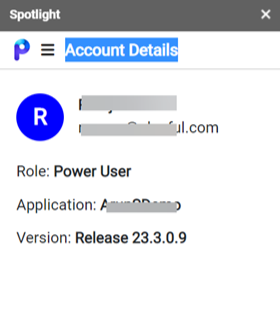
Resources
You can navigate to Resources by clicking the Planful hamburger menu.
The list of options appears, such as:
- Help
- Support
- Community
- Solutions
- What's New
.png)
Help
This section will help you with Planful’s comprehensive collection of help materials, including user guides, FAQs, the latest release notes, and support forums. You can quickly and easily find the information that you need by navigating to our Help.
Support
You can contact the Planful Support Team for additional support.
Community
The Community provides you with a forum where you can:
- Ask product-related questions
- Share your expertise with other members
- Share thoughts and suggestions on product enhancements
- Introduce yourself
- Get information on the latest events, like webinars and user group meetings
- Share tips or tricks or read about tips and tricks from the customer service pros
What's New
This section will help you to view all of our release notes by easily navigating to different years and topics.

.png)
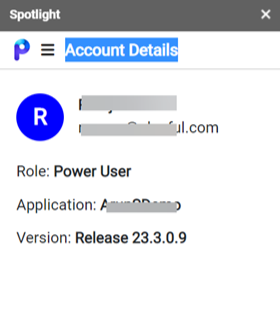
.png)