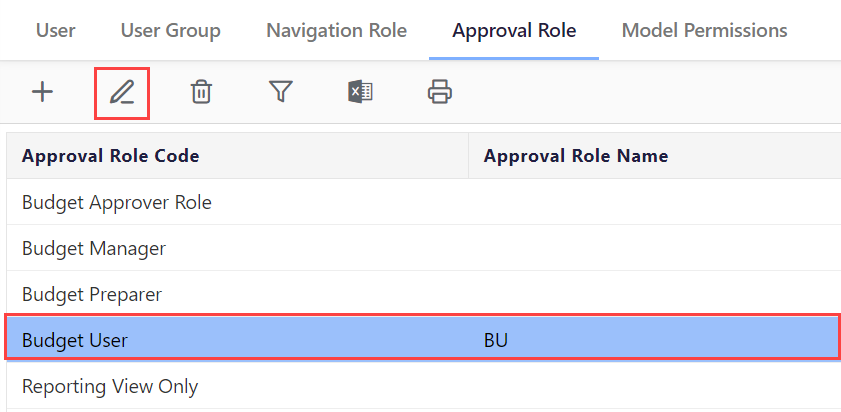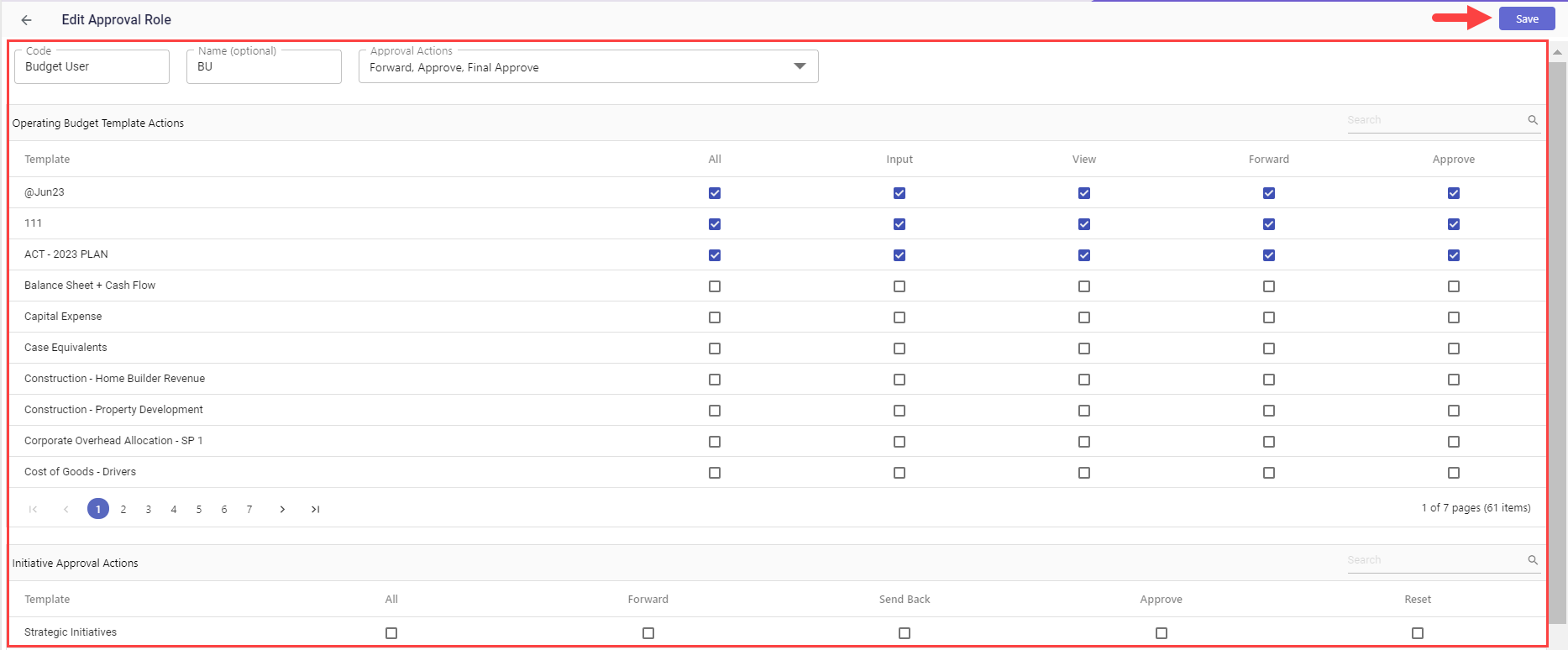How to Edit an Approval Role?
- 1 Minute to read
- Print
- DarkLight
- PDF
How to Edit an Approval Role?
- 1 Minute to read
- Print
- DarkLight
- PDF
Article summary
Did you find this summary helpful?
Thank you for your feedback
To edit an Approval Role, follow the steps below:
Navigate to Maintenance Administration > User & Role Management > Approval Role.
Select the required Approval Role and click Edit.
Note:
Users cannot add a new approval role if the Approval Role Management checkbox is not selected on the Navigation Access page. However, users can still view the Approval Role list if the User Management checkbox is selected on the Navigation Access page.
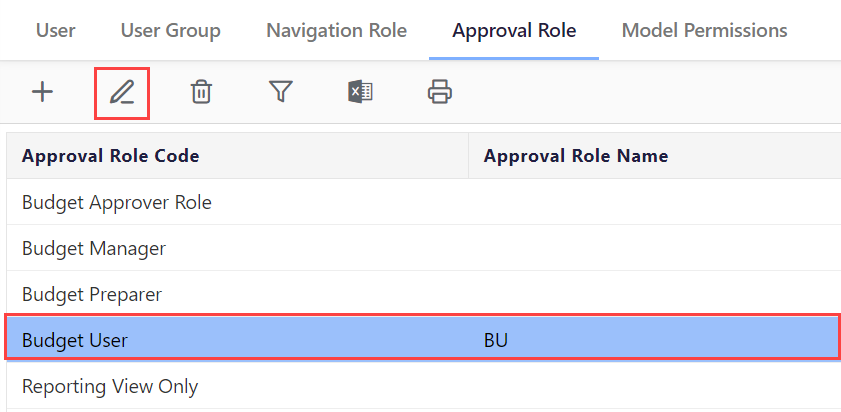
Make the required changes on the Edit Approval Page and then click Save.
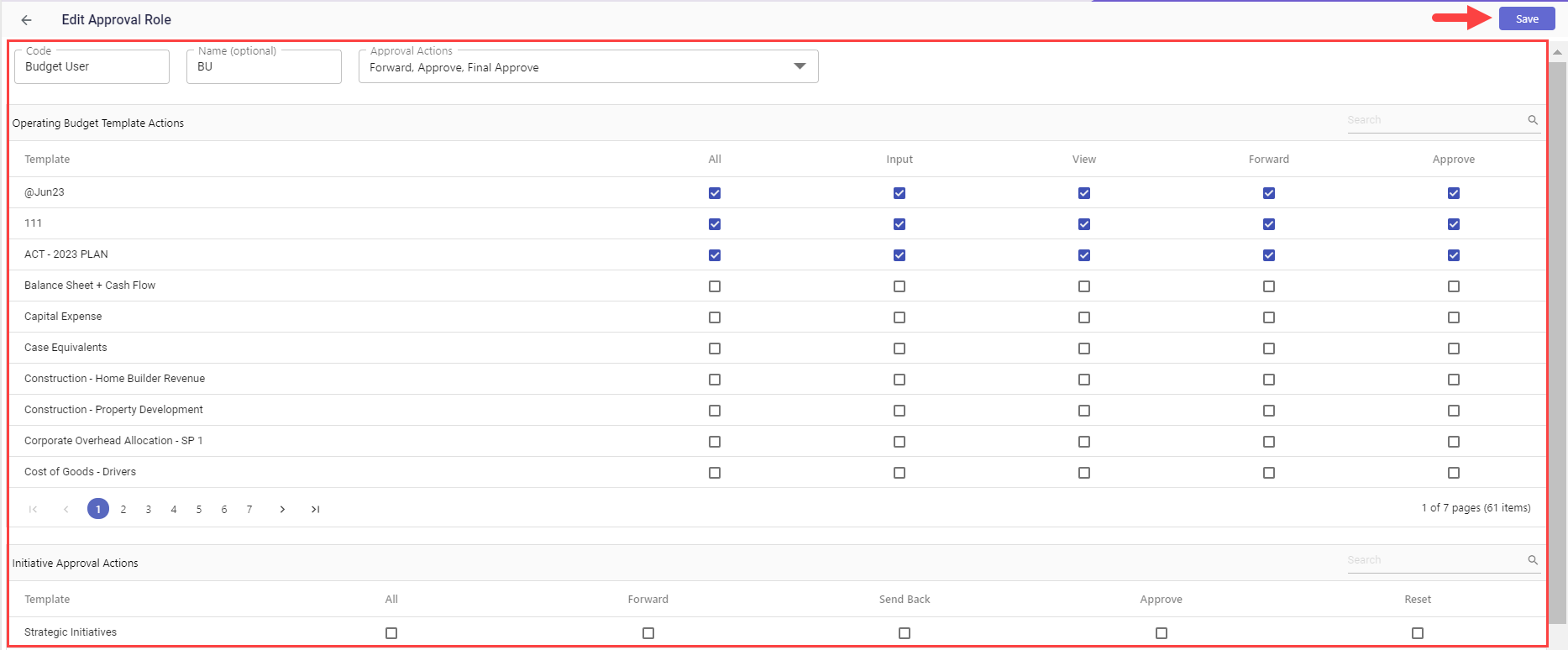
Was this article helpful?