How to Export the List of Approval Roles?
- 1 Minute to read
- Print
- DarkLight
- PDF
How to Export the List of Approval Roles?
- 1 Minute to read
- Print
- DarkLight
- PDF
Article summary
Did you find this summary helpful?
Thank you for your feedback
You can download the list of approval roles data using the Export to Excel and Print option. The exported data will be identical to what is displayed on the Approval Role page and both options include the following details:
- Approval Role Code
- Approval Role
- Created Date
- Created By
- Modified Date
- Modified By
Export to Excel
This option allows you to export the list of approval roles created in the Excel format.
- Navigate to Maintenance > Administration > User & Role Management > Approval Role.
- Click Export to Excel.
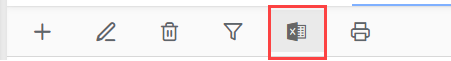
- Click Ok. The data is exported to an Excel sheet.
This option allows you to print the list of approval roles.
- When you click the Print option, you will see the entire approval data in the sheet for printing.
.png)
Was this article helpful?

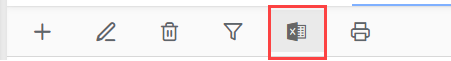
.png)