Advanced Search in Workforce Planning
- 1 Minute to read
- Print
- DarkLight
- PDF
Advanced Search in Workforce Planning
- 1 Minute to read
- Print
- DarkLight
- PDF
Article summary
Did you find this summary helpful?
Thank you for your feedback
We have introduced an Advanced search option in the Workforce Planning roster screen as a part of the new UI. In the Advanced Search option, you can see all the entities listed in the grid by default, as a search option. You can move the search fields up or down or deselect the fields you no longer wish to include in the Advanced search popup with the settings icon drop-down. You can apply search, reset the search or clear the search entirely.
Note
1. If the Current Review in the drop-down is selected as an Amount, the Current Review percent field will be disabled, and vice versa.
2. If the Budget Review in the drop-down is selected as an Amount, the Budget Review percent field will be disabled, and vice versa.
2. If the Budget Review in the drop-down is selected as an Amount, the Budget Review percent field will be disabled, and vice versa.
In Practice:
- Go to Structured Planning > Planning Control Panel.
- Select a Budget Hierarchy and Template Workflow in Input or View mode.
- Click the Advanced Search icon, as illustrated in the following image.
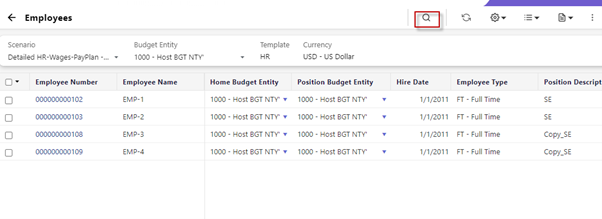
- You can fill in the required fields to search specific employee data.
- Click Apply. The Employee information is displayed.
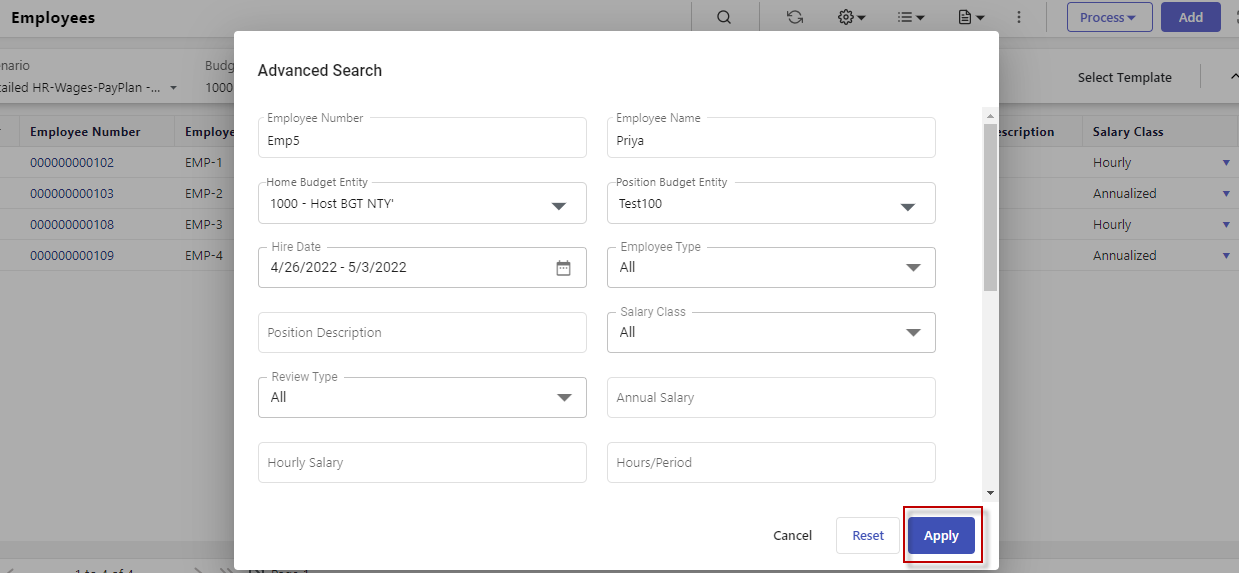
- Click the Settings icon, as shown in the image below. You can move the search column position in the Advanced Search pop-up or deselect the field you no longer wish to include.
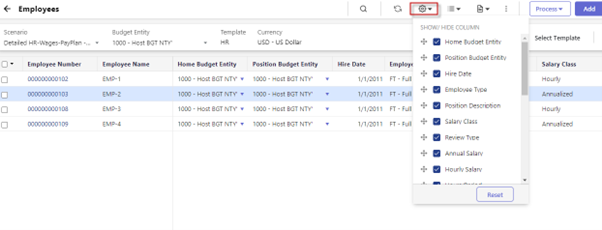
- Click the Cancel button to delete the selected search combination.
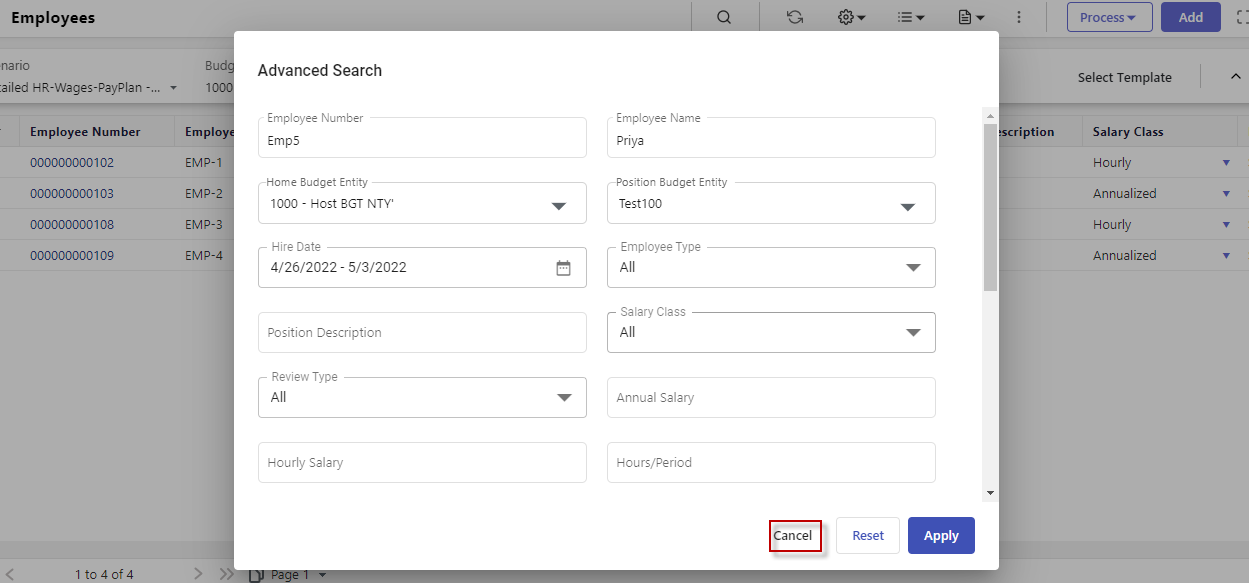
- Click the Reset button to restart the search selection.
.png)
Note
The numeric fields consist of decimal rounding up to two decimal places, that will round up the value input by the user and the existing data to compare the two values and perform the search. You cannot enter non-numeric characters in the numeric fields.
To clear the advanced search results displayed on the employee roster screen, click the Clear Search option as shown in the following image. 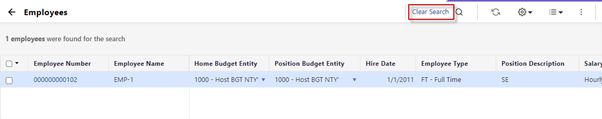
Was this article helpful?

