- 1 Minute to read
- Print
- DarkLight
- PDF
Approval Role Setup - Enable Workforce User Access Tab
- 1 Minute to read
- Print
- DarkLight
- PDF
You can control who can manage the User Access page from the Approval Role Setup page. Only users with Enable Workforce User Access Tab permissions can view and manage the compensation items mapped to employees. Admin users can hide sensitive information from the User Access page, such as salary or benefits. This option allows you to hide the required compensation item from the Employees tab (Admin and End users), Employee Add/Edit pages, Employee report, all Views, Dynamic reports, Report sets, Standard reports, and the Customize Roster page.
By default, the Enable Workforce User Access Tab is disabled for all users. Users will only see the User Access tab when they access the Workforce planning setup page once it is enabled.
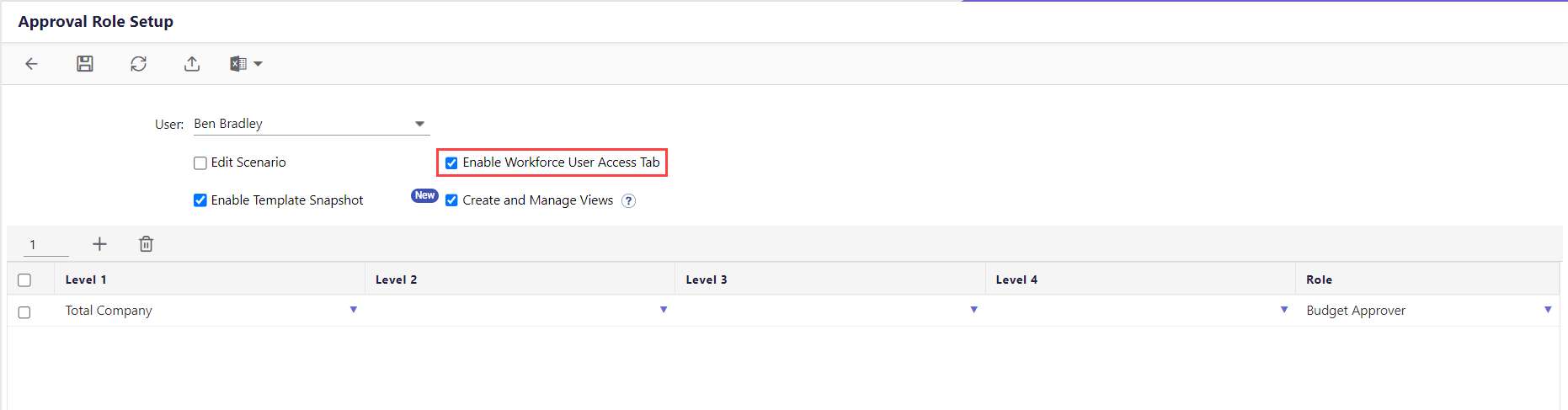
Learn more about the Workforce user access feature here.

