- 5 Minutes to read
- Print
- DarkLight
- PDF
Consolidation Setup
- 5 Minutes to read
- Print
- DarkLight
- PDF
The Consolidation Setup task, done in the Consolidation Control Panel, is a one-time event where you define what data intersections will be used during the Consolidation Process. Click the Consolidation Setup link to open the Consolidation Setup page. These tasks are typically performed by Administrative Users. Use this page to define dimension and segment member accounts for consolidation processing.
You can calculate CTA on a specific group/set of accounts, instead of calculating CTA as a whole. This functionality provides the option to calculate and post CTA to a specific set of accounts only. For example, Cash and Cash Equivalent accounts are used in Cash Flow statements.
Perform the below steps to set up Consolidation Setup:
- Navigate to the Consolidation Control Panel from the Planful application home page.
- Click Consolidation Setup under Administration.
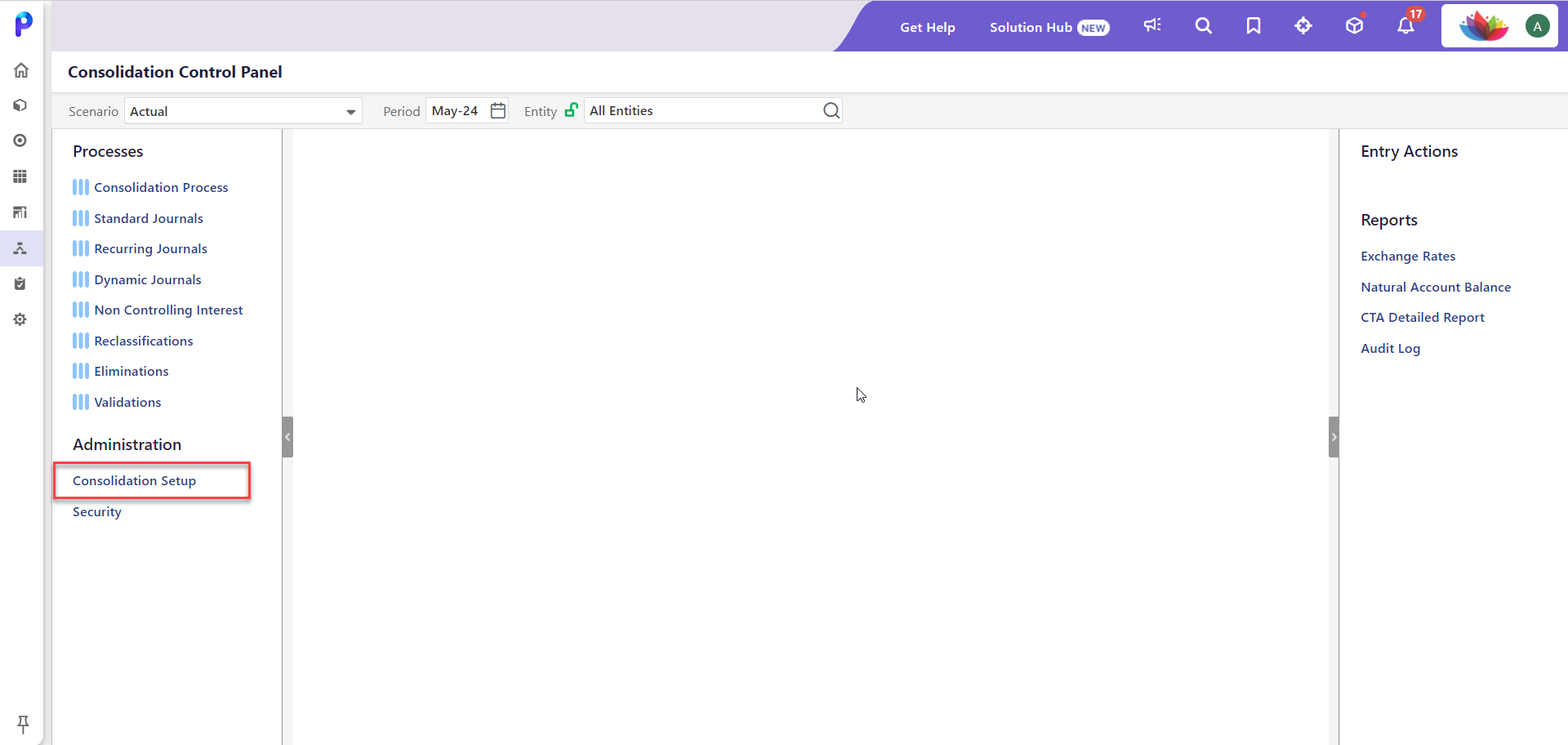
- Fill in the details and click Save.
.png)
Description of fields on the Consolidation Setup page
| Target Retained Earnings Account | Select information for each segment member. This account will be used when booking the retained earnings for the current period. The selected account should only be used for reporting the system-calculated retained earnings with no additional data being loaded into this account. As a best practice, prior year retained earnings should be loaded to a separate account and remain independent of this account. |
Income Statement - Retained Earnings Account | Select information for each segment member. This configuration is optional and is designed to ensure an accurate Trial Balance. In Planful the retained earnings posting occurs as a CREDIT to the retained earnings Ownership Account as a single entry that results in an un-tallied Trial Balance when the entry is recorded. Retained Earnings – Profit & Loss Account – Debit Retained Earnings – Ownership Account – Credit The accounts you map to the Retained Earnings – Income statement account should be opposite in nature to the account mapped for Retained Earnings – Balance Sheet. Typically the Retained Earnings income statement account would be a debit type and Expense group account whereas a Retained Earnings Balance sheet account would be a credit-type, liability account. Include in the Consolidation Process checkbox -select the checkbox to complete the enablement of the Retained Earnings Roll Forward functionality. |
Formula Account for Retained Earnings Calculation | Select the net income account, which will be used in posting the target retained earning account defined above. |
Target Balancing Account | Select an account where the Balance Sheet variance (created during the processing of consolidation entries) will be posted. The configured account should be a liability-type account. |
Target Balance Sheet CTA Account | This account is used for companies with multiple currencies. Post the out-of-balance amount after currency conversion to this account. Select a balance sheet CTA account for currency translation adjustments that affect the Balance Sheet. When you run the Balance Sheet report for all companies, the target balance will hold the out-of-balance amount for each company. |
Target Income Statement CTA Account | This account is used for companies with multiple currencies. Post the out-of-balance amount for companies in hyper-inflationary economies. Select an income statement CTA account for currency translation adjustments that affect the Income Statement. This will only be leveraged if you are operating in countries with Hyperinflationary Currencies. When you run the Balance Sheet report for all companies, the target balance will hold the out-of-balance amount for each company. |
Balance Sheet Members for Balancing and CTA Account Calculations | Select dimensions that will be referenced for the calculation of the balance account and CTA for the Balance Sheet. |
Enabled on the Configuration Tasks page. When this functionality is enabled, the Retained Earnings Account in the new financial year starts afresh and the Cumulative Retained Earnings Account is updated with the Retained Earnings of the previous financial year. Retained Earnings Account totals are carried forward from year to year and posted to a Cumulative Retained Earnings Account.Include in the Consolidation Process checkbox -select the checkbox to complete the enablement of the Retained Earnings Roll Forward functionality. OPT-IN FEATURE AS OF NOV18 (contact Planful Support to enable):Without this opt-in feature, which is called Enhanced Retained Earnings Roll Forward, the balance is carried forward from the last period of the prior year-end to the first period of the current financial year resulting in Beginning Retained Earnings. The roll forward is calculated using the formula (Retained Earnings YTD balance of Last Period of Previous Financial Year (+) YTD Balance of Beginning Retained Earnings Account of Last Period of Previous Financial Year). No adjustments are allowed to the Roll Forward balance as calculated per the formula. This opt-in feature available as of Fall 18, will allow for adjustments. Once enabled, the amount of the Beginning Retained Earnings will be derived from the account rollup configured as the “Source Account for Beginning Retained Earnings Calculation” instead of the formula above. Users will have to structure the Account Rollup Node under the Equity Rollup to include the Planful Current Year Earnings Account, Beginning Retained Earnings Account, and Adjustment to Retained Earnings Account as leaf members. The Standard Journals or Dynamic Journals can only be used to post adjustments to the Adjustment to Retained Earnings Account. The Account Balance as shown for the Source account rollup for the last period of a financial year will be rolled forward as the Beginning Retained Earnings of the first period of the successive financial year. See the Enhanced Retained Earnings Roll Forward Setup section. | |
Dimension Hierarchy | Displayed for the Formula Account for Retained Earning Calculation and Balance Sheet Members for Balancing and CTA Account Calculations dimension selection. |
Setting up a Target Balance Sheet CTA Account at the Company Account Level
Let's say you have an account (121212) that you want to hold the calculations for currency translation adjustments and you have several companies. Specify 121212 for the target balance sheet CTA field on the Consolidation Control Panel Setup page.
Here's an example of how 121212 would work:
Company
US
US-West
US-East
Canada
Mexico
Account
31715
CTA Account – 31715
CTA review:
US-West 31715 Amount $25
US-East 31715 Amount $23.69
Canada 31715 Amount $23.69
Mexico 31715 Amount $23.69

