- 1 Minute to read
- Print
- DarkLight
- PDF
Consolidation Status Setup -Optional
- 1 Minute to read
- Print
- DarkLight
- PDF
Enable the Consolidation Status feature for your application. Once you enable Consolidation Status each consolidation unit will have an inherent life-cycle associated with it. This life-cycle includes several statuses to indicate where the consolidation unit is within the life-cycle. Consolidation Status offers several benefits, such as; providing the necessary information to complete the close process in a timely manner and allows consolidators to view the status by entity and time period they are responsible for.
Click here for detailed information on everything you need to know before enabling this feature.
Navigate to Maintenance > Admin > Configuration Tasks.
On the Configuration Tasks page, click the Consolidation Status Setup task shown below to enable this functionality.
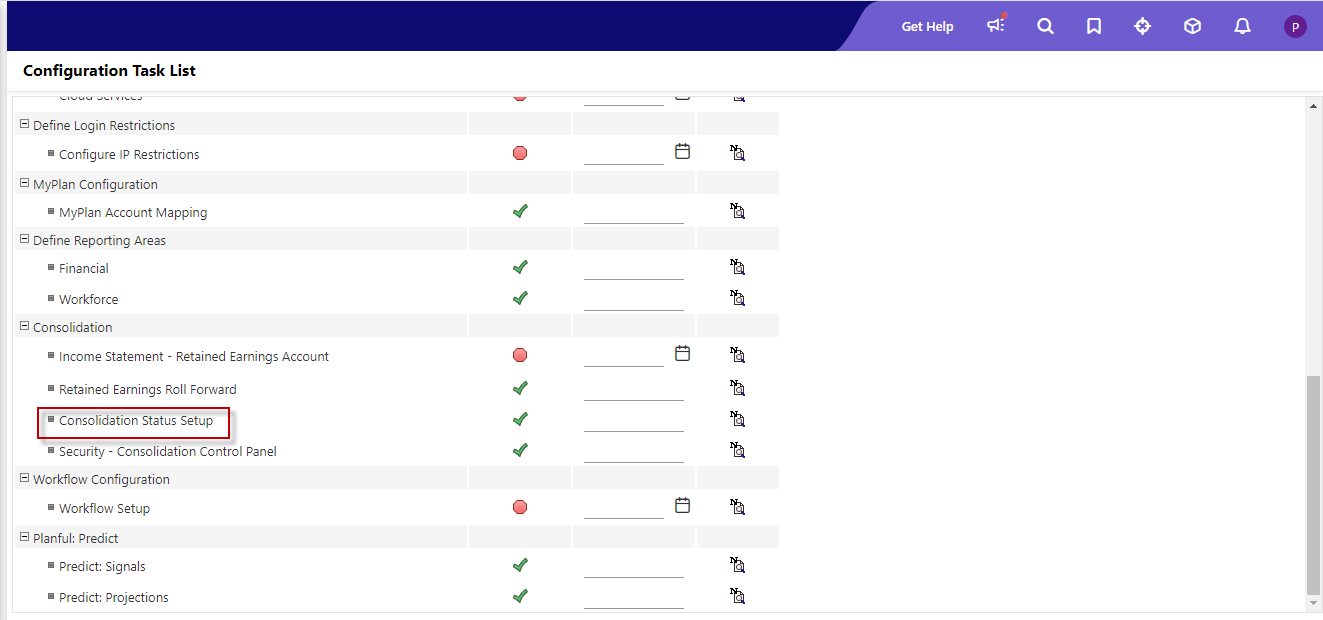
The Consolidation Status Setup page is launched. Select the month and year in which you want to start Consolidation workflow and select the Enable Forward and Approve Status for Consolidation Process checkbox. Then, click Save.
Click Save & Complete. The message below displays. Click Continue.

