Copying Spotlight Formulas to PowerPoint using Design PowerPoint Report
- 1 Minute to read
- Print
- DarkLight
- PDF
Copying Spotlight Formulas to PowerPoint using Design PowerPoint Report
- 1 Minute to read
- Print
- DarkLight
- PDF
Article summary
Did you find this summary helpful?
Thank you for your feedback
Using the Design PowerPoint Report method copies all metadata and data from the view into PowerPoint.
Begin by opening and running the View in SpotlightXL containing the data you want to copy to PowerPoint. Views are run from the Analyze menu.
On the Data menu, select Design Report, PowerPoint Report.
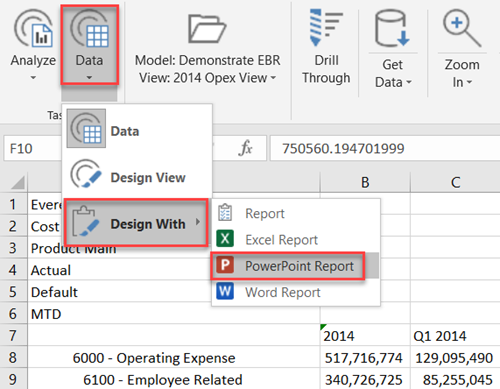
While the data is being copied, you see a status bar, such as this one.
When the operation is complete, PowerPoint displays the metadata and data points for the entire view. It may exceed the limits of the slide if you have a lot of cells in the view.
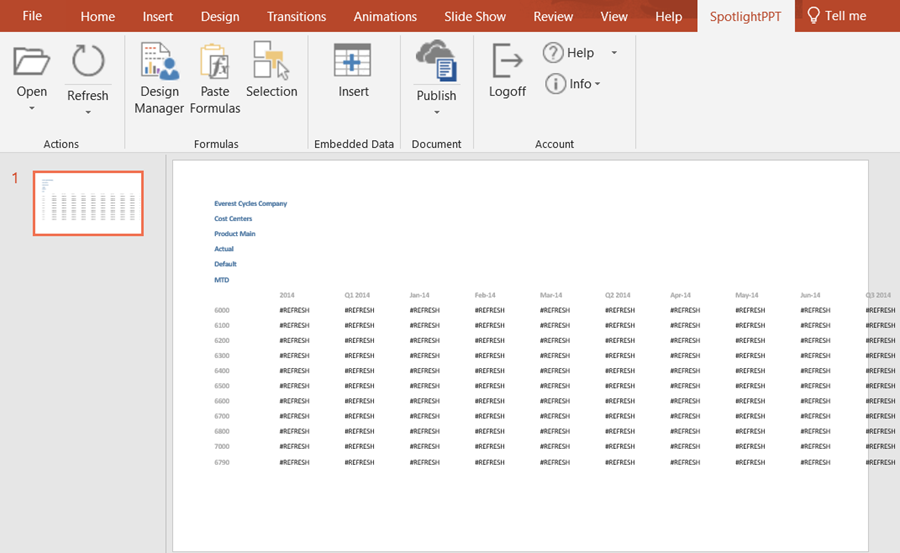
Use your mouse to select and drag and drop elements to lay out the report.
Note:If you ungroup the cells in order to move them, please try to align them in a grid structure if you later want to use them in a chart. Data and metadata cells that are well aligned vertically and horizontally will work best when they are used to specify the range of data for the chart. Any excess blank space or uneven rows or columns can cause blank rows or columns to appear in the Edit Data sheet.To view the data, click Refresh.
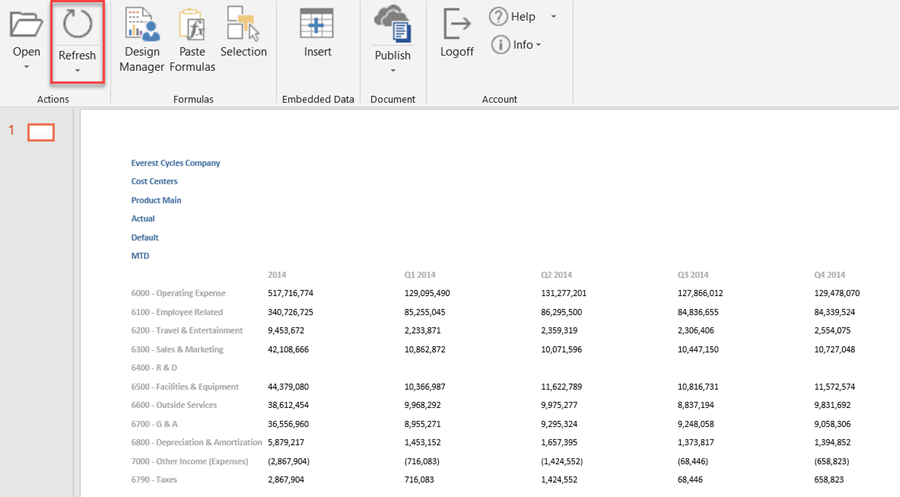
Was this article helpful?

