Creating Default Members
- 1 Minute to read
- Print
- DarkLight
- PDF
Creating Default Members
- 1 Minute to read
- Print
- DarkLight
- PDF
Article summary
Did you find this summary helpful?
Thank you for your feedback
In Practice
Login to PCR.
Select Maintenance > Reports > Cube Settings > Default Members.
Ensure that the Reporting Area is set to Financial.
For each dimension, select a default member to be displayed in your reports in PCR and new views in Dynamic Planning.
Although you may have a default member selected for every dimension, only the four system dimensions are honored in Dynamic Planning.
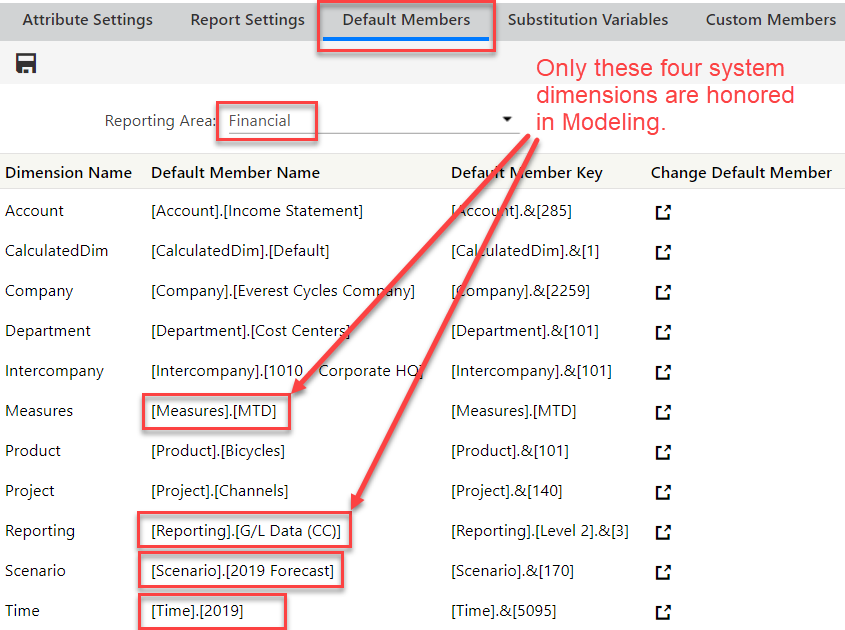
Was this article helpful?

