Drill Through in Views Accessed Via SpotlightXL or Spotlight Honor Group Access for ESMs
- 1 Minute to read
- Print
- DarkLight
- PDF
Drill Through in Views Accessed Via SpotlightXL or Spotlight Honor Group Access for ESMs
- 1 Minute to read
- Print
- DarkLight
- PDF
Article summary
Did you find this summary helpful?
Thank you for your feedback
If a user has access to an Analytic model view that is populated via an ESM model, but has no access to that ESM, the user will not be able to drill through the data.
Drill-Through provides a way for users to see all the data points that were aggregated to form a particular data cell. When data is loaded via an ESM, transaction data is aggregated into analytic data.
Drill-Through provides visibility into rolled up data in two ways:
- From parents whose children are present in the model.
- From parents whose children are absent in the model.
The first image below shows a view and the Drill Through icon in the ribbon. The second image displays the DrillThrough tab that appears once you click Drill Through.
Note:
Note: Descriptions of fields on the DrillThrough tab are provided in the Dynamic Planning Integration Admin Guide.
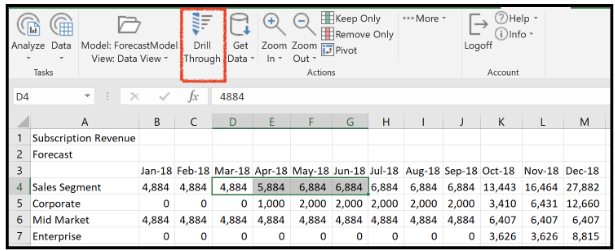
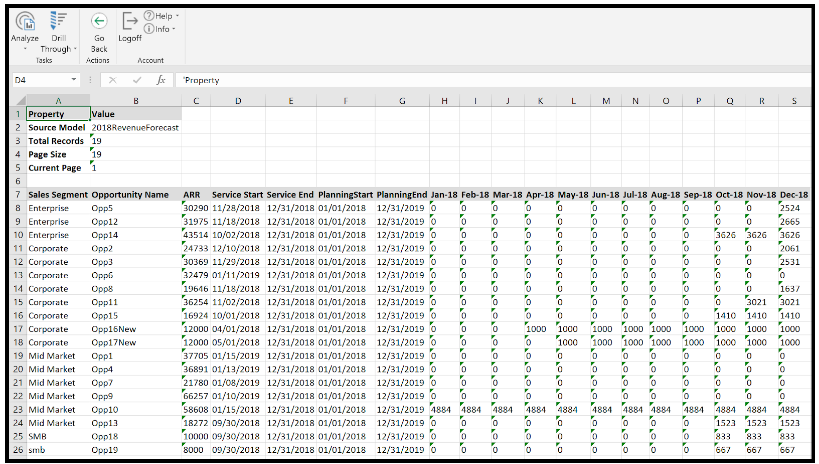
Was this article helpful?

