- 1 Minute to read
- Print
- DarkLight
- PDF
Managing Group Access
- 1 Minute to read
- Print
- DarkLight
- PDF
Manage group access to External Source Models (ESM) and related artifacts (source maps and source data) from the Group Access application page. Source Models, Maps, and Data is available to Contributor users based on Group Access in addition to navigation access. Power users must provide Contributor users with Group Access to specific ESMs in order for them to access related source maps and data.
On the Source Map (Model > External Source Model > Source Map ) screen, target models are listed based on Group Access. The Map can be run from an ESM View if the Contributor has access to the Map’s Target Model.
Power and Contributor users with Navigation Access to Source Models, Source Maps and Source Data and Group Access to specific ESMs (and therefore related maps and data) can perform all actions available without any restrictions. This is also the case if the Contributor user is the owner of the ESM. When a Power or Contributor user creates a new Model the Groups that they belong to automatically get access to the Model.
The image below shows that a Contributor user has navigation access to ESM Models and related application pages. The Contributor user must also be provided with Group Access. The Group Access page is shown in the second image below.
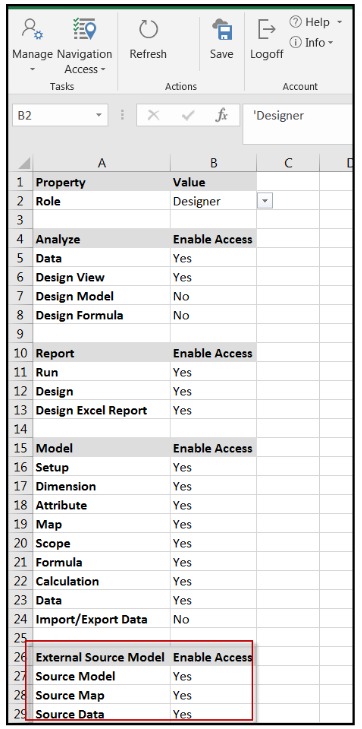
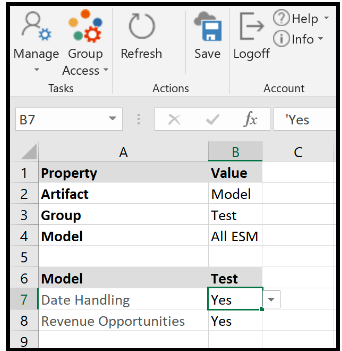
Alternatively, Group Access can also be added/updated from Model Permissions. For information, see the next topic called Model Permissions for ESM Models.
Unlike Source Model, Source Map and Source Data SpotlightXL application pages, ESM Views can be accessed from the web (Spotlight) interface as well as SpotlightXL. In both SpotlightXL and the web interface, views are accessed by navigating to Analyze > Data or Analyze > Design View based on intention.

