- 2 Minutes to read
- Print
- DarkLight
- PDF
How Signal Generation Works
- 2 Minutes to read
- Print
- DarkLight
- PDF
There are certain functionality rules for Signal generation. For example, when the cell count of a report is below six thousand cells, the Signals are generated immediately. But when the cell count of a report is between six thousand and ten thousand cells, the Signal generation will take a long time. For such an instance, a pop-up will be shown to the user asking permission to continue the Signal generation process or cancel it.
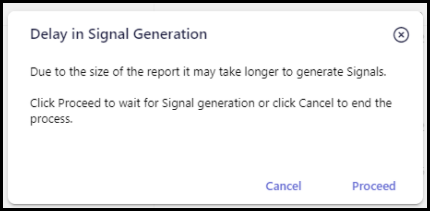
Following are the situations when the Signals will not be generated :
- Signals for prior months, quarters, or years (fiscal year) are not generated when they are a part of the Dynamic Report for which Signals are being generated. Signals will only be generated for the data from the current period onwards in the Dynamic Report.
- For all the following situations, the Show Signals button is disabled, and the reason for not generating Signals is shown as an information tooltip upon hovering over the disabled button.
When the cell count is greater than ten thousand cells. You can reduce the report size and try to generate the Signals.
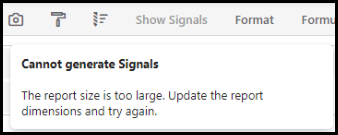
When there are dimension attributes in any axis. Similarly, when a Report Set consists of dimension attributes.
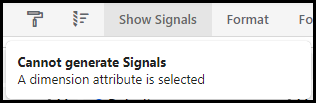
When the Report Set type is Dynamic . Only Static type report sets are supported.
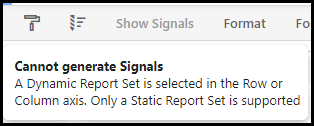
When there are multiple scenarios or there is the All scenario on the page axis.
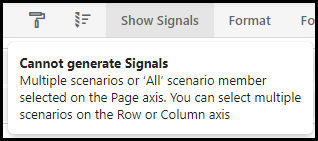
When there are multiple time members or there is the All Time member on the page axis.
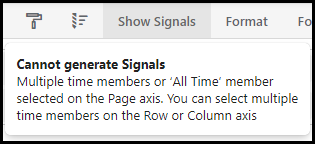
When the selected scenario on any axis contains only Actuals data.
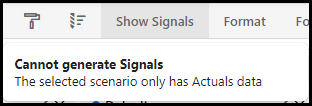
When there are custom members in the scenario dimension.
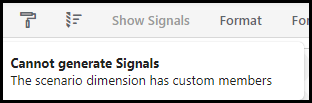
Following are the situations when Signals will be generated only for the supported cells :
When there are row/column headers. The header cells for both row and column headers do not support Signals.
When there are formulas in rows and columns. Dynamic Reports allow inserting formula cells that can contain comments or formulas; these cells do not support Signals.
When a cell is a subtotal/grand-total of data in other cells. Dynamic Reports supports total cells that are summations of row or column data; such cells will not support Signals.
When there are non-set-based complex member formula rules. Advanced custom members that are not set-based will also not support Signals.
When there is actual data on either the row or the column axis. Signals are not supported on actuals data. If a report has a combination of actuals and budget/forecast or other scenario data, Signals will be generated only for the non-actual data.
The following Report Set configurations are supported:
Single Dimension - Single Member
Single Dimension - Multiple Member
Multiple Dimension - Single Member
In the Advanced tab, following configurations are supported:
Single Dimension - Single Member
Single Dimension - Multiple Member, only if the SUM function is used.
Multiple Dimension - Single Member, only if the formula is specified as a tuple () with comma separated values.

