Exploring the Hierarchy Management Interface Panes
- 1 Minute to read
- Print
- DarkLight
- PDF
Exploring the Hierarchy Management Interface Panes
- 1 Minute to read
- Print
- DarkLight
- PDF
Article summary
Did you find this summary helpful?
Thank you for your feedback
Hierarchy Management is made up of 3 panes (left, center, and right).
The left pane is where you select the hierarchy you want to work with. It is also where the hierarchy is displayed.
The center pane is where the contents of a rollup member or the leaf level members are displayed.
The right pane is where properties are displayed for leaf members. It is also where you define/set/apply properties for each member, including; default properties, segment properties and user defined attributes.
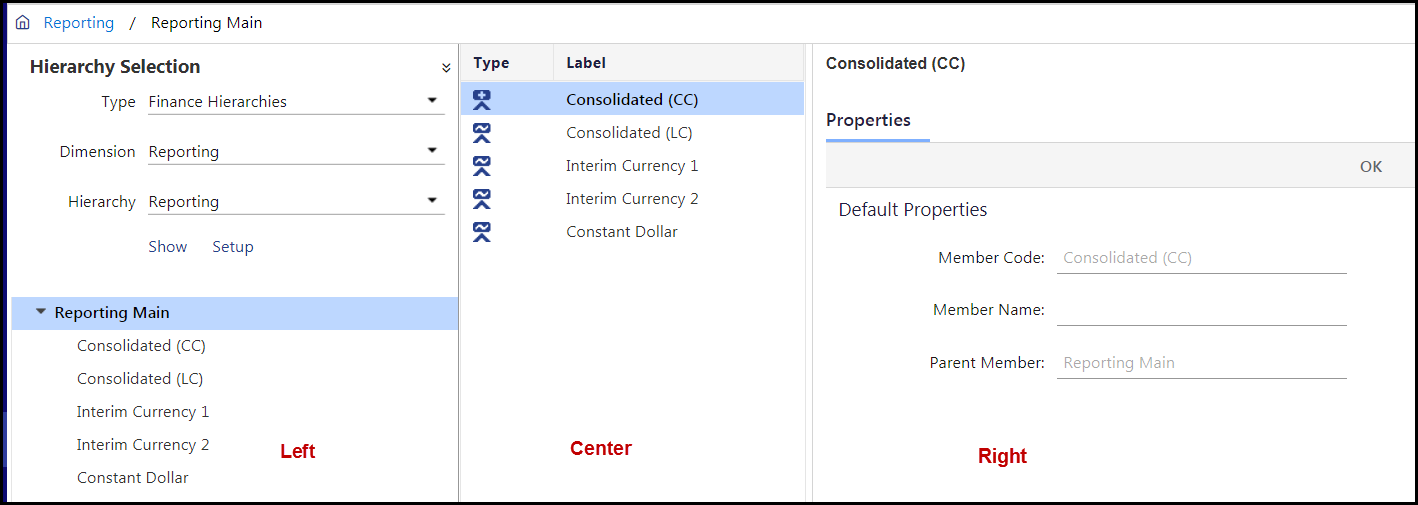
Was this article helpful?

