Dynamic Planning: Group Access
- 1 Minute to read
- Print
- DarkLight
- PDF
Dynamic Planning: Group Access
- 1 Minute to read
- Print
- DarkLight
- PDF
Article summary
Did you find this summary helpful?
Thank you for your feedback
Overview
The Group Access page allows you to assign group access for artifacts (all artifacts or models, views, reports, snapshots, and calculations specifically) within a Dynamic Planning application.
Note:
If you select All Artifacts, All Groups, and All Models the system will display up to 1000 line items (artifacts) and 20 columns (groups). If more than 1000 rows exist, you will receive a message indicating that you can filter on a specific model, artifact, or group. If more than 20 columns exist, you will receive a message indicating to filter on a specific group
Assigning Group Access for All Artifacts
In Practice
- Navigate to Manage > Group Management > Group Access.
- For Artifact, select All Artifacts.
- Select the group you want to provide access to in the Group field.
- Select the model you want to provide access to in the Model field.
- Model, View, Report, and Snapshot artifacts are available. Select or enter all models, views, reports, and snapshots you want to provide access to in the perspective area.
- Click Save.
Assigning Groups Access to a Single Artifact
In Practice
- Navigate to Manage > Group Management > Group Access.
- For Artifact, select Model, View, Report, or Snapshot.
Assigning Group Access to Calculations
To assign group access to calculations, the Enable User Group Permissions default value must be Yes on the Application Settings page.
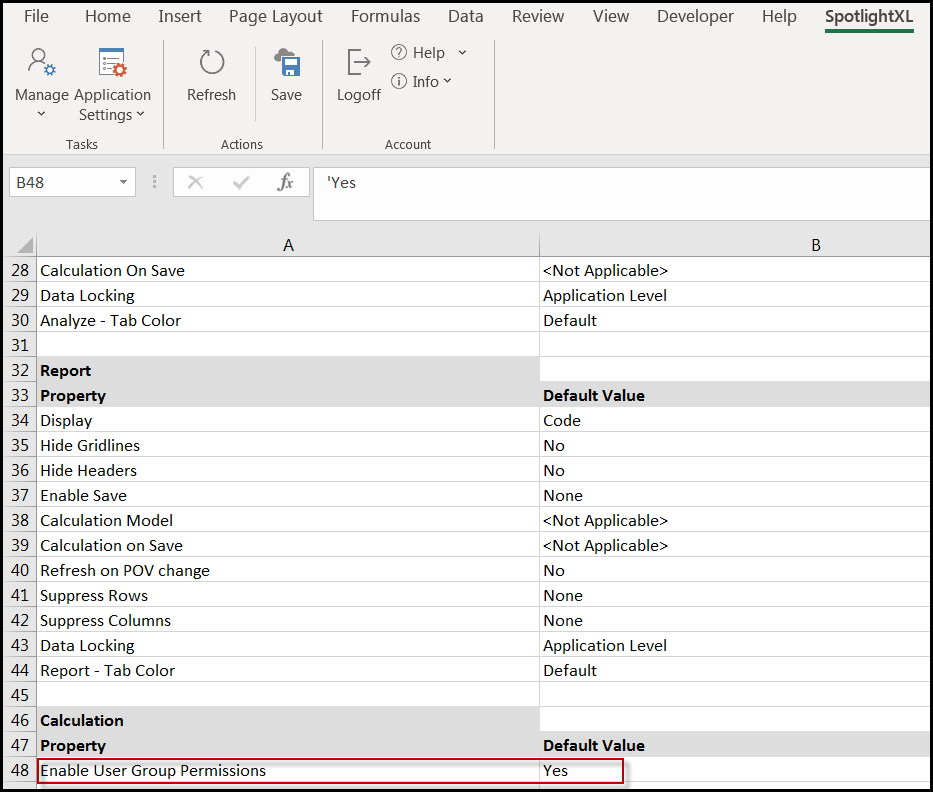
Notice that the Calculation option is now available under the Artifact list box on the Group Access page.
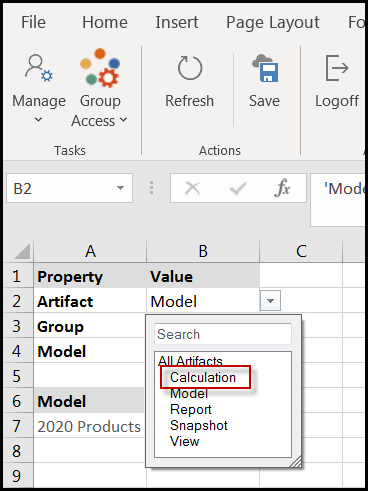
In Practice
- Navigate to Manage > Group Management > Group Access.
- For Artifact, select Calculation.
- Select the group you want to provide access to in the Group field.
- Select the model you want to provide access to in the Model field.
- Enter the Calculation you want to provide group access to.
- Click Save.
Was this article helpful?

