Dynamic Planning How to Apply Scope to a Model
- 1 Minute to read
- Print
- DarkLight
- PDF
Dynamic Planning How to Apply Scope to a Model
- 1 Minute to read
- Print
- DarkLight
- PDF
Article summary
Did you find this summary helpful?
Thank you for your feedback
- Select the Model task and the Scope subtask.
- Select the model you want to apply scope to from the Model drop-down.
- Enter a name for the scope.
- All dimensions associated with the model are displayed. Filter dimension members as needed.
- Save the scope.
In the example below, a scope named Year 2014 is applied to the Drill-Thru Model. The Time dimension is set to 2014, MemberAndBelow. Only 2014 dimension members for Time (Q1 2014, Q2 2014, Q3 2014, and Q4 2014, and all the months) will be aggregated for this model.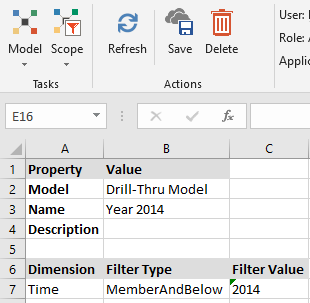
- Add the defined scope (Year 2014) to the calculation for the model, as shown below.
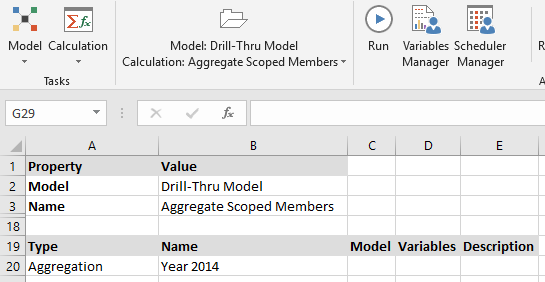
Was this article helpful?

