How to Edit a Navigation Role?
- 1 Minute to read
- Print
- DarkLight
- PDF
How to Edit a Navigation Role?
- 1 Minute to read
- Print
- DarkLight
- PDF
Article summary
Did you find this summary helpful?
Thank you for your feedback
To edit a Navigation Role, follow the steps below:
Navigate to Maintenance > Administration > User & Role Management > Navigation Role.
Select the navigation role from the list and click the Edit icon.
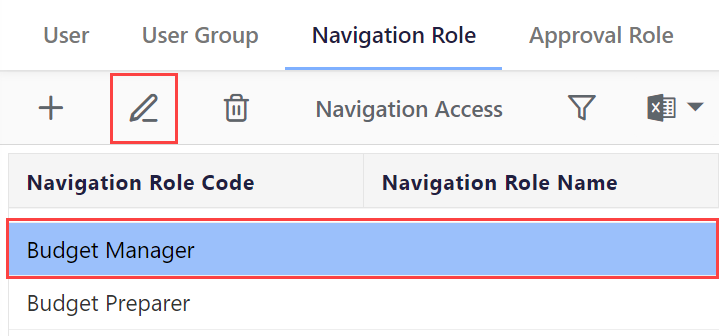
Make the required changes on the Edit Navigation Role page and then click Save.
Was this article helpful?

