How to Make a Workforce Attribute Available as a Value Source?
- 1 Minute to read
- Print
- DarkLight
- PDF
How to Make a Workforce Attribute Available as a Value Source?
- 1 Minute to read
- Print
- DarkLight
- PDF
Article summary
Did you find this summary helpful?
Thank you for your feedback
To make a workforce attribute a value source, do the following:
- Navigate to Maintenance > WFP > Workforce Planning Setup > Workforce Attributes.
- Add attributes as needed for selection on the Add Compensation Item page. Click here to learn more about workforce attributes.
- Select an Attribute as a Value Source when defining compensation items. This is based on the attributes defined on the Workforce Attributes page. Click here to learn more about system-defined attributes.
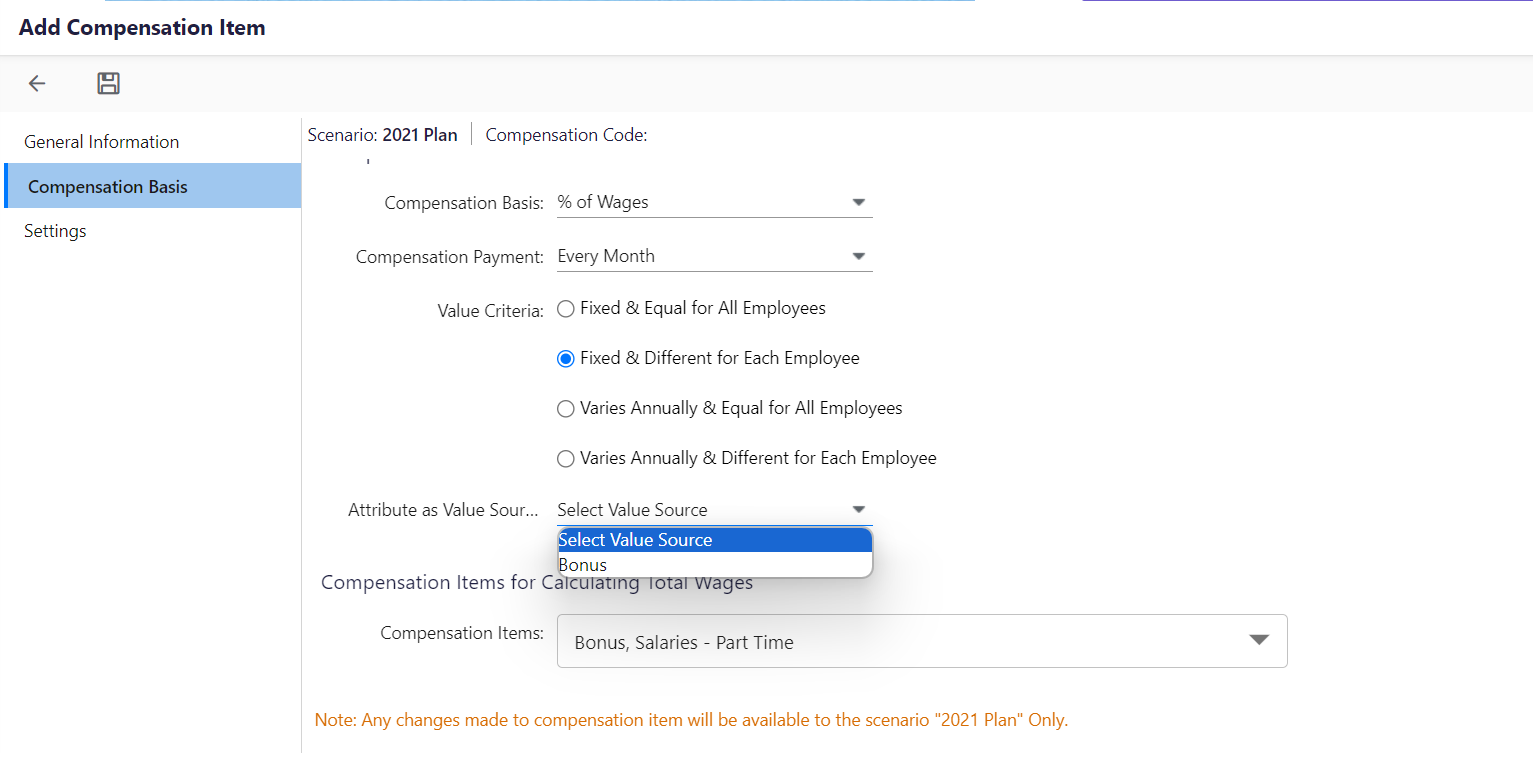
Was this article helpful?

