How to Set Up Workdays in Workforce Planning?
- 1 Minute to read
- Print
- DarkLight
- PDF
How to Set Up Workdays in Workforce Planning?
- 1 Minute to read
- Print
- DarkLight
- PDF
Article summary
Did you find this summary helpful?
Thank you for your feedback
To establish workdays for accurate salary calculations in Workforce Planning, do the following:
- Navigate to Maintenance > Admin > Workdays Setup.
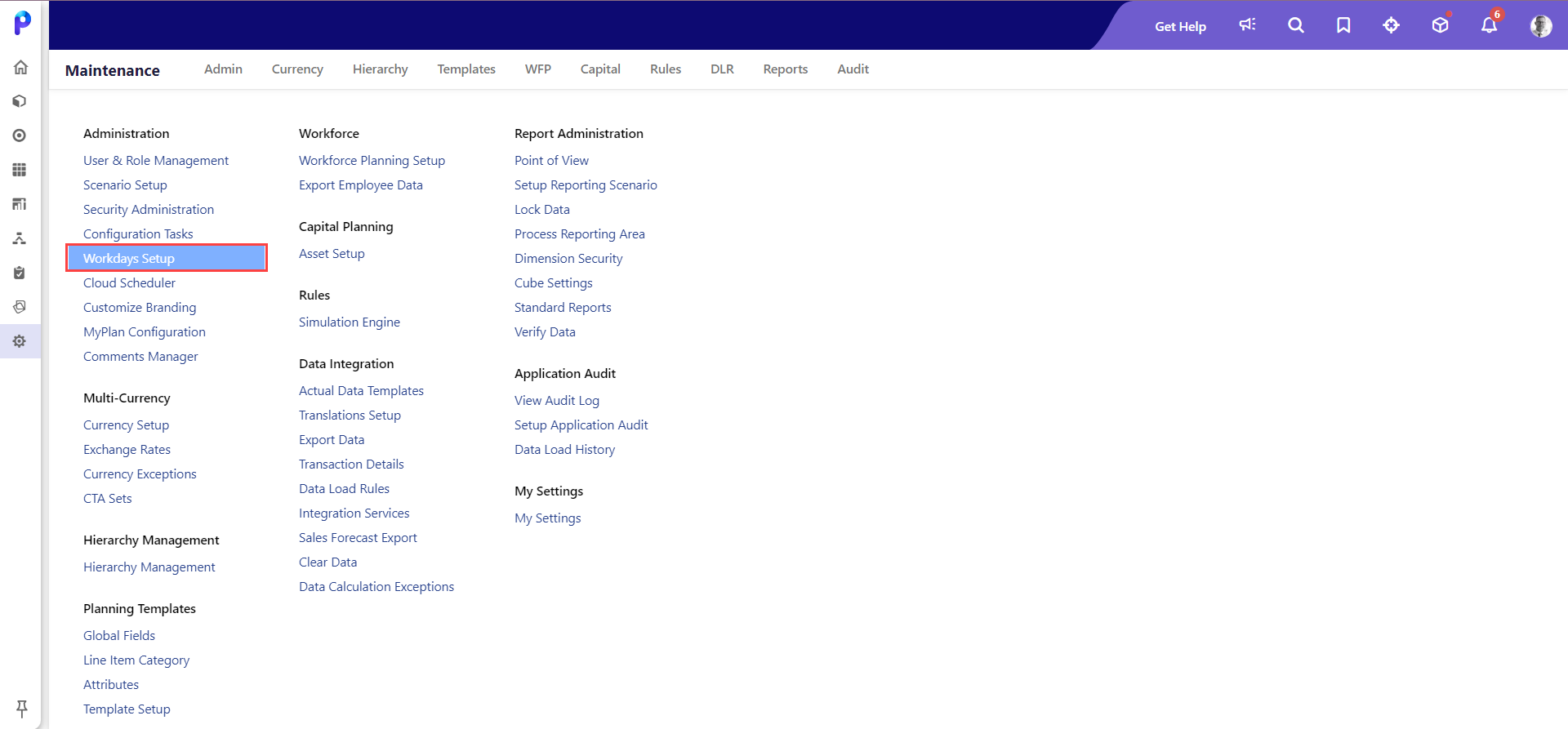
- Configure workdays for all months in a fiscal year. These workdays are utilized for calculating employee salaries when the Calculation Basis is set to Workdays.
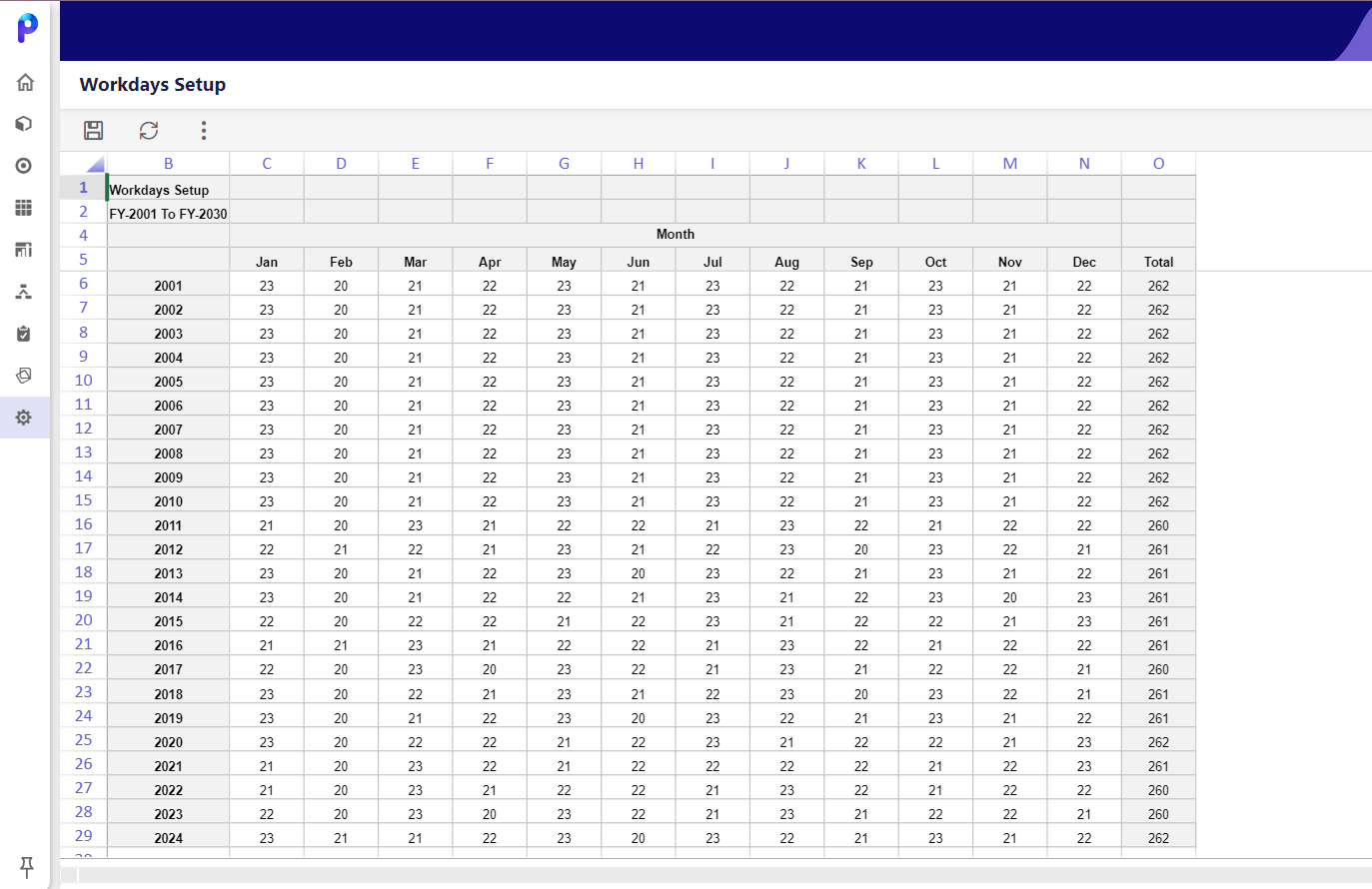
- Click Save.
By following these comprehensive instructions, you can confidently adjust budget raise percentages for employees and optimize your workforce planning process.
Was this article helpful?

