How to Unlock a Locked User
- 1 Minute to read
- Print
- DarkLight
- PDF
How to Unlock a Locked User
- 1 Minute to read
- Print
- DarkLight
- PDF
Article summary
Did you find this summary helpful?
Thank you for your feedback
Here are the steps to unlock a user who has been locked out:
- Go to the Manage task and select User Management as a subtask.
- From the Locked Status drop-down list, select Unlocked for the particular user.
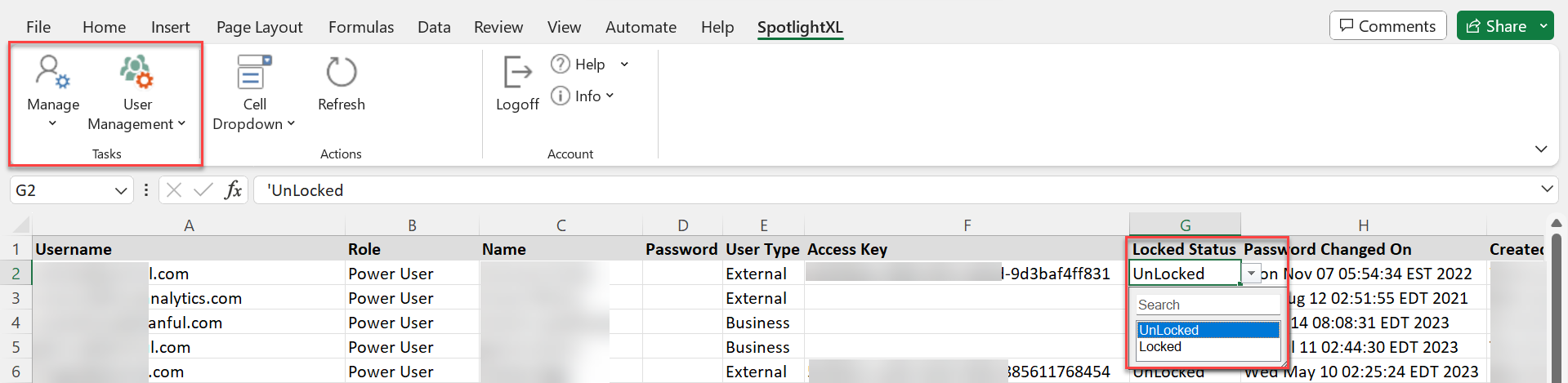
Note:
By default, all new and existing users are set to Unlocked.
Was this article helpful?

