- 1 Minute to read
- Print
- DarkLight
- PDF
Loading Data into the External Source Model
- 1 Minute to read
- Print
- DarkLight
- PDF
You can load data from an external data source into External Source Model. Data can be imported from an Excel worksheet, a CSV (comma-separated values) file, or a TXT file using copy and paste (Ctrl+C or Ctrl+V) actions. Data can also be loaded using integration tools such as Boomi.
We support the ability to create views on External Source Models. You must use SpotlightXL to create the view, and set the Enable Save property to Yes. After it is saved, you can use it on the web in Spotlight. Using a basic Copy and Paste, you can then copy data from your data source into the view and save it.
To open the view in Spotlight:
Login to Spotlight.
Select the Analyze task.
Scroll to find the External Source Model you want to view and select the Default or saved view.
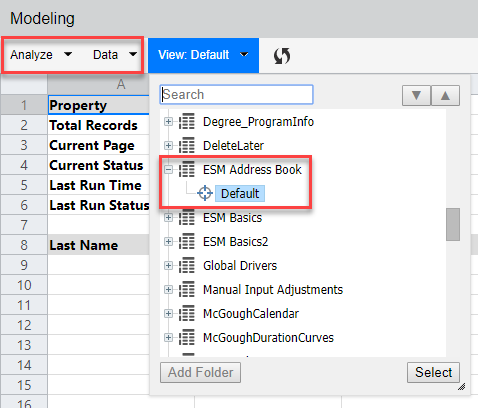
For saved views, if the Enable Save property was set to Yes, you can then copy and paste data into the grid and click the Save button to load data into the External Source Model.

