- 2 Minutes to read
- Print
- DarkLight
- PDF
Model Design - Connecting to the Structured Planning, Consolidation, and Reporting Applications
- 2 Minutes to read
- Print
- DarkLight
- PDF
Power user access is required for these steps.
Manage > Application Administration > Application Settings
Fill in the Username and Password under Horizon Uri: this is a login to the exposed Structured Planning, Consolidation, or Reporting application service with the purpose of allowing Metadata download.
Fill in the Username and Password under Soap Uri: this is a login to an exposed Structured Planning, Consolidation, or Reporting application service with the purpose of allowing Data download.
Horizon Uri, Soap Uri, and Tenant Code are protected fields. You must call Support in order to change these fields.
If performing only a Metadata download, Horizon Uri, Username, Password, and Tenant Code must be specified. If performing only a Data download, Soap Uri, Username, Password, and Tenant Code must be specified. Note that the Tenant Code is not necessarily the same as the
Tenant Name for the Structured Planning, Consolidation, and Reporting applications.
Specify the following items if your model will exceed the defaults:
Master model keys: default 1,000,000. Maximum: 1 trillion. Best practice: 100 million. The number of Dimension intersections tagged as Key in Model > Setup for a Master model. Multiply the number of members in each Key dimension by each other to calculate this value. Note that if you have dimensions that will be formed only with one or more Fixed Member mappings, you need to assume that there will be one member parent added to the top of those dimensions.
Master model value block size: default 20,000. Maximum: 100,000. Best practice: 100,000 for a large model. The number of Dimension intersections tagged as Value in Model > Setup for a Master model. Multiply the number of members in each Value dimension by each other to calculate this value. Note that if you have dimensions that will be formed only with one or more Fixed Member mappings, you need to assume that there will be one member parent added to the top of those dimensions. A small model will have a block size of 20,000 or less, medium 50,000-60,000, and large 90,000-100,000.
Maximum models: default 20. Minimum: 1 Maximum: 20. The maximum number of Analytic, Master, and Dynamic models that you want to allow within an application.
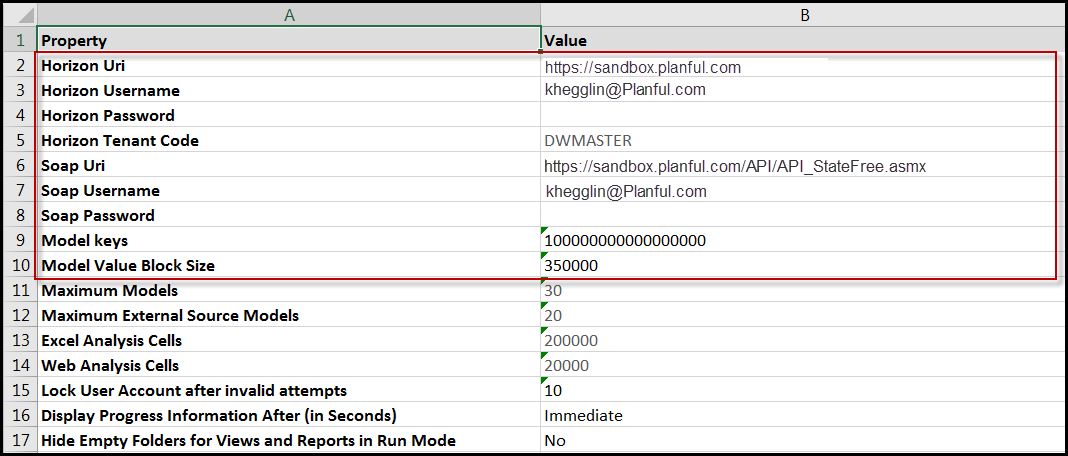
Save. No name is specified, you are saving generic settings for connecting to Structured Planning, Consolidation, and Reporting application. If you later need to connect to a different application (Structured Planning, Consolidation, or Reporting) you need to change the settings here.
When you click Save, the passwords disappear but are still stored internally.
At this point, no models have been created yet in Dynamic Planning.

