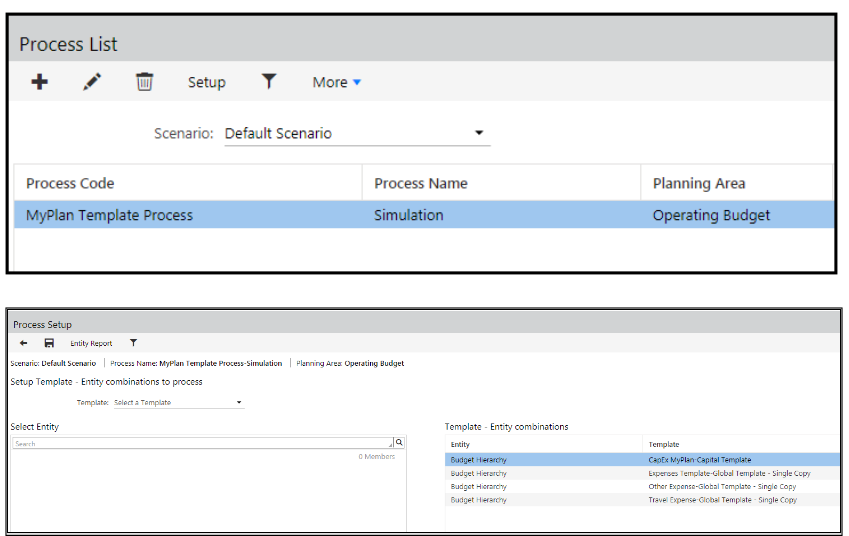- 1 Minute to read
- Print
- DarkLight
- PDF
Syncing MyPlan and Planning Application Template Data
- 1 Minute to read
- Print
- DarkLight
- PDF
Once you have completed the four steps above to configure the MyPlan Interface, there is one more step that must be completed. Based on the current configuration setup you just completed, if you tried to open a template in MyPlan you will not see any data. This is because you created scenarios and seeded data to populate the newly created scenarios. In order for the MyPlan Only templates to be populated with data, they have to be opened and saved. To avoid opening and saving each template manually, create and run a Simulation Engine process (this is the same methodology used when scenarios are created for use in the Planning application). It is a best practice to create a MyPlan Only Simulation Engine process for all budget entities and templates or you can open and save all the templates manually, which is not recommended.