- 8 Minutes to read
- Print
- DarkLight
- PDF
Non Controlling Interest
- 8 Minutes to read
- Print
- DarkLight
- PDF
Non Controlling Interest describes the relationship between a parent company and a subsidiary (otherwise referred to as joint ventures or minority interest relationships), the related accounts, and Dynamic Journal Entries used in adjusting the investment in the subsidiary. The calculations and postings take place during the Consolidation Process. Non Controlling Interest comprises Relationship, Income, and Investment tabs. (1).gif)
How to Add Non Controlling Interest
In the Consolidation Control Panel, under Processes, click Non Controlling Interest. The Non Controlling Interest grid appears.
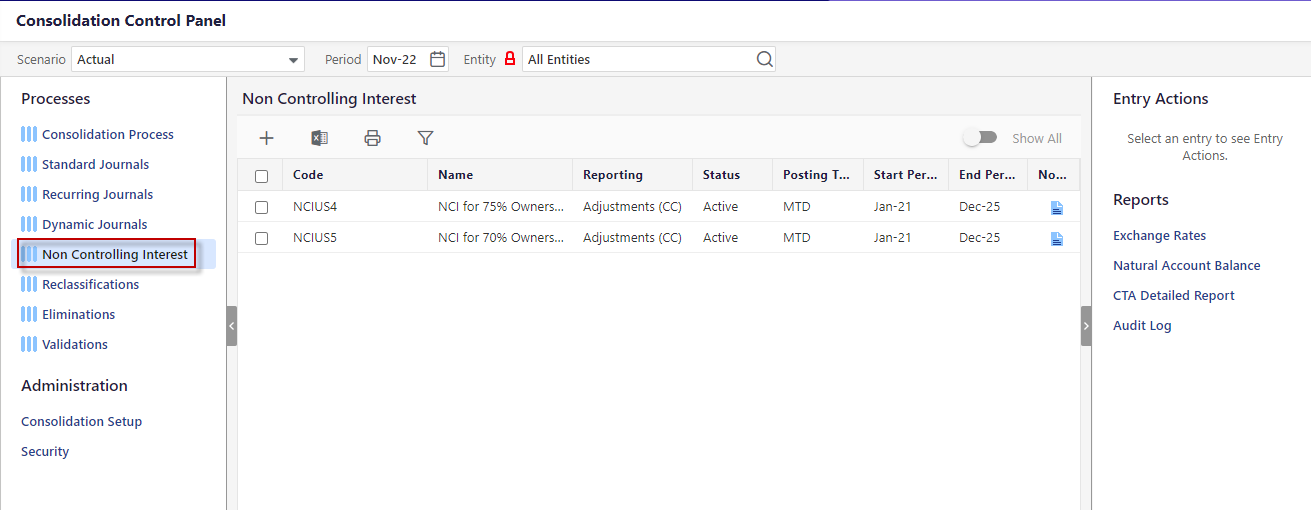
Click Add. The Add Non Controlling Interest dialog appears with the Properties tab selected.
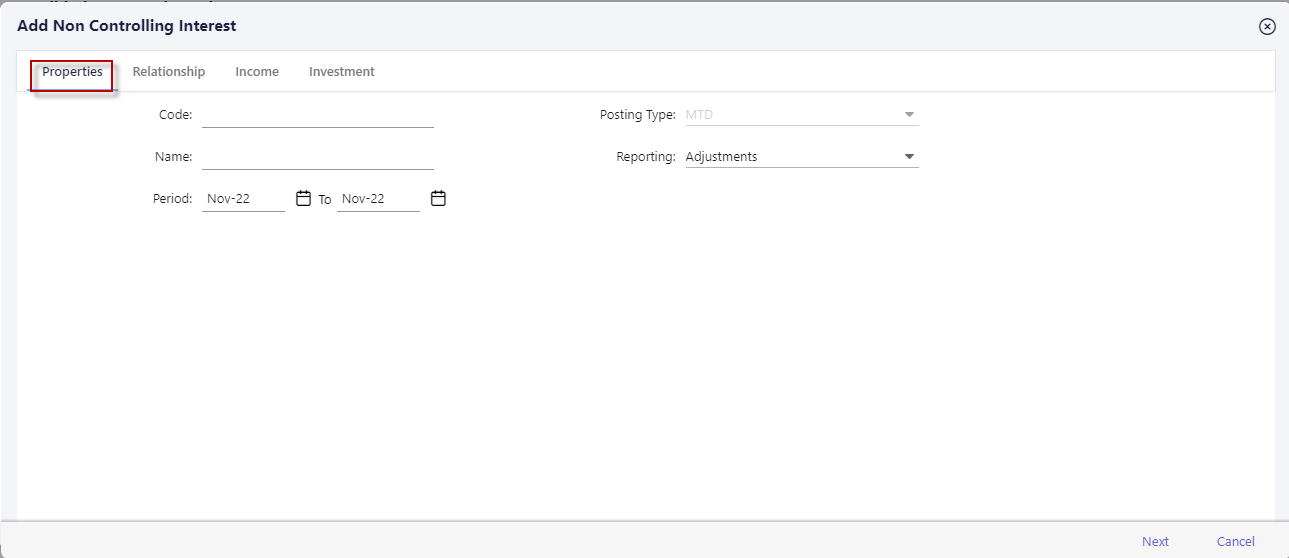
On the Properties tab, complete the following fields:
Enter a code of your choice in the Code field.
Enter a Non Controlling Interest entry name in the Name field.
Select the month and year range in the Period field. During the selected time period, the Non Controlling Interest entry is active.
Select Adjustments or Eliminations in the Reporting drop-down list to identify the reporting dimension member.
Click the Relationship tab, or click Next to navigate to the Relationship tab, and then complete the following fields:
Select a leaf level member of the company hierarchy in the Parent Entity field.
Select a leaf level member of the company hierarchy in the Subsidiary Entity field. The selected member will be used for calculations and posting.
Select a leaf or parent level member in the Consolidated Entity field.
Select the segments under Percentage Ownership Account to store the Non Controlling Interest percentage for the subsidiary entity.
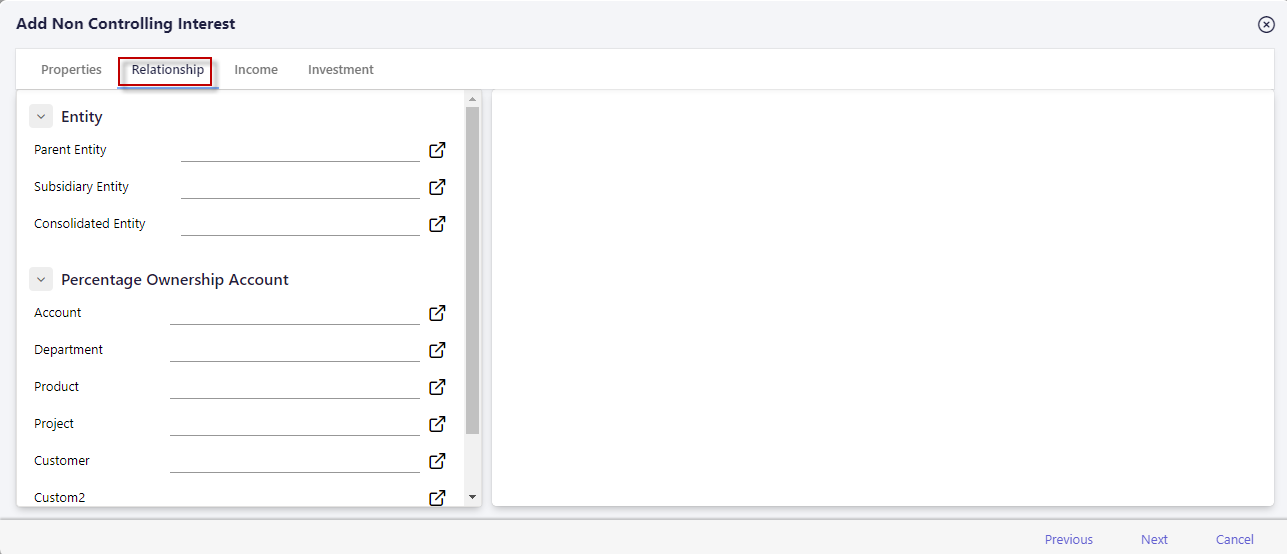
The selected values determine the company that will be used for calculation purposes and the location of the Non Controlling Interest percentage account.
Click the Income tab, or click Next to navigate to the Income tab, and then select members under Non Controlling Interest Expense Account, Non Controlling Interest Liability Account, and Net Income Account. By doing so, the net income amount for the part of the subsidiary that is not owned by the parent company is removed from the books in accordance with the Equity method. Additional joint venture accounting methods are not supported programmatically at this time. However, within Investment tab, you can create the required entries to support additional methods, such as Consolidation, Cost, or a combination of both.
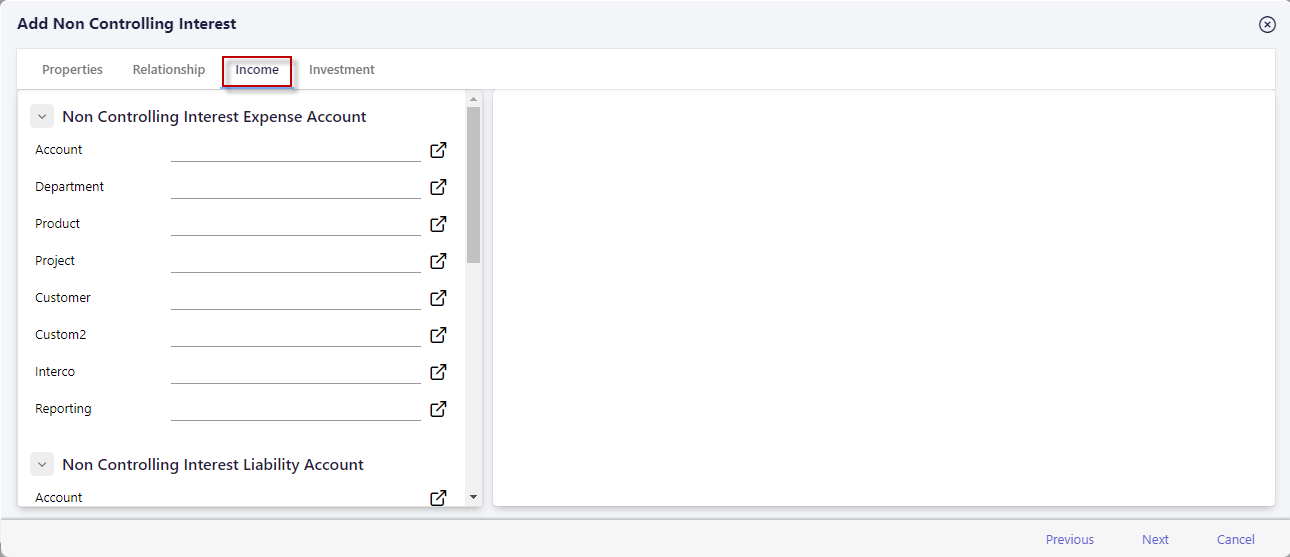
Click the Investment tab, or click Next to navigate to the Investment tab. The grid displays segment columns based on the application configuration and user's security. To set up a Non Controlling Interest entry, perform the following steps:
Click Add Row. A new row is added.
Do one of the following to set up the values for each column:
Complete the values in the UI directly.
Paste copied line items from an Excel spreadsheet to the entry grid. You may copy/paste all values, including description, segments, and debit/credit values. Use shortcut keys (Ctrl+C and Ctrl+V).
To build a formula for a Non Controlling Interest entry, perform the following steps:
Click Enter Rule in the Non Controlling Interest entry row. The rule pane appears.
Build a formula using the Simple Rule or Advanced Rule.
Simple Rule —For the dimensions for which you wish to select a member, open the selection pane and select the member.
Advanced Rule —In the left-hand side box, expand the member hierarchy, select the member, and then click +. Repeat the same procedure for selecting the function in the right-hand side box. Click the tick (√) icon to verify the syntax of the formula.
Click Save to save the rule.
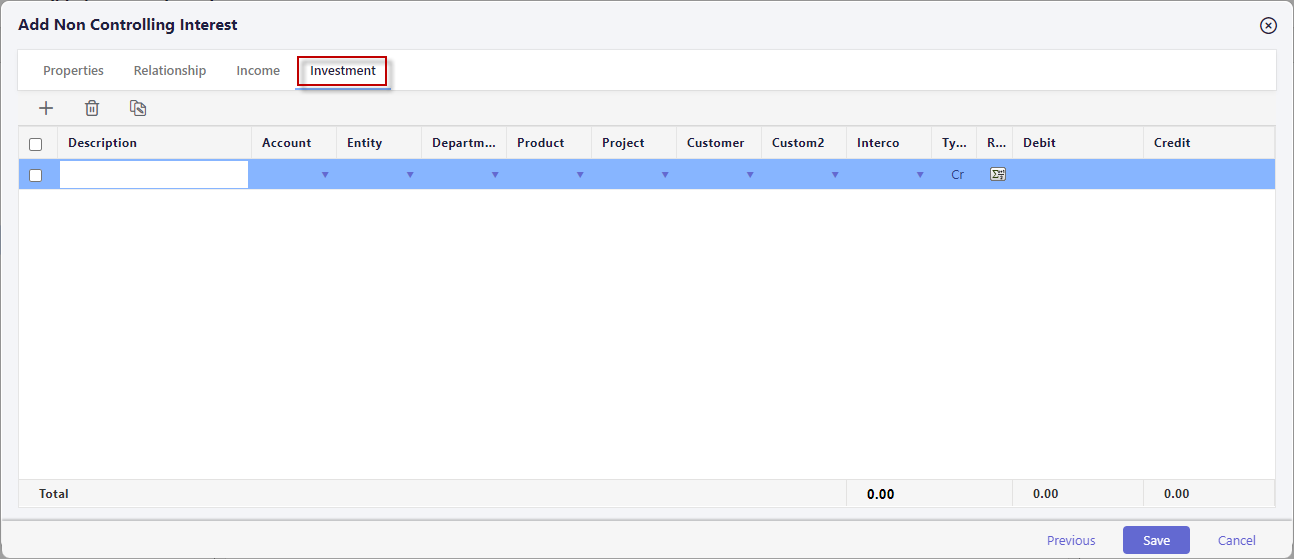
Click Save.
Copy a Non Controlling Interest Entry
In the Consolidation Control Panel, under Processes, click Non Controlling Interest. The Non Controlling Interest grid appears.
Click Copy and select Copy Single. The Copy Non Controlling Interest dialog appears with the Properties tab selected.
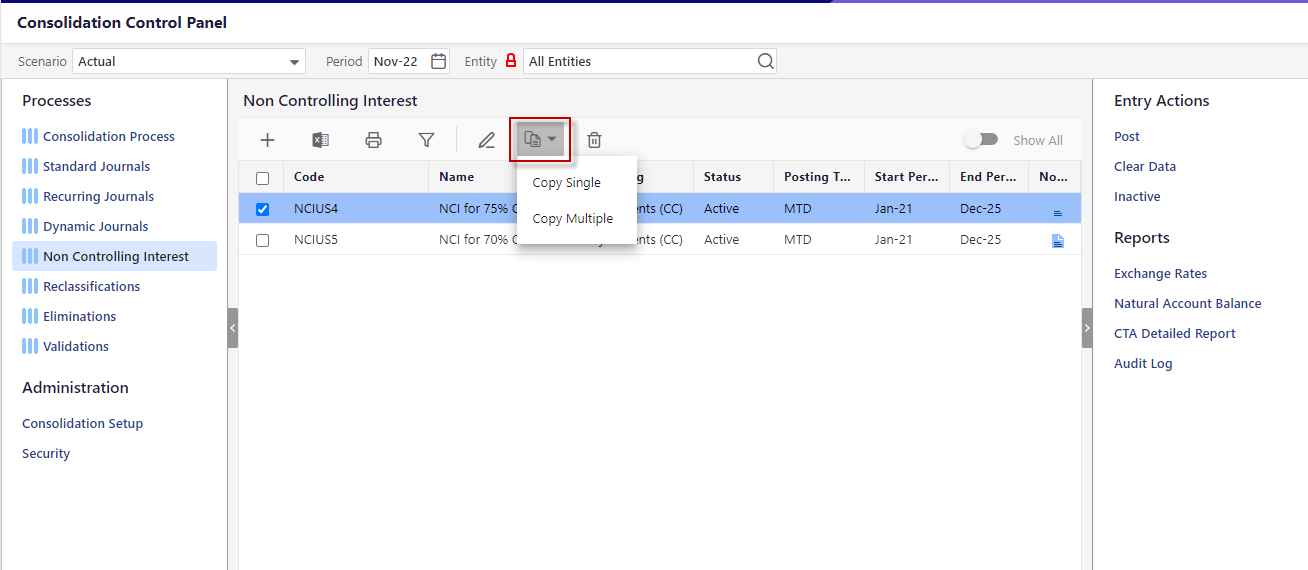
Complete all the fields in the Properties tab.
Click Save.
Copy a Non Controlling Interest Entry from One Scenario to Another
Performing a copy includes all associated entries/lines.
Access the Consolidation Control Panel.
Select the scenario you want to copy the Non Controlling Interest entries from.
Select the Non Controlling Interest process and click the checkbox next to the entry you want to copy.
Click the Copy button and select Copy Multiple. The Copy Non Controlling Interest page appears.
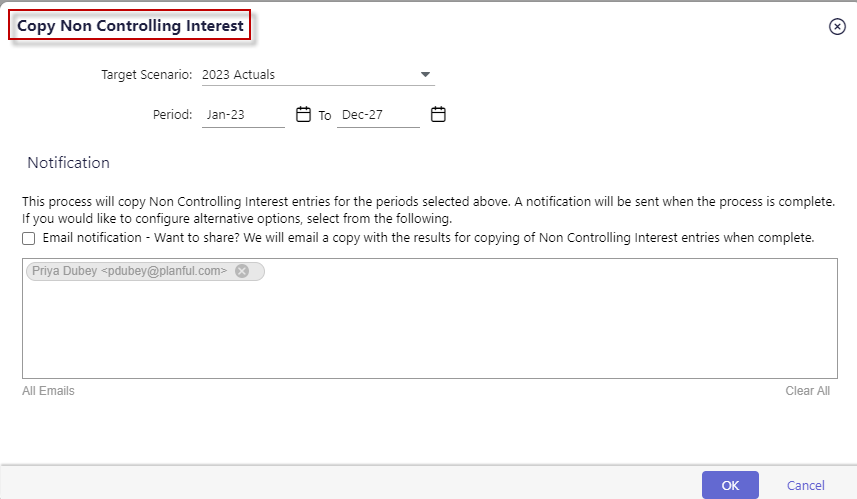
Select the Target Scenario and Period.
Select the Email notification checkbox and add the email address of recipients with whom you want to share the status after the copy is successful.
Click Save.
Edit a Non Controlling Interest Entry
You will want to edit a Non Controlling Interest entry to add, edit, or delete existing entries, before posting of entries.
In the Consolidation Control Panel, under Processes, click Non Controlling Interest. The Non Controlling Interest grid appears.
Select a Non Controlling Interest entry and click Edit. The Edit Non Controlling Interest dialog appears with the Properties tab selected.
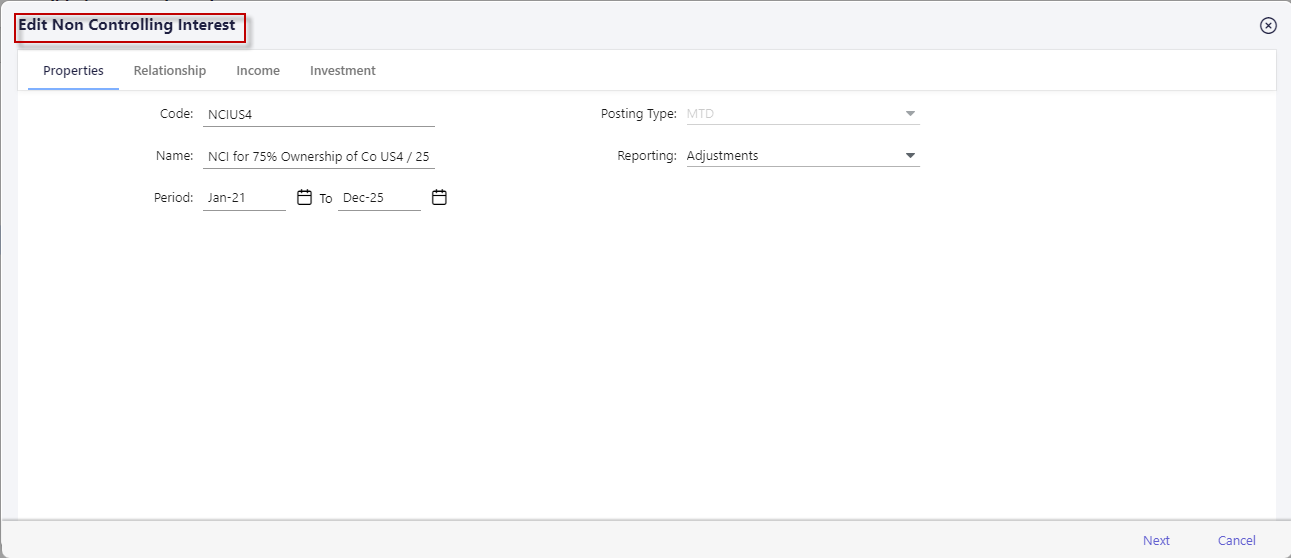
Edit as needed for the Properties, Relationship, Income, and Investment tab.
Click Save.
Delete a Non Controlling Interest Entry
You may want to delete unused or inactive Non Controlling Interest entry. When you delete a Non Controlling Interest entry, all the associated entries are also deleted.
In the Consolidation Control Panel, under Processes, click Non Controlling Interest. The Non Controlling Interest grid appears.
Select the Non Controlling Interest entry.
Click Delete.
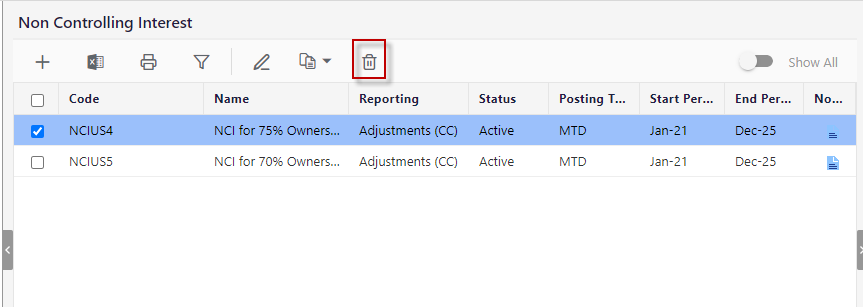
In the confirmation dialog that appears, click OK. The Non Controlling Interest entry is deleted.
Delete Multiple Non Controlling Interest Lines
In the Consolidation Control Panel, select the Non Controlling Interest process. All Non Controlling Interest rows are displayed in the center pane.
Open a Non Controlling Interest row.
Click the Investment tab.
Select the checkbox in the column header to select all Non Controlling Interest lines.
Click the Delete icon.
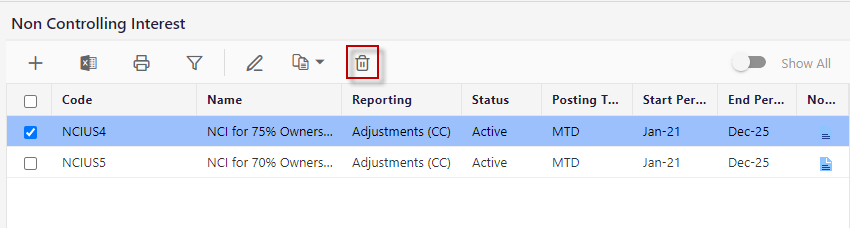
Post a Non Controlling Interest Entry
You can post Non Controlling Interest that are active.
In the Consolidation Control Panel, under Processes, click Non Controlling Interest. The Non Controlling Interest grid appears.
Select the active Non Controlling Interest entry, under Entry Actions, click Post. The Post Setup dialog appears.
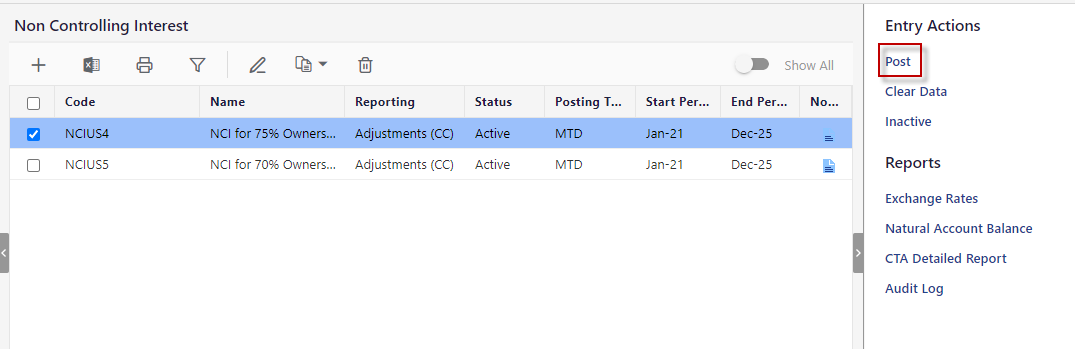
The Scenario field is read-only and indicates the scenario associated with posting the Non Controlling Interest entries.
Select the fiscal Year by using the calendar icon.
Select the Period by selecting a month range.
Click Post. The Post Setup dialog is exited. A message appears indicating that the Non Controlling Interest entry is submitted for posting based on the selected periods, and includes a link to navigate to the Detail View for status.
Clear a Non Controlling Interest Entry
You can clear data in the previously processed Non Controlling Interest.
In the Consolidation Control Panel, under Processes, click Non Controlling Interest. The Non Controlling Interest grid appears.
Select the Non Controlling Interest entry, under Entry Actions, and click Clear Data. The Clear Data Setup dialog appears.
The Scenario field is read-only and indicates the scenario associated with posting the Non Controlling Interest entries.
Select the fiscal Year by using the calendar icon.
Select the Period by selecting a month range.
Click Clear Data. The Clear Data Setup dialog is exited. A message appears indicating that the Non Controlling Interest entry is submitted for clearing of data based on the selected periods, and includes a link to navigate to the Detail View for status.
Discontinue a Non Controlling Interest Entry
There are situations during the year when Non Controlling Interest (Minority Interest) relationships are modified. This can be caused by the parent company acquiring all of the outstanding ownership of the subsidiary in which case the subsidiary becomes a wholly owned entity. The opposite situation can also occur where the parent company sells their interest in the subsidiary in which case they cease to own any interest in the subsidiary. For companies who have previously created Non Controlling Interest to manage their minority interest relationships this requires modifications of the inputs for calculating a correct minority interest expense and liability entry. In either case it is not recommended to make the Non Controlling Interest entry “inactive” within the Non Controlling Interest module. Instead it is recommended to ensure the following are setup in the system:
Ensure that the end period for the Non Controlling Interest entry is the end of the fiscal year (for example December 2022).
Modify the loaded Non Controlling Interest account to reflect either a 100% or 0% ownership in the subsidiary in which case the appropriate calculations will be performed.
Once you roll into next fiscal year you can make the Non Controlling Interest entry “Inactive” for that new year and there will be no need to process that moving forward.
Loading Non Controlling Interest Data
To load Non Controlling Interest data, you must create a posting account (referred to as Non Controlling Interest account in the example below), and the Non Controlling percentage should be loaded for the Subsidiary company as shown in the example below.
In Practice
If Company A (Currency: USD) holds 80% in Company B (Currency: BPS) then the Data Load setup columns will be: Company, Non Controlling Interest account, Non Controlling percentage
Company B, Non Controlling Interest account, 0.8
After completing the data load, the Minority interest rule has to be set up to define the relationship between Company A and Company B - Company A as the 'Parent entity' and Company B is the 'Subsidiary entity'.
The Non Controlling Interest calculation posts the data in the Local Currency of the Subsidiary. Reporting selections are available as ‘Adjustments’ and ‘Eliminations’. While posting the Minority Interest based on the Subsidiary Currency, data is posted to the corresponding Local or Common Currency reporting members.
Related Articles

