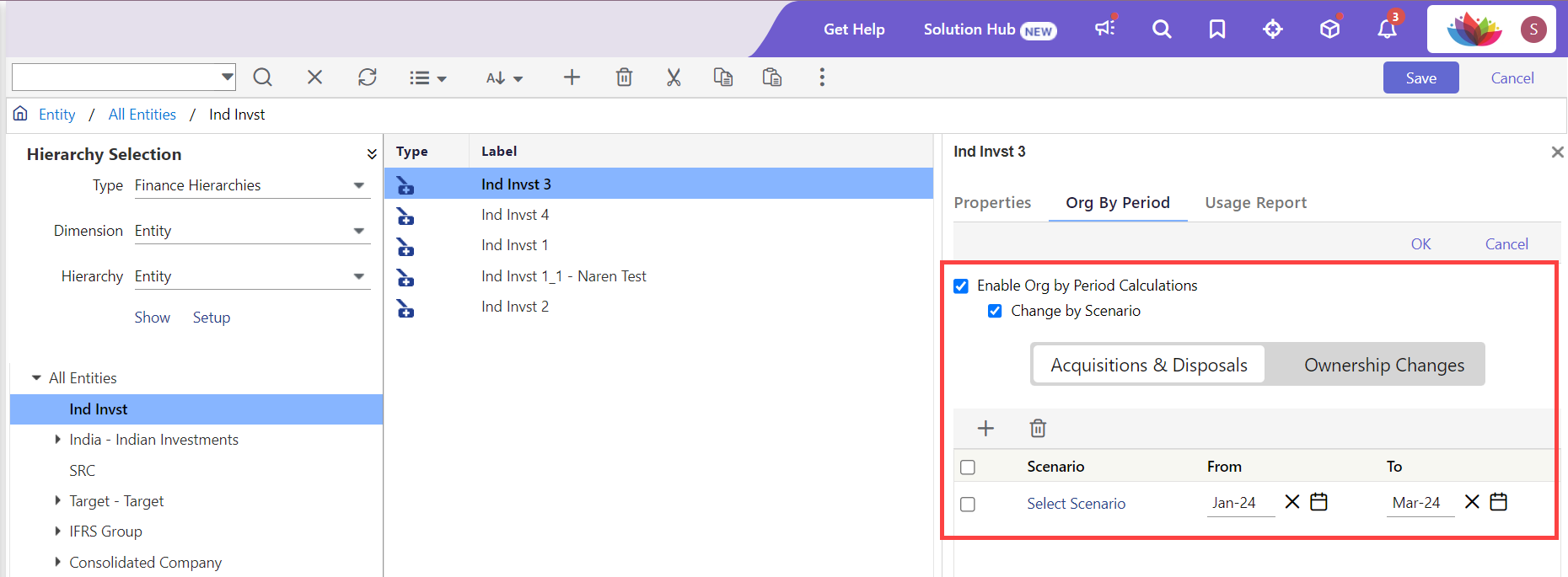- 2 Minutes to read
- Print
- DarkLight
- PDF
Org By Period
- 2 Minutes to read
- Print
- DarkLight
- PDF
Dated Hierarchies work in conjunction with the Org by Period functionality. This functionality allows you to manage changes in organizational structure through acquisition, disposal, or change of parent company, and the associated changes for reporting and calculations.
- Acquisition: Set the period from when the newly acquired company is active in the present organization. The values of the company are reported based on the period of acquisition. Settings are specific to the scenario, and you can have different calculations for different scenarios.
- Disposal: Set the period when the Company is inactive (i.e., defunct). Values of the company are stopped from the period of disposal. Settings are specific to the scenario, and you can have different calculations for different scenarios.
- Change of Parent Organization: You can create a version of the hierarchy when the parent change occurs using a Dated Hierarchy. In this way, you can generate reports based on older, and newer, organizational structures.
You define the ownership changes of a company in the Ownership Changes pane. This allows you to define details of the change of Ownership - Acquisition Period (From), Disposal Period (To), and Ownership Changes.
Accessing the Org by Period Pane
- Navigate to Maintenance>Hierarchy>Hierarchy Management.
- Select the hierarchy and click Show.
- Select the impacted leaf node from the hierarchy.
- Click the Org By Period link.

Org by Period Example
Acme Industries was a subsidiary of Acme Investments. In March 2023, the majority shareholding of Acme Industries was acquired by Acme Holdings; another company within the same group. Data for Acme Industries must roll up to different parents from the effective period to March 2023, with the resultant data set as per the figure below, with Data Acme Industries rolling up to New Parent from April 2023.

Configuring Org By Period
To configure the Org By Period option, do the following:
- Navigate to Maintenance> Hierarchy>Hierarchy Management.
- Select the impacted leaf node from the hierarchy.
- Click the Org By Period link.
- Select Enable Org by Period Calculations.
- (optional ) Select the Change by Scenario to perform Org By Period calculations at the scenario level.
- Enter appropriate active (From) and defunct (To) dates, as per the business case. For example: If the From date is set to Jan-24 and the To date is set to Mar-24, the start date of the calculation begins on the first day of Jan-24, and the end date is calculated on the last day of Mar-24.
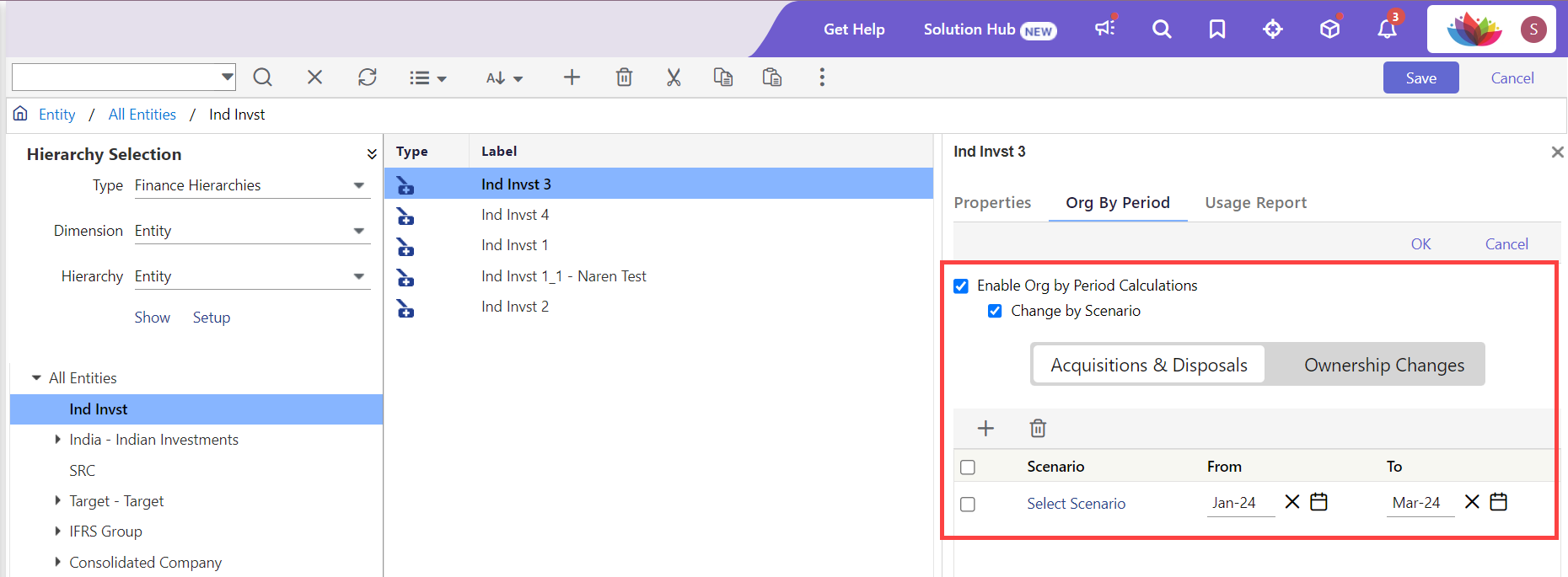
There are two options under the Org By Period option.
The Acquisition & Disposals tab shows Scenario and dates of activity or inactivity, in the From and To fields, for the company. An Acquisition is the period from when the newly acquired company is active in the present organization. The values of the company are reported based on the period of acquisition. A Disposal is when the Company is inactive (i.e., defunct). Values of the company are stopped from the period of disposal.

Ownership Changes refer to periods when a company undergoes transitions in its ownership
The figure below shows a company that changed ownership from its parent company from May-21 to Apr-22, and then again from Apr-22 to Apr-23.

How to Generate Org By Period Report?
When generating reports at the parent level with Org By Period data, each child is shown under the respective parent. If a report is required for a specific company, select the main company, and in the reporting dimension, deselect the Org By Period reporting member.