- 2 Minutes to read
- Print
- DarkLight
- PDF
Profile
- 2 Minutes to read
- Print
- DarkLight
- PDF
Generate profiles to customize the manner in which selected currencies undergo exchange rate configurations to suit your preferences. Profile allows you to define the currency and currency type structure once and reuse the design each month for updated rates.
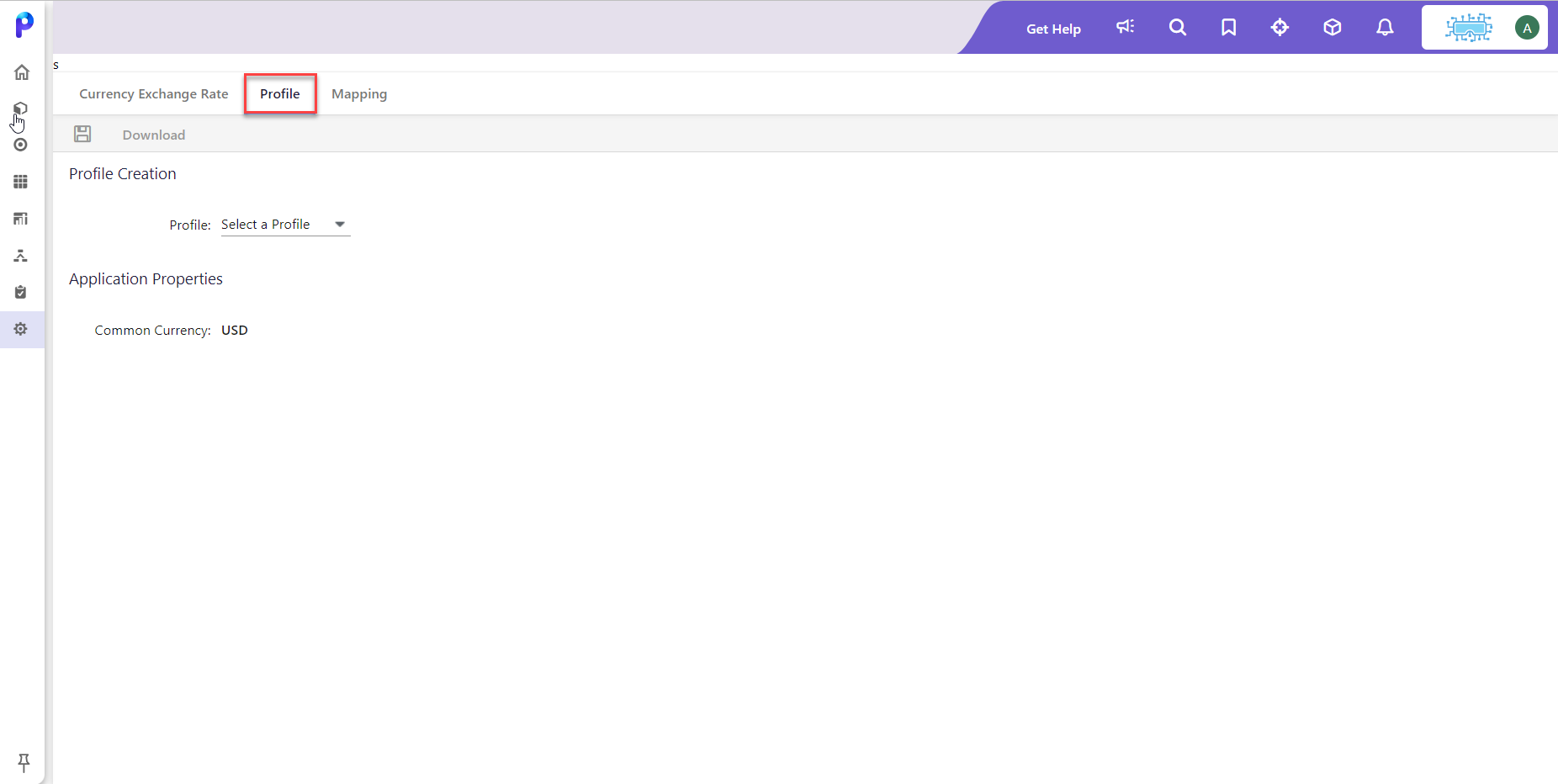
Profile Creation
Navigate to Maintenance > Currency > Exchange Rates.
Click the Profile tab.
Select a Profile from the dropdown.
.png) Note:Perform the below steps to create a new profile in the Profile tab:
Note:Perform the below steps to create a new profile in the Profile tab:- Select Create a New Profile from the Profile dropdown.
- Enter Profile Name and Scenario. Click OK.
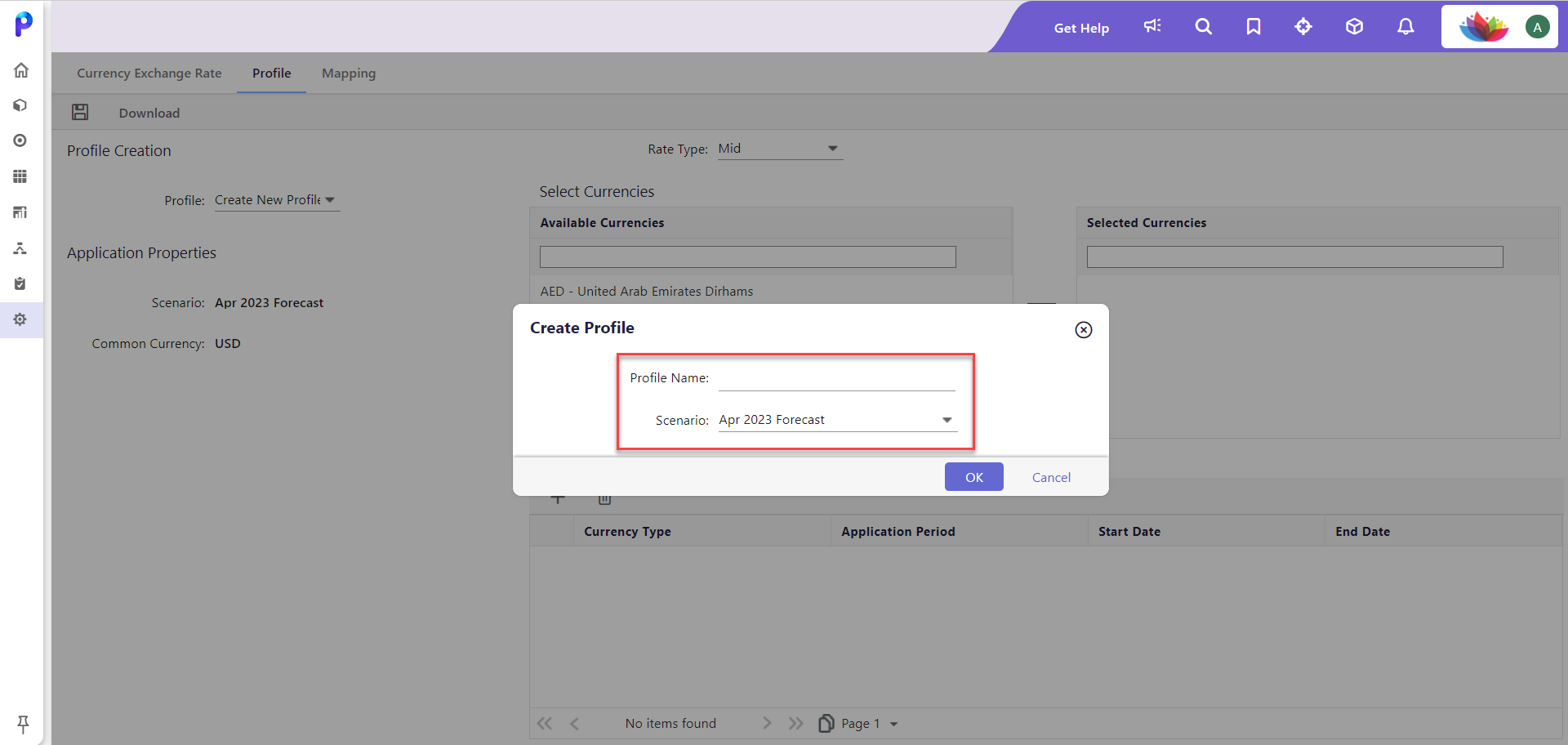
Select Rate Type.
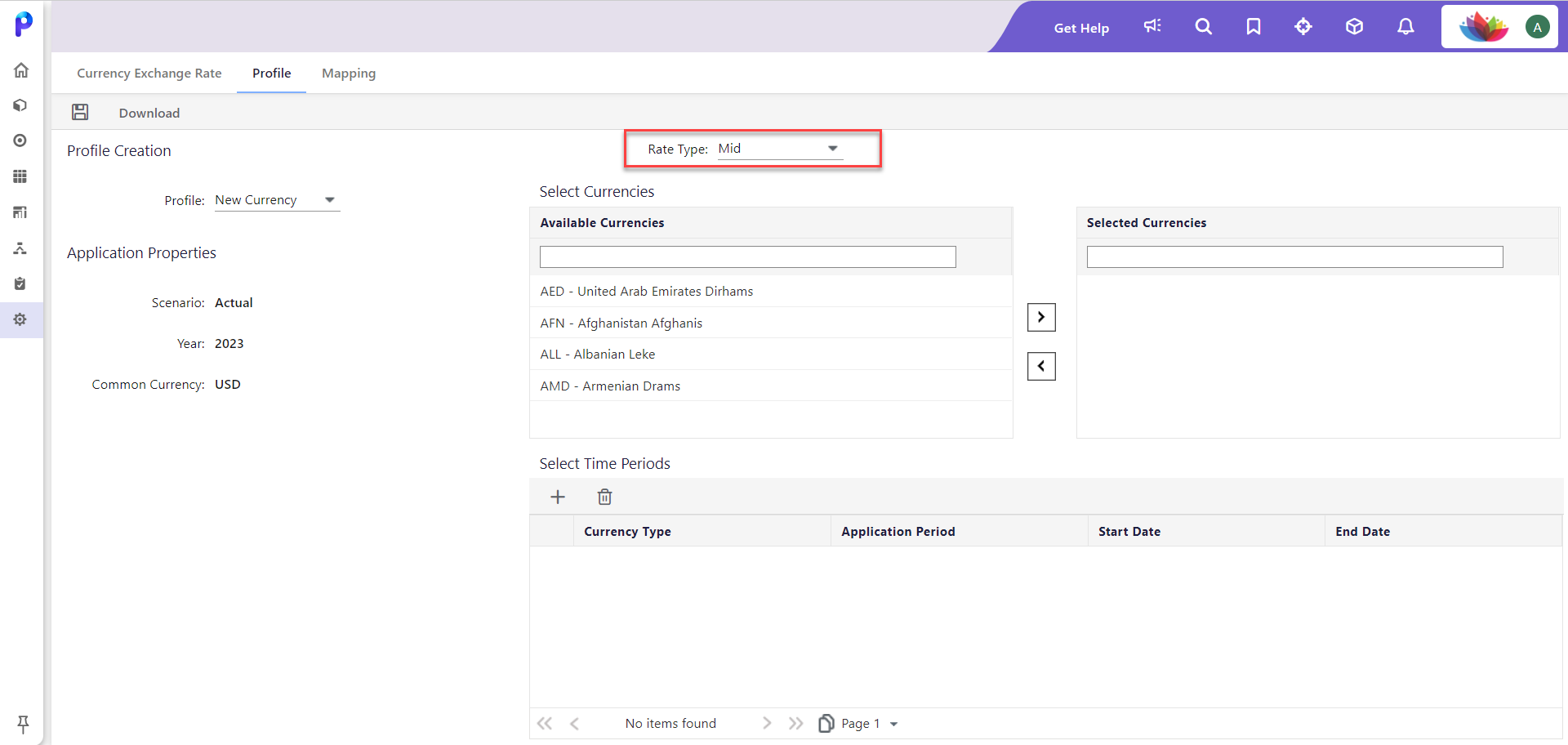 Note:The Available Currencies will be reflected under the Profile tab after the currencies are mapped in the Mapping tab.
Note:The Available Currencies will be reflected under the Profile tab after the currencies are mapped in the Mapping tab.Select the currencies you want to map to the profile from the list available under Available Currencies.
Click the forward arrow to move the selected currency from the Available Currencies list to the Selected Currencies.
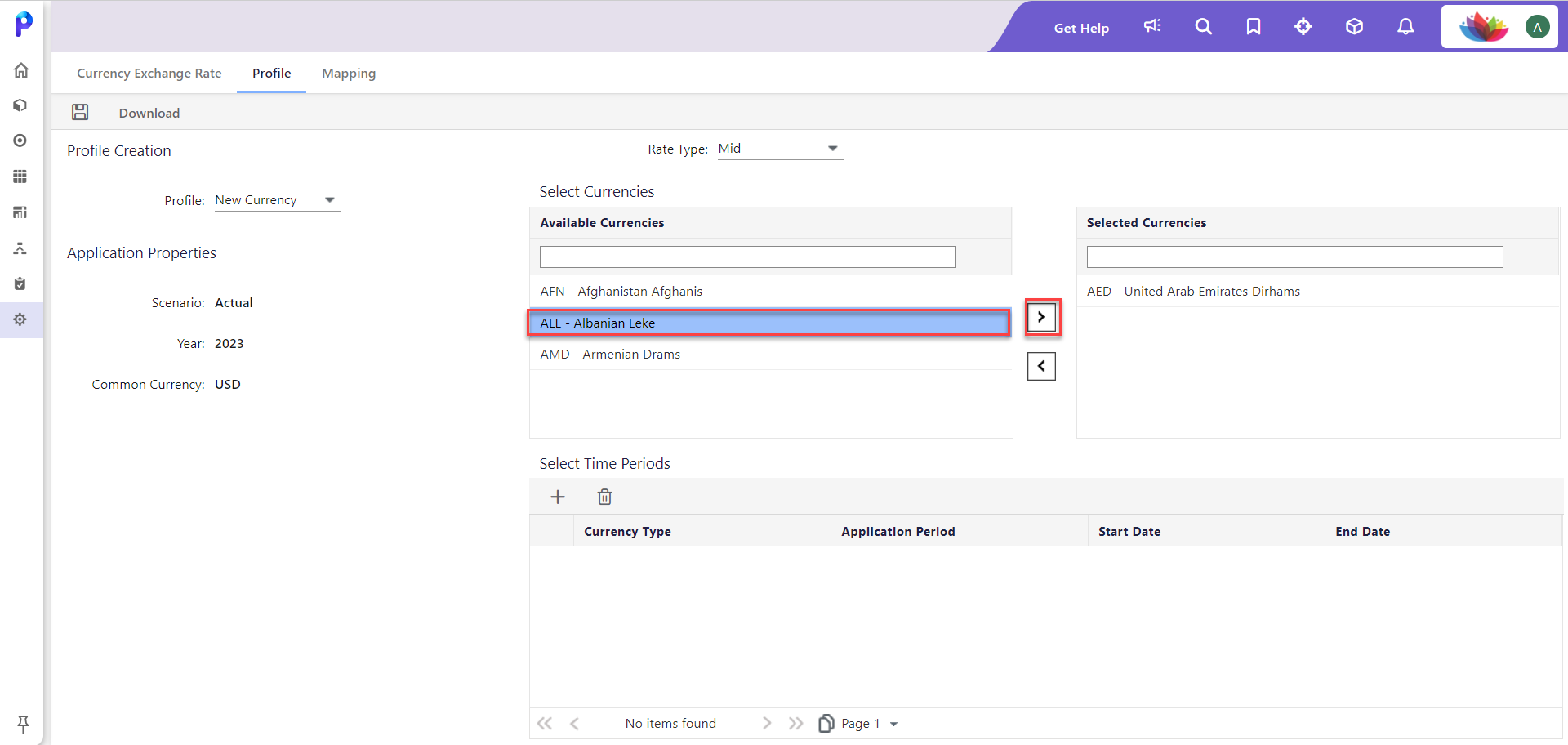
Select applicable time periods. No processing of rates can be done between Friday 9 PM to Monday 9 AM based on your time zone.
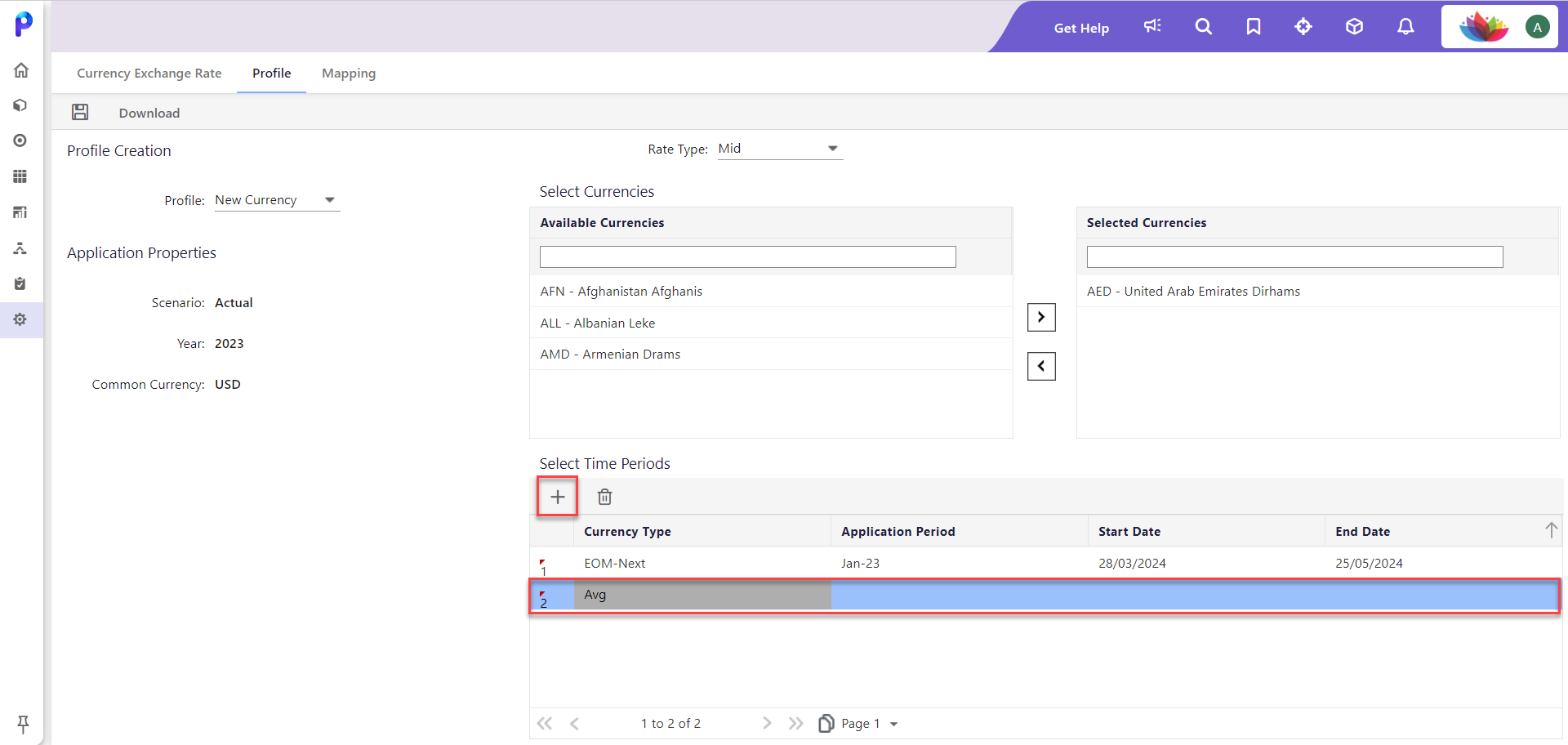
Click Save after the profile creation is completed.
Click Download to export or save currency exchange rate profile details.
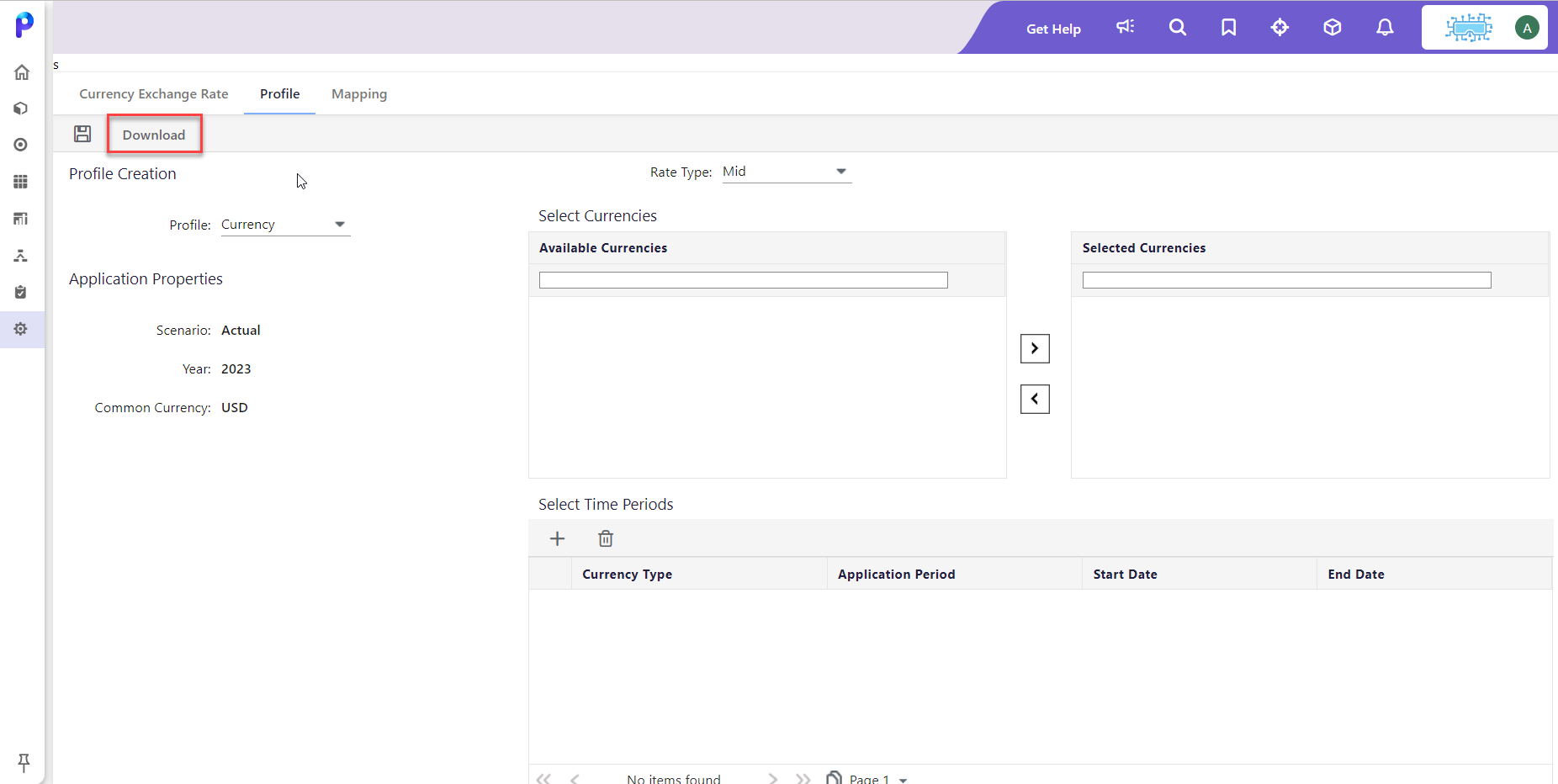
Description of fields on the Profile page
Download | Open the Download page to export or save currency exchange rate profile details. |
Profile |
Note: The budget/forecast years are defined on the Configuration Tasks page. |
Scenario/ Common Currency | Associated with the scenario selected when the profile was created. |
Rate Type | Rate types help define the way in which you would like the currency conversion to take place. Select one of the following options:
|
Available Currencies | Currencies mapped on the Currency Exchange Rate > Mapping page are available for selection. Select the currencies you want to associate with the profile and click the forward arrow to move the currency into the Selected Currencies pane. |
Selected Currencies | Currencies that are available for the selected profile. Note: Select a currency you wish to remove from the Selected Currencies list and click the back arrow to remove it. |
Select Time Periods - Currency Type | Click in the Currency Type field to modify the associated time value. Select one of the following from the dropdown:
|
Select Time Periods - Start/End Dates | You can download the exchange rates report during the week only. More specifically, quotes are not updated between Friday 5 PM New York time until Monday 9 AM Sydney time, as rates quoted during that time tend to have wide spreads due to low liquidity and do not accurately reflect the state of the market. |

