Providing Navigation Access to the Integration Services Application Page
- 1 Minute to read
- Print
- DarkLight
- PDF
Providing Navigation Access to the Integration Services Application Page
- 1 Minute to read
- Print
- DarkLight
- PDF
Article summary
Did you find this summary helpful?
Thank you for your feedback
Provide a user with access to the Integration Services application page where the user can set up processes for execution (to load data).
In Practice
Access the Navigation Access page by navigating to Maintenance > Admin > User Management.
Click the Navigation Role tab and select the Navigation Access button to launch the Navigation Access page for a selected navigation role.
Select the Integration Services checkbox and click Save.
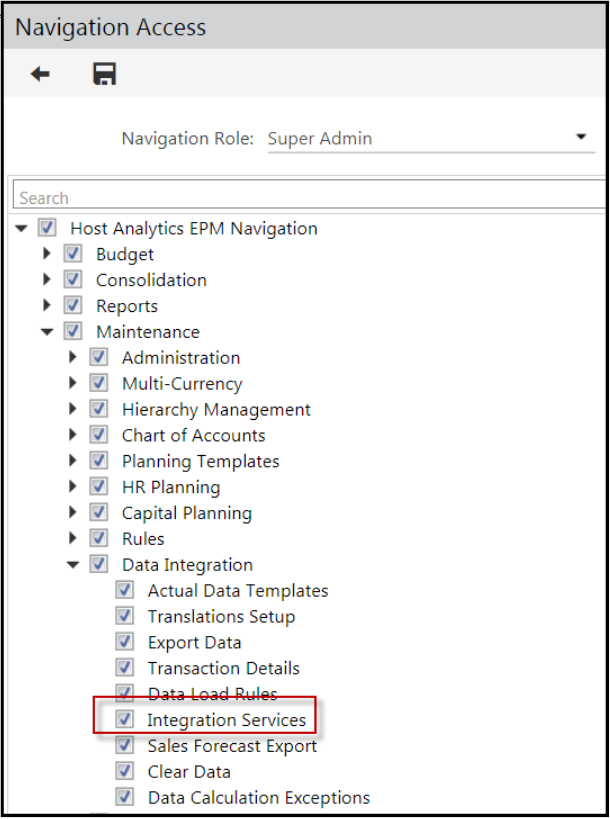
Was this article helpful?

