To launch Spotlight from the Planful application
- 1 Minute to read
- Print
- DarkLight
- PDF
To launch Spotlight from the Planful application
- 1 Minute to read
- Print
- DarkLight
- PDF
Article summary
Did you find this summary helpful?
Thank you for your feedback
Click the Dynamic Planning icon from the Planful application as shown below, then click Analyze, Report, or Model.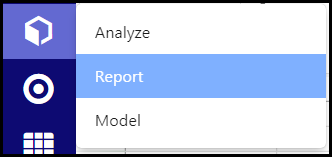
Note
The Model option must be enabled by a Power user. See Setup in Planful Applications for details.
Was this article helpful?

