To launch Spotlight independently from a web browser:
- 1 Minute to read
- Print
- DarkLight
- PDF
To launch Spotlight independently from a web browser:
- 1 Minute to read
- Print
- DarkLight
- PDF
Article summary
Did you find this summary helpful?
Thank you for your feedback
- Launch your web browser.
- Enter the URL provided by your Power user.
- Enter your username and password.
- Option : Select Change Password to change your password, entering a new password in the New Password and Confirm Password fields, then clicking Login
- Option : Select Remember Me to retain your username for future logins.
- Click Login.
- Select an application then click Select.
- By default, you first see the Analyze screen. Click Analyze to see options for Report and Model.
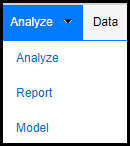
Was this article helpful?

