- 1 Minute to read
- Print
- DarkLight
- PDF
Transaction Detail Page Description of Fields
- 1 Minute to read
- Print
- DarkLight
- PDF
Amount Columns
Specify how many amount columns are required in the Data Load Rules on the Define Overall Rule Settings page shown below.
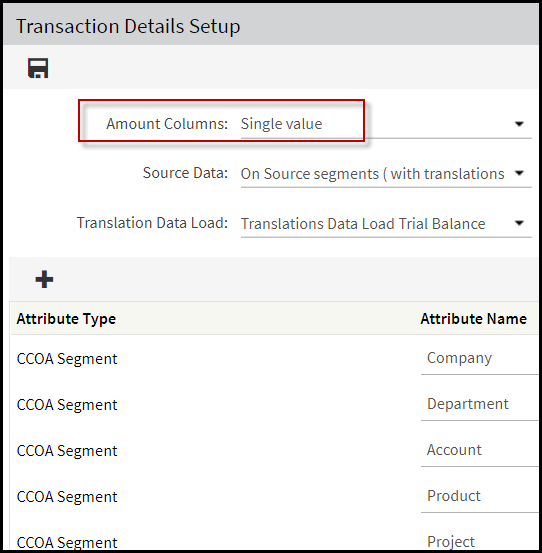
A Single Value creates one amount column.
A Debit amount and credit amount creates two columns, one for debits and one for credits.
Source Data
Select the location of the source data. If the source data resides in the On Source segments, select the translation to apply to the transaction as the Translation Data Load field is available for selection as shown below.
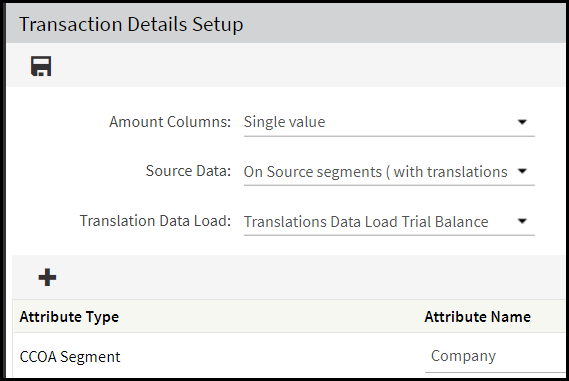
Translation Data Load
Organizations that operate multiple companies with disparate general ledgers using different schemas of chart of accounts require data translations or mappings for the data to be loaded into the Planful suite.
Select the translation you would like to apply to the transaction, which copies the structure from the Data Load Rules that you select here (if you use Translations as the source).
Remember, a translation, is a way of translating or rendering data. For example, one might translate data from a local currency to a common currency.
Attribute Type
The Common COA (Chart of Accounts) segment defaults are displayed based on the setup on the Define Financial Segments page accessed by navigating to Maintenance > Admin > Configuration Tasks.
Attribute Name
Enter the name of the attribute based on the segments defined for the Common COA and attributes setup for those segments. For example, some Common COA names are; Company, Account, Project.
Attribute data type
varchar - Select this option to associate a data type with a variable character field. Variable character fields have a user-defined length and can hold letters and numbers.
URL - Select this option to load a reference URL. You can click the URL hyperlink when you view the Transactions Drill-Through reports.
Attribute length
Enter the maximum amount of characters for the field.

