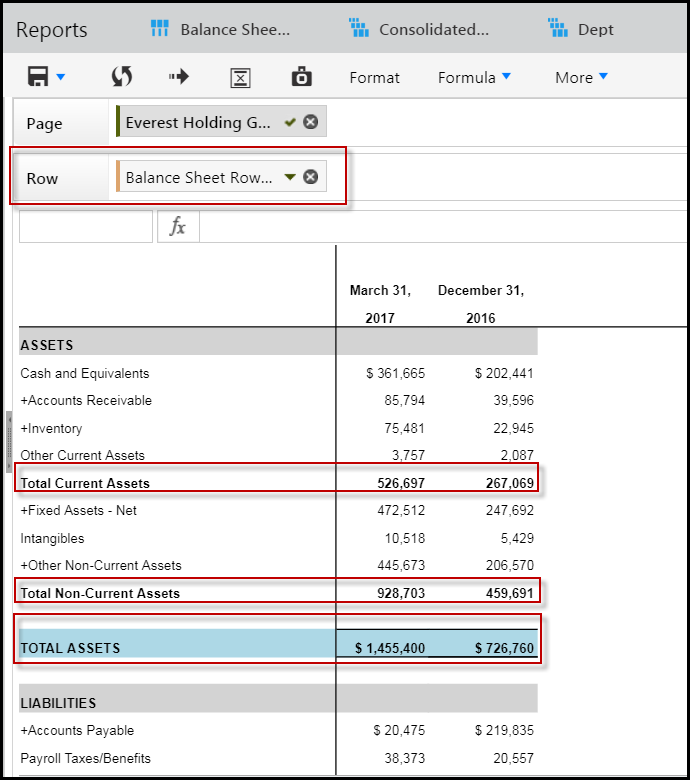- 1 Minute to read
- Print
- DarkLight
- PDF
Using Excel Lines in a Report Set
- 1 Minute to read
- Print
- DarkLight
- PDF
The full range of Excel functions can be used on a report set (rowset or columnset) line. After selecting Excel as the linetype, start typing the function and a function menu will appear. Hover over each function for a description as shown below.
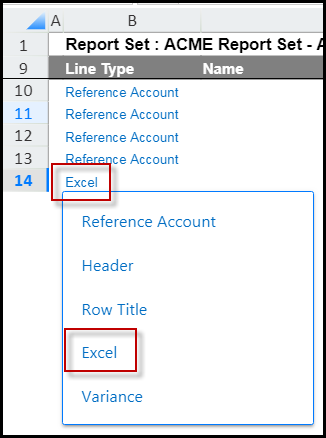
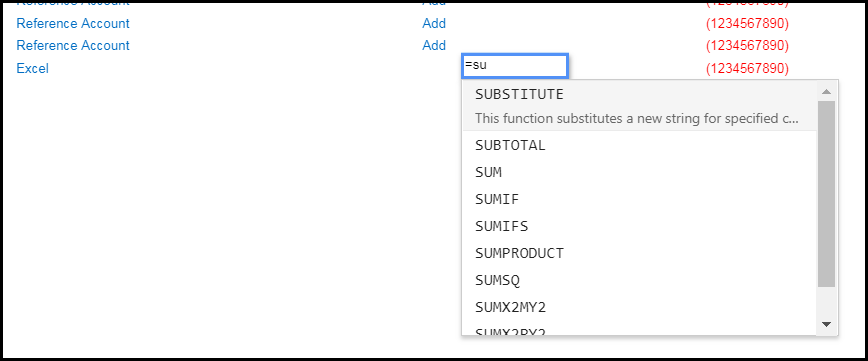
You might want to use Excel lines in Report Sets to round or sum cells or use if statements so that certain criteria is met. In the use case below, the round and sum functions are used.
In Practice
In this use case a row set is created that totals assets and liabilities. The sum and round Excel functions are used to total assets.
In the image below, line 21 is an Excel line that provides the total amount of assets. In the Formula/Rule column, the Excel function is:
=SUM(ROUND(F15,0)+ROUND(F19,0))
This means that the sum for cell F21 is cell F15 (Total Current Assets) rounded to 0 decimals plus cell F19 (Total Non-Current Assets) rounded to 0 decimals. If you entered F15,2 then the cell total would round to 2 decimals.
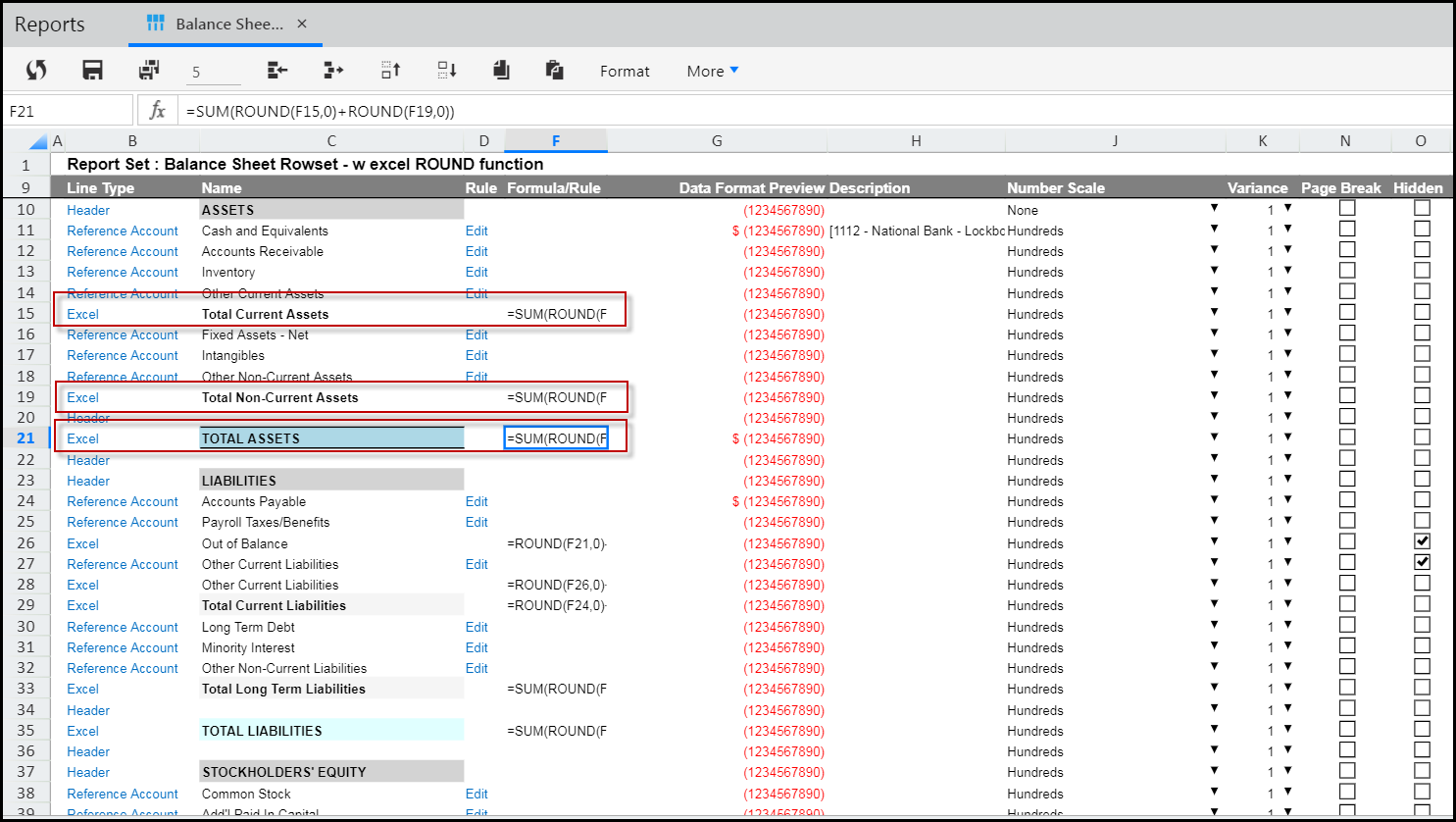
When this rowset is used on the row axis of a Dynamic Report, the results are Total Current Assets (526,697) plus Total Non-Current Assets (928,703), which equal Total Assets for 2017 of 1,455,400 as shown below.