Viewing Attributes, Attribute Hierarchies, or Alternate Hierarchies in Spotlight Model Manager
- 1 Minute to read
- Print
- DarkLight
- PDF
Viewing Attributes, Attribute Hierarchies, or Alternate Hierarchies in Spotlight Model Manager
- 1 Minute to read
- Print
- DarkLight
- PDF
Article summary
Did you find this summary helpful?
Thank you for your feedback
In Spotlight Model Manager, to see the PCR dimensions, attributes, attribute hierarchies, and alternate hierarchies, go to the grid or list layout view.
In Practice
Select the model or model box.
On the More menu, select Model Artifacts.
Click Attributes to see the list of attributes and the dimension they are associated with.
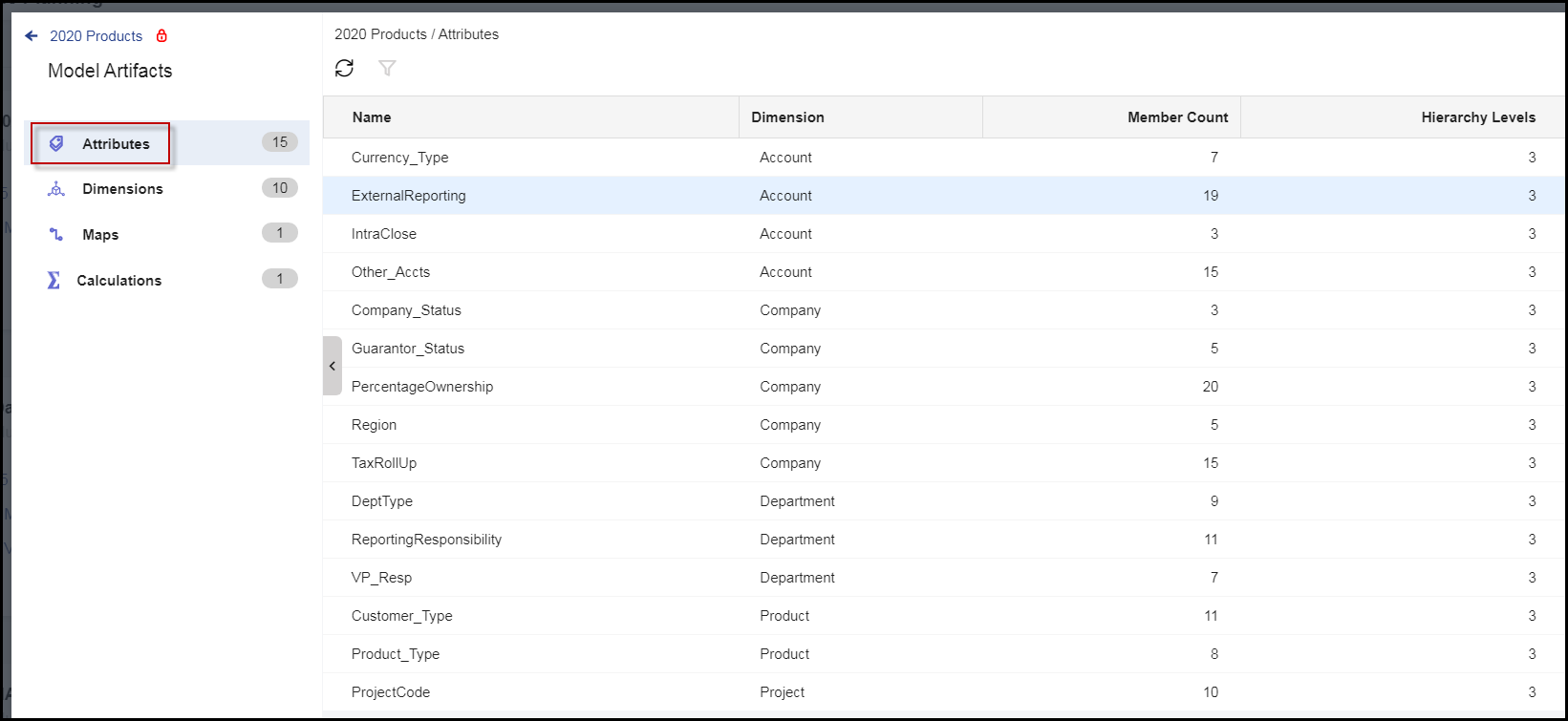
Close the Artifact Browser and click Dimensions from the main layout screen to see the list of dimensions, alternate hierarchies, and attributes.
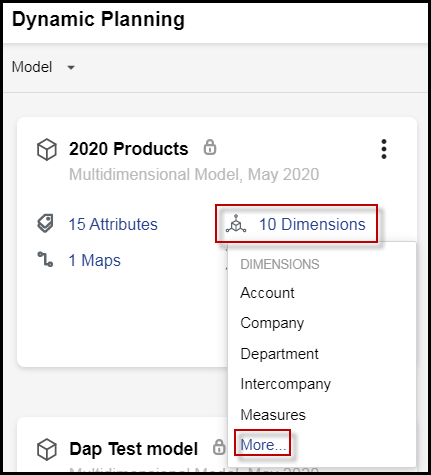
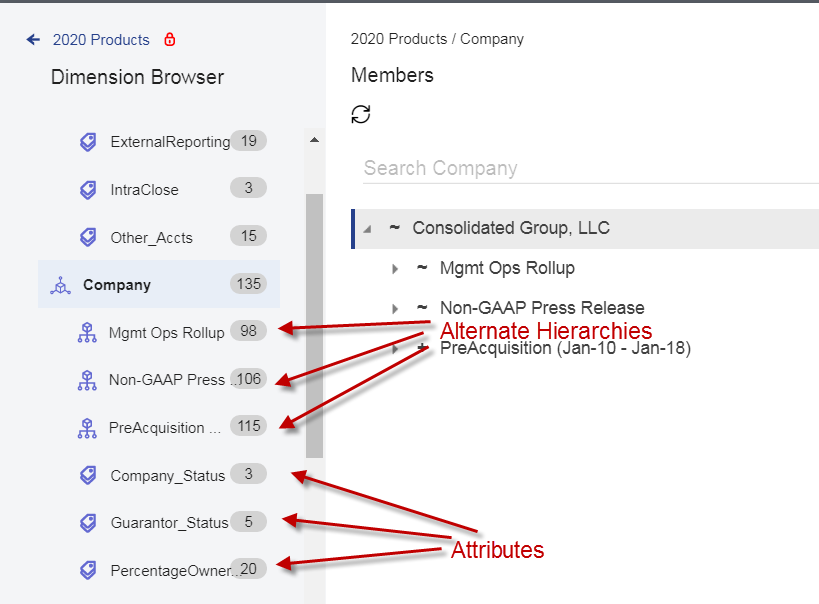
Was this article helpful?

