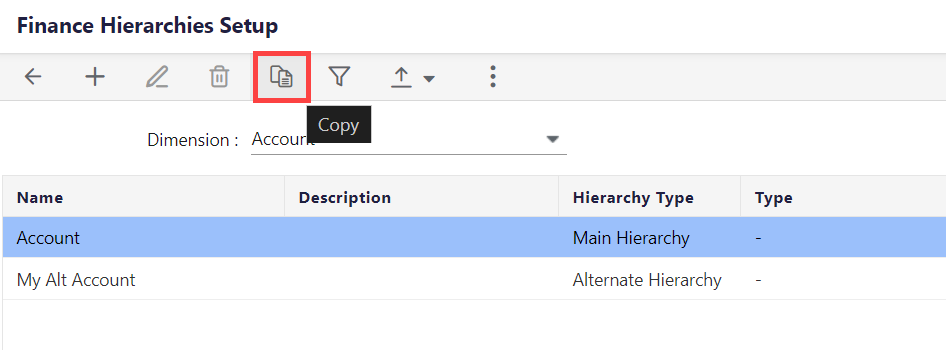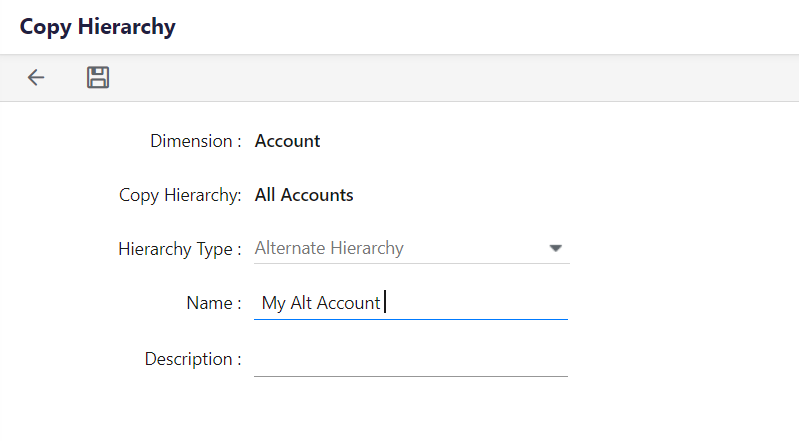How to Copy a Hierarchy?
- 1 Minute to read
- Print
- DarkLight
- PDF
How to Copy a Hierarchy?
- 1 Minute to read
- Print
- DarkLight
- PDF
Article summary
Did you find this summary helpful?
Thank you for your feedback
Let's say you want to duplicate the Account Main hierarchy and save it as an Alternate hierarchy where you can make modifications based on your reporting needs. To do so:
- Select the hierarchy you want to copy.
- Click Copy. Hierarchy Type is defaulted to Alternate Hierarchy.
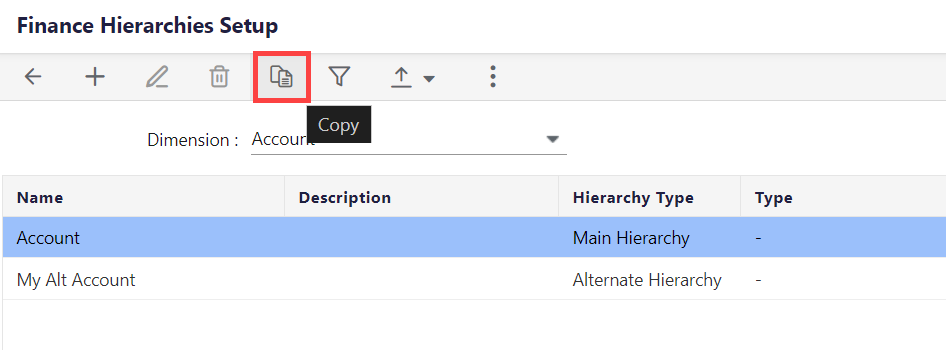
- Enter a Name and Description for your copied Alternate Hierarchy.
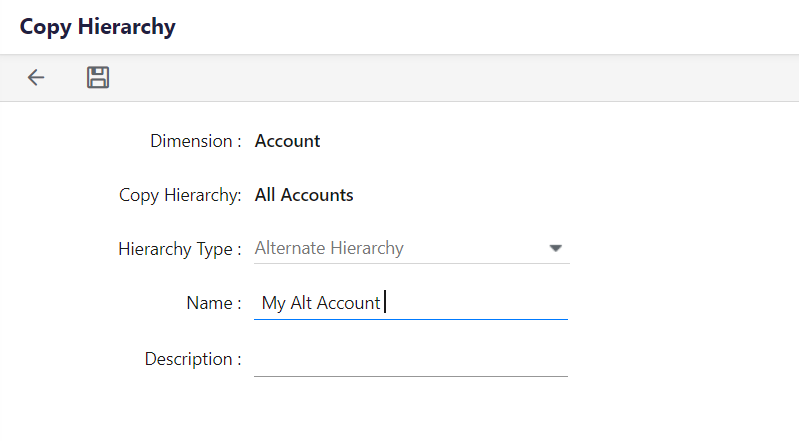
- Click Save.
Was this article helpful?