How to Export Exception Report for a Scenario
- 1 Minute to read
- Print
- DarkLight
- PDF
How to Export Exception Report for a Scenario
- 1 Minute to read
- Print
- DarkLight
- PDF
Article summary
Did you find this summary helpful?
Thank you for your feedback
Go to the Scenario List page (accessed by navigating to Maintenance > Admin > Scenario Setup), and then select a scenario from the list.
This is applicable when the scenario type is Plan Scenario.
From the More list, select Seeding Exception Report.
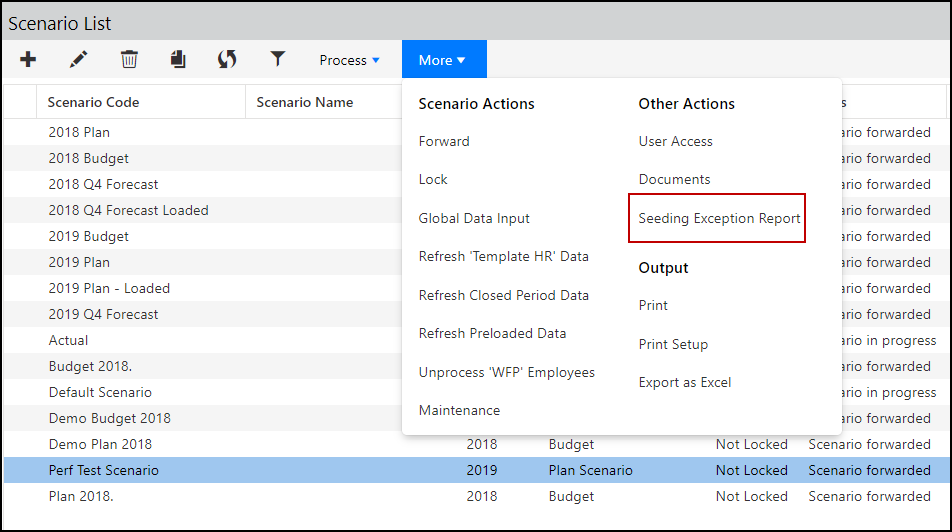
This exports the cases when formulas could not be transposed for a scenario, in the form of an exception report.
Was this article helpful?

