Install the Bundle for SuiteScript in NetSuite
- 1 Minute to read
- Print
- DarkLight
- PDF
Install the Bundle for SuiteScript in NetSuite
- 1 Minute to read
- Print
- DarkLight
- PDF
Article summary
Did you find this summary helpful?
Thank you for your feedback
Navigate to Customization > SuiteBundler > Search & Install Bundles.
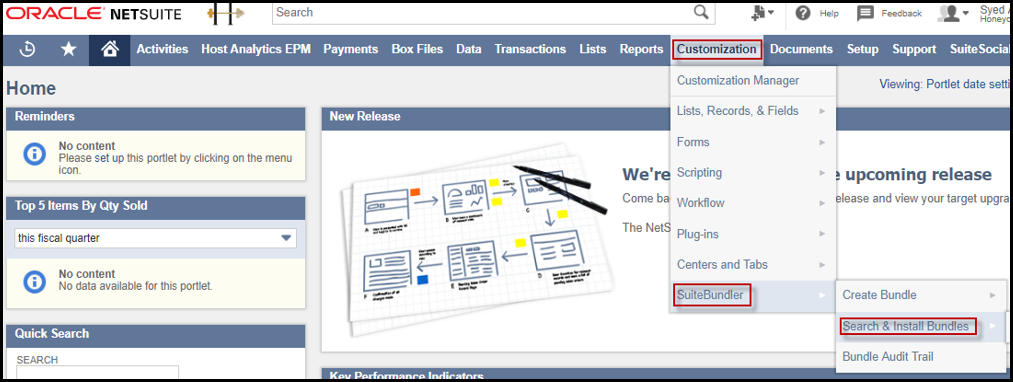
Find Planful NetSuite Connect and select it.
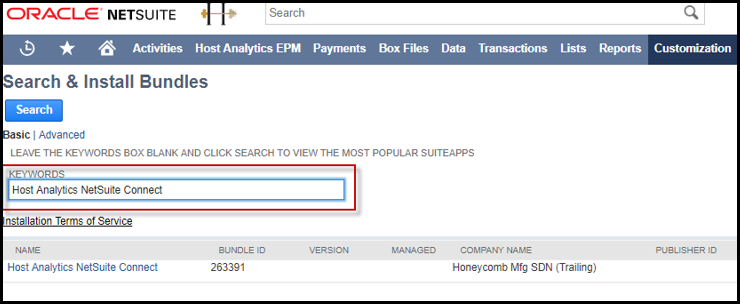
Click Install as shown on the screen below.

Once you click Install , the page below is displayed, click Install Bundle.
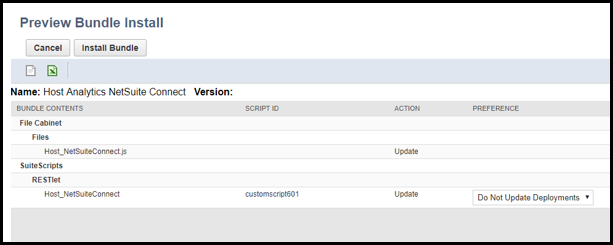
Find Planful_NetSuiteConnect within the NetSuite browser and click Page:Planful_NetSuiteConnect.
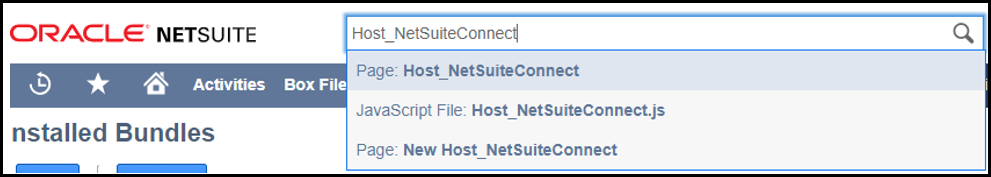
Click View.
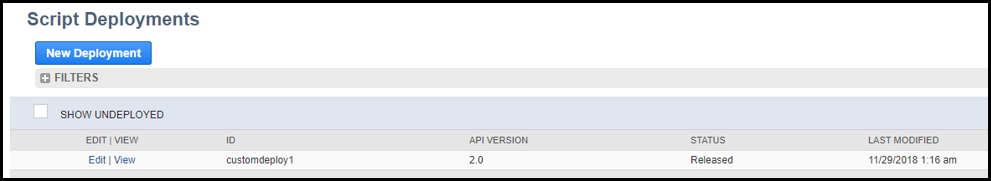
Make note of the External URL as this information is used while setting up NetSuite Connect in Planful. Tip! Copy and paste this information into Notepad.
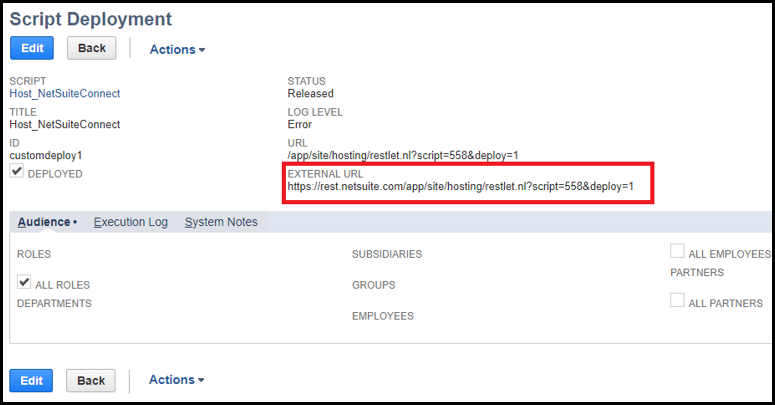
Was this article helpful?

