Viewing PCR Substitution Variables and Derived Variables in SpotlightXL
- 1 Minute to read
- Print
- DarkLight
- PDF
Viewing PCR Substitution Variables and Derived Variables in SpotlightXL
- 1 Minute to read
- Print
- DarkLight
- PDF
Article summary
Did you find this summary helpful?
Thank you for your feedback
In SpotlightXL, to see the PCR Substitution Variables and Derived Variables, go to Model > Model Administration > Substitution Variables. Select the model from the Model drop-down. Select All Dimensions from the Dimension drop-down.
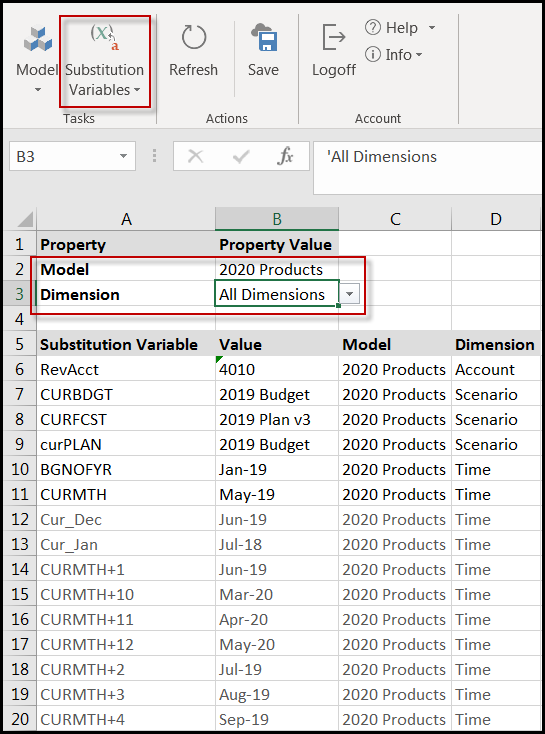
The Substitution Variables and Derived Variables and their default values cannot be changed from Dynamic Planning. To change them, make the corrections in PCR, then refresh the model.
Was this article helpful?

