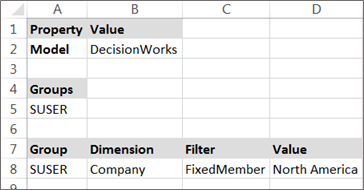- 1 Minute to read
- Print
- DarkLight
- PDF
Dynamic Planning How to Define Dimension Security
- 1 Minute to read
- Print
- DarkLight
- PDF
Dimension security is defined at the User Group level. For example, you can define a group to have access to Company Division 1 and 2, but not 3.
To define dimension security:
Select the Manage task and Model Administration, Model Permissions subtask. This subtask allows you to provide access to specific dimensions for a user group.
Select the model and the group you want to assign security to.
Select the dimension you want to secure. When using a single dimension, use filters to assign access to specific dimension members (values). In the image below, the SUSER group has access to the North America member of the Company dimension.
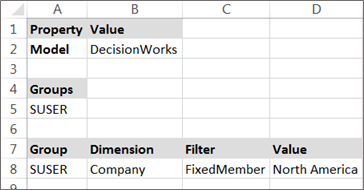
Design a report with these dimensions.