- 3 Minutes to read
- Print
- DarkLight
- PDF
1.7.2 Modeling Release Notes, July
- 3 Minutes to read
- Print
- DarkLight
- PDF
This document describes all the features and enhancements with this release of Spotlight/SpotlightXL, as well as any known and resolved issues.
Features and Enhancements
Refreshing the report on POV change
Default tab color for Views and Reports
Display Scheduled Pattern of Calculation in Model Setup Screen
Column Ordering in Export Data
Pagination for Drill Through Report
Data Load API Enhancements
Previously, Data Load API returned a single data load exception. From this release onwards, you can obtain the first 100 exceptions in the consolidated list of exceptions.
Data Load API will have optional parameters to send success and failure notifications via email. Use notifications tags along with email address for success/failure status during data load process. An email is sent to all email addresses provided within the tags.
Below is code sample format provided which you can use when you use Data Load API.
<notify-on-success>
<email>Provide email identifier </email>
<email>Provide email identifier</email>
</notify-on-success>
<notify-on-failure>
<email>Provide email identifier</email>
<email>Provide email identifier</email>
</notify-on-failure>Refreshing the Report on POV change
In this release we are adding a property in report design that allows you to refresh a report every time after you select a POV Refresh on POV Change dimension member in the report. property is added at Report Design level. By default this property is set to NO.
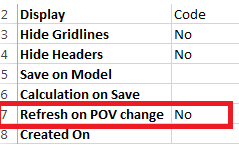
Default tab colors for View and Reports
In this release you can choose default color for View and Report tabs. This means whenever you open a spreadsheet, View and Report sheet tabs appear in the default color scheme that you specify. These default colors can be set using the Analyze-Tab and Report-Tab properties in the Application Settings.
Administrator user access is required to enable this functionality.
Display Scheduled Pattern of Calculation in Model Setup Screen
Model setup screen will now display schedule pattern for each calculation.
Column Ordering in Export Data
Column order in exported file is based on the order of dimensions defined in the filters section in the export definition.
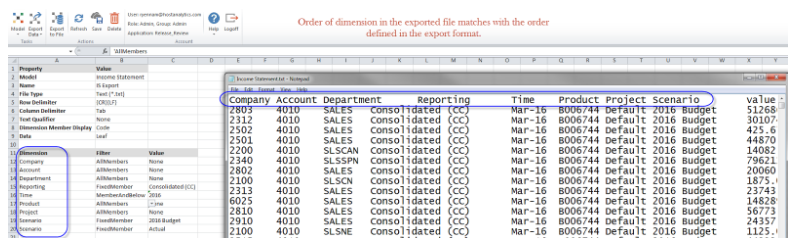
Pagination for Drill Through
In this release, we are implementing pagination option for drill-through in reports/view(s). With this enhancement, you can easily navigate between the pages of a report/view(s) to view the entire data set.
Drill through report will display the first 5000 records. If there are more records, then user can select the page by double clicking the required page from the Current Page drop down.
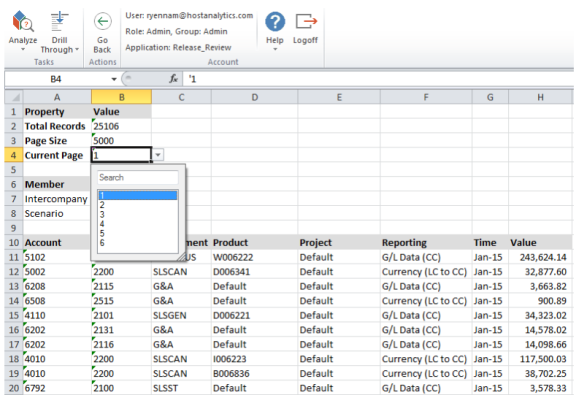
Known Issues
Issue ID | Task | Description |
|---|---|---|
1228 | Report Design (Spotlight) | Pagination for Drill Through is inoperative. |
1227 | Report Design (Spotlight) | Auto refresh report on POV change is non-functional. |
1144 | Report (Spotlight XL) | Freeze Panes location should not be outside of the sheet viewable range. |
1137 | Report (Spotlight XL) | Using Freeze Panes in a SpotlightXL Report causes the scroll bars to disappear or disabled. |
765 | Report Design (Both) | Exclude POV does not work properly when run for a cascaded report. |
733 | Report Design (Both) | Report Design POV Default Filter Value is always set to Code. |
741 | Report Design (Both) | Drill through value is always code (versus label). |
687 | Report Run/Design(Spotlight XL) | The Refresh All Open Reports option does not work as designed in all cases. |
477 | Report Design (Both) | Cell scaling and lock is not functioning as designed for Cascaded reports. |
417 | Report Design(Spotlight XL) | Excel Accounting Number Format functionality can be applied to a report while in Report Design. Right not this functionality is not working properly. |
405 | Report Design(Spotlight XL) | In Report Design, specify a dimension to be cascaded. Copy and paste the cascaded member/block in the same column. Select Save and Run The following is displayed 'Cannot find variable '@Cascade' in model...'. Select Refresh and the following is displayed 'Object reference not set to an instance of an object'. Important! The cascaded member must be defined in the same line or above the cascaded block, otherwise the report will not run. |
1228 | Report Design (Spotlight) | Paging option in Drill Through is only available in Spotlight XL. |
1227 | Report Design (Spotlight) | Auto refresh report on POV change is available only in Spotlight XL. |
Resolved Issues
| Issue ID | Task | Description |
|---|---|---|
1223 | Application Administration | User count is incorrect in Application Statistics. |
1190 | Modeling | Deleted calculation needs to be deleted from Schedule Manager. |
1201 | Report | Use of Substitution Variable in Report Design Manager causes an error. |
1279 | DataLoad API | Data Load API fails in few cases. |

