How to Create an Alternate Hierarchy Using the Copy Functionality
- 1 Minute to read
- Print
- DarkLight
- PDF
How to Create an Alternate Hierarchy Using the Copy Functionality
- 1 Minute to read
- Print
- DarkLight
- PDF
Article summary
Did you find this summary helpful?
Thank you for your feedback
Alternate hierarchies are generally copied from existing hierarchies and modified to suit more individual needs.
To make a duplicate copy of a selected hierarchy, perform the following steps:
- Access the Hierarchy Management page by navigating to Maintenance > Hierarchy > Hierarchy Management.
Select the hierarchy you want to copy. In this case it is the Department Main hierarchy shown below.
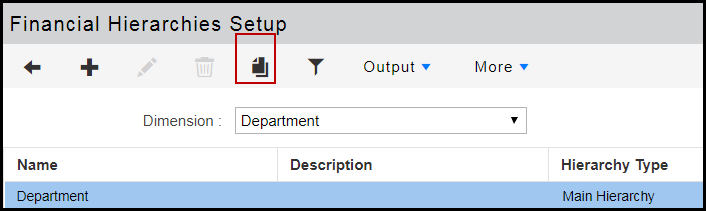
- Click Copy.
Hierarchy Type is defaulted to Alternate Hierarchy.
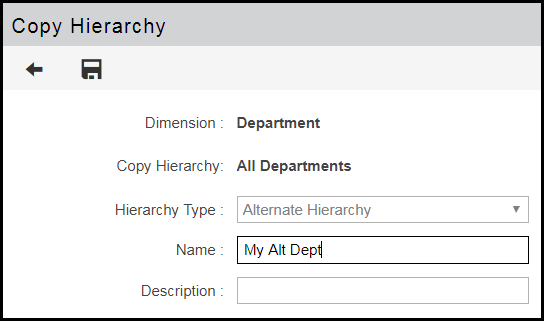
Enter a Name and Description for your copied Alternate Hierarchy and click Save.
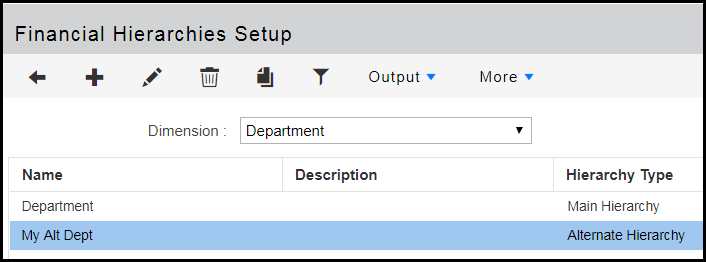
Was this article helpful?

