How to Export to Excel All Members in a Rollup in a Dynamic Report
- 1 Minute to read
- Print
- DarkLight
- PDF
How to Export to Excel All Members in a Rollup in a Dynamic Report
- 1 Minute to read
- Print
- DarkLight
- PDF
Article summary
Did you find this summary helpful?
Thank you for your feedback
For example, if you have an account group called Income Statement and you want to see the individual accounts that roll up to Income Statement when you export the report to Excel, complete the following steps.
- Open the Dynamic Report and select the Select All Childrenoption in Member Selector.
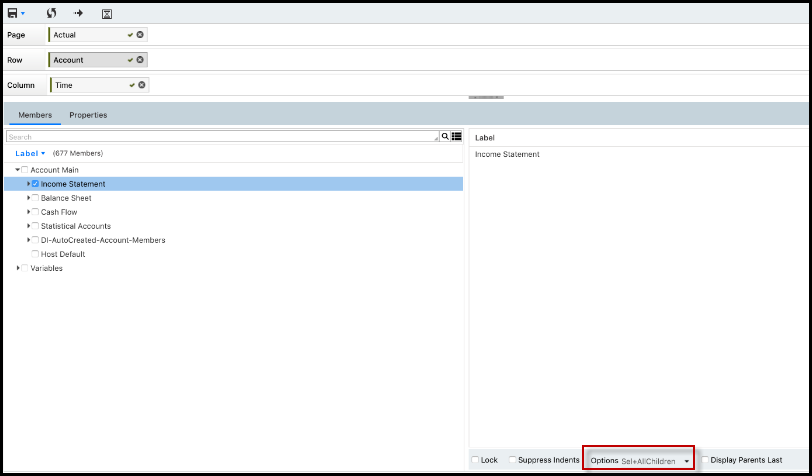
- Run the report. The hierarchy will be expanded to show all individual accounts.
- Export to Excel and all accounts will be shown as in the output when you ran the report.
Was this article helpful?

