How to Lock Compensation Items to Prevent Modification
- 1 Minute to read
- Print
- DarkLight
- PDF
How to Lock Compensation Items to Prevent Modification
- 1 Minute to read
- Print
- DarkLight
- PDF
Article summary
Did you find this summary helpful?
Thank you for your feedback
There are cases where you will want to lock compensation items to prevent other users from changing them, like payroll taxes.
To lock compensation items select the Set as Global Constant field when adding the compensation item.
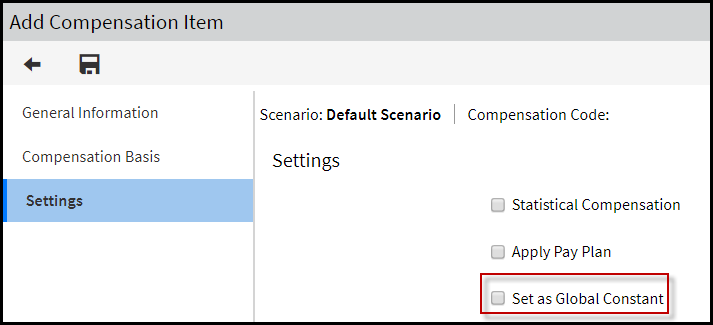
You can also select the compensation item and click Edit, then select this field.
Was this article helpful?

