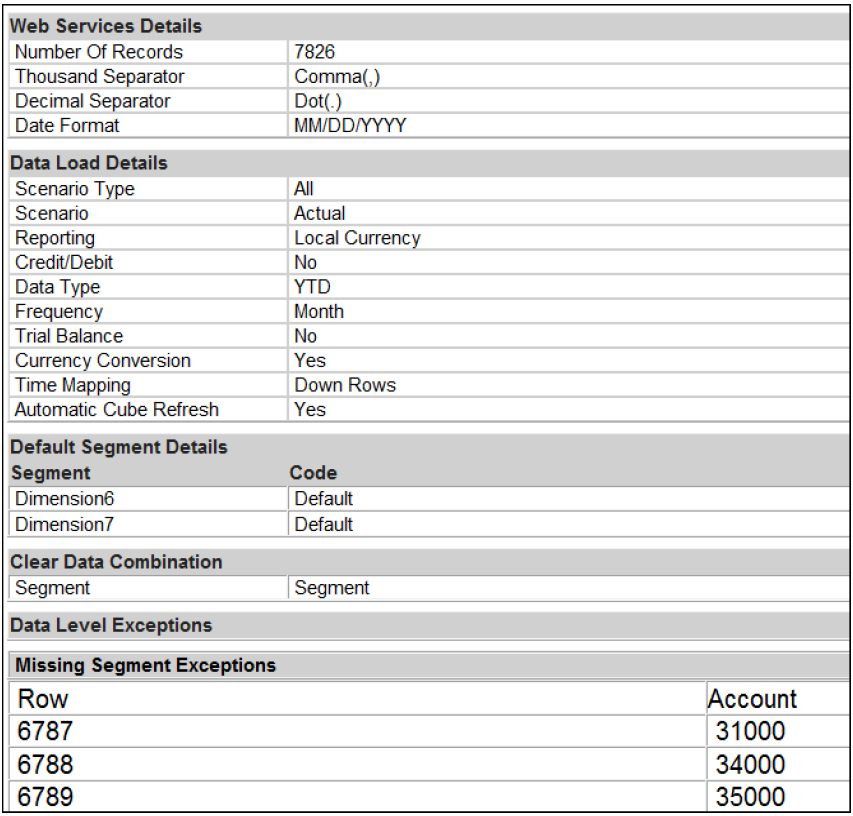- 2 Minutes to read
- Print
- DarkLight
- PDF
Integration Types Explained
- 2 Minutes to read
- Print
- DarkLight
- PDF
There are many types of Planful-supported integrations. The following documentation provides an overview of the entire integration for the simplest type: data file via SFTP or FTP.
Data File via SFTP
One of the most common integrations is a flat file containing data extracted from the customer's accounting system. The file which must be non-proprietary and delimited, is uploaded to the Planful SFTP site. Customer SFTP site credentials are created and supplied by the Operations Support Team.
The Integration Team reviews the file to ensure the formatting is correct and identifies the fields the customer wants to load into the Planful application.
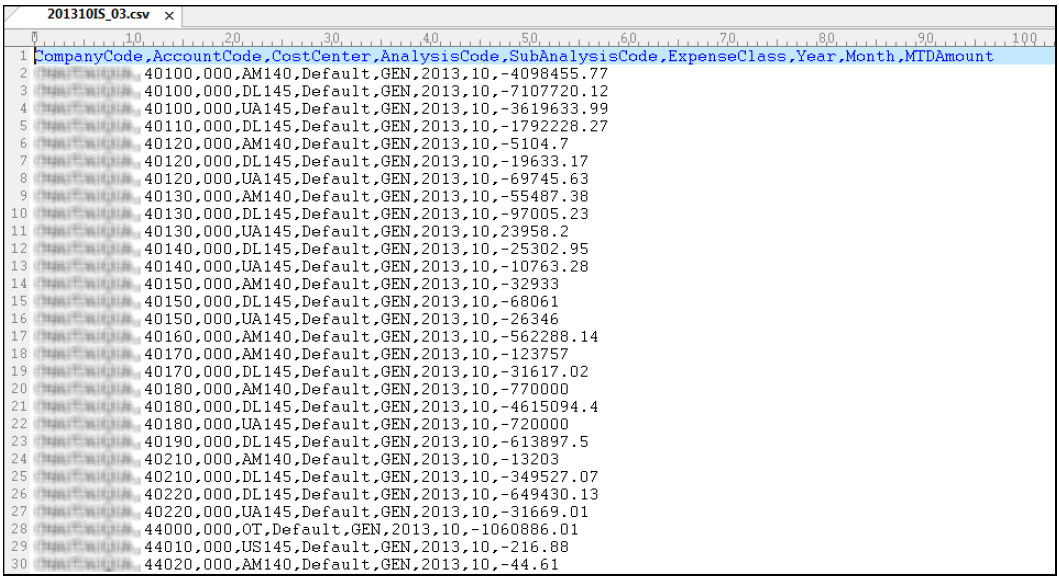
The data load process is then created in Boomi Atomsphere. A connection is created to retrieve the customer file. In the figure below, the connection is named
HA SFTP Connection. This connection is from Boomi to the SFTP site using the customer's credentials.
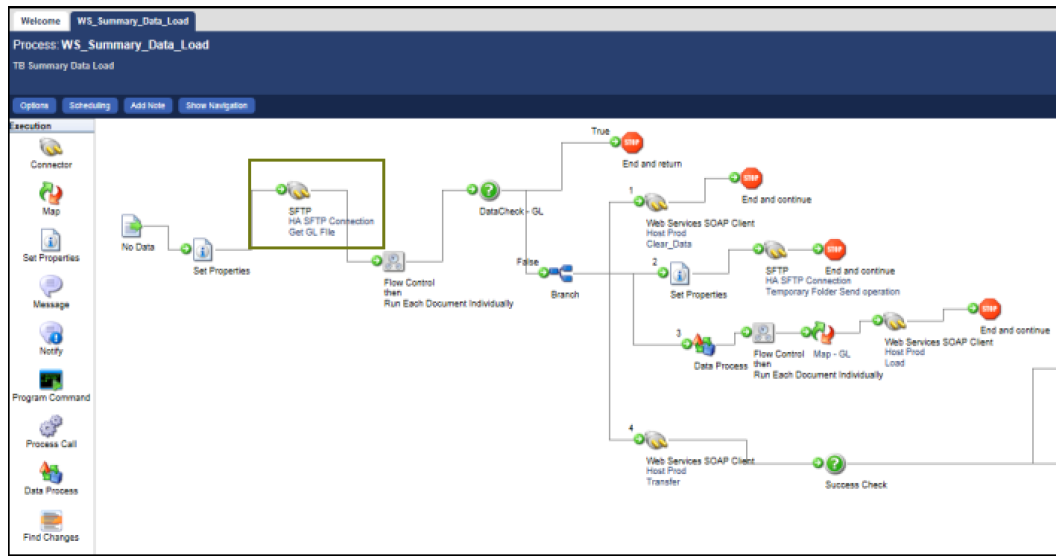
Within this connection, an SFTP operation is defined. In the figure below, the data load process will retrieve any file that begins with K2 and then delete the file.
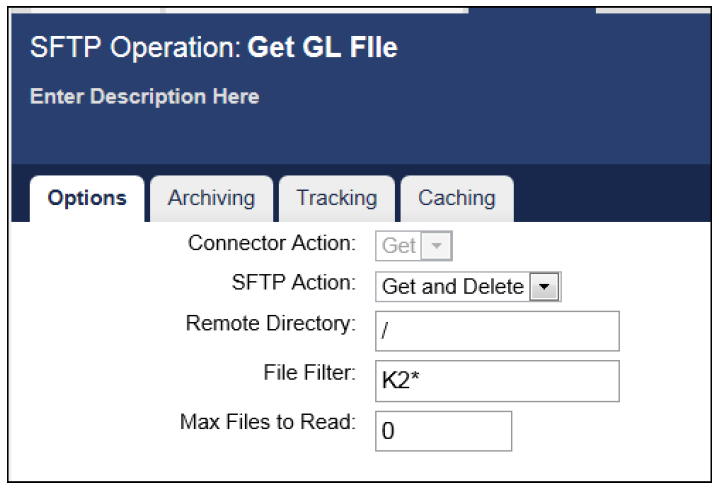
The fields are mapped in Boomi and mapped to the fields defined in the data load rule created in the Planful application. Then, via web services, the data is loaded into Planful.
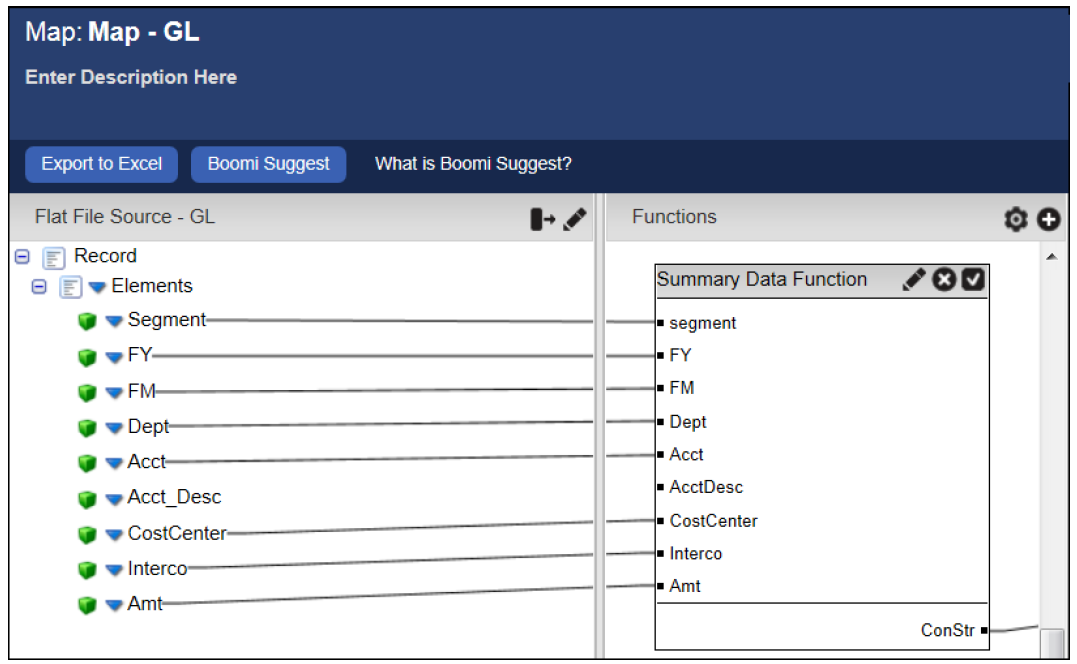
Data Load
Two methods can be used to load data from Boomi to Planful: a scheduled data load or an On Demand web page. A scheduled data load automatically loads data based on the customer's business rules. For example, some customers want data automatically loaded after business hours each evening. while others want data loaded every few hours during the workday.
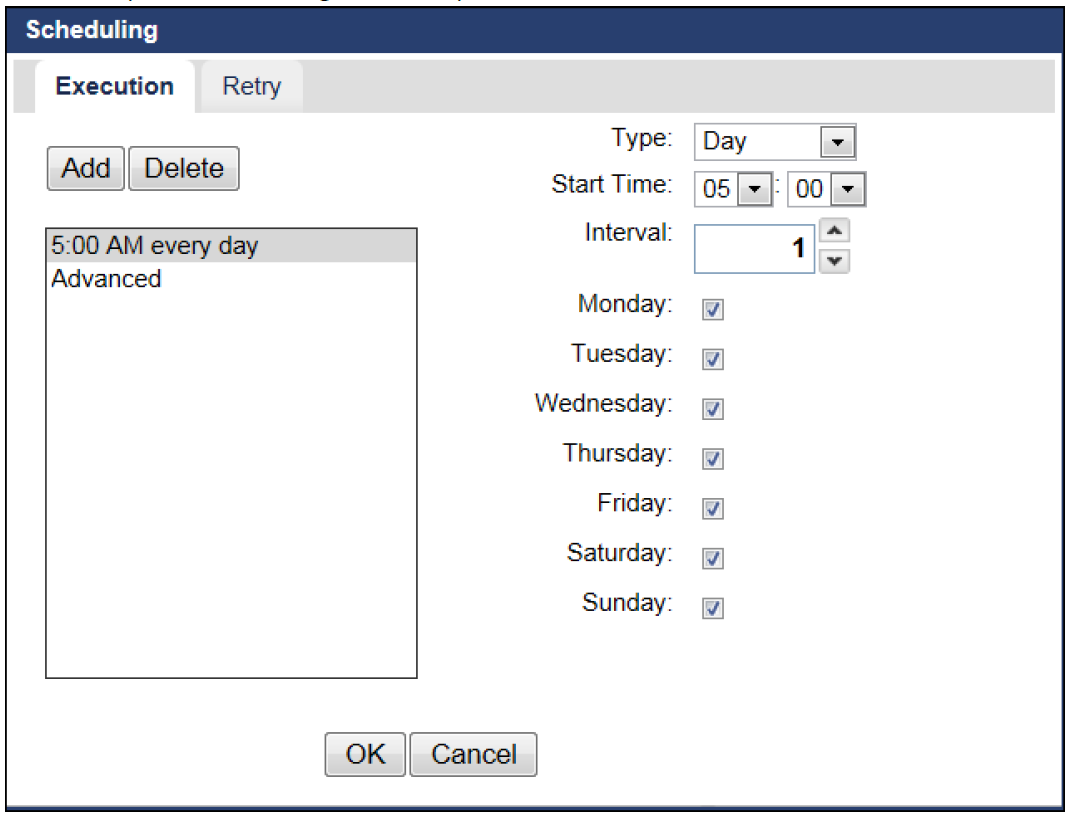
The On Demand web page places control of loading data into the customer's hands. Created by the Integration Team upon request, this method allows the customer to load data on demand.
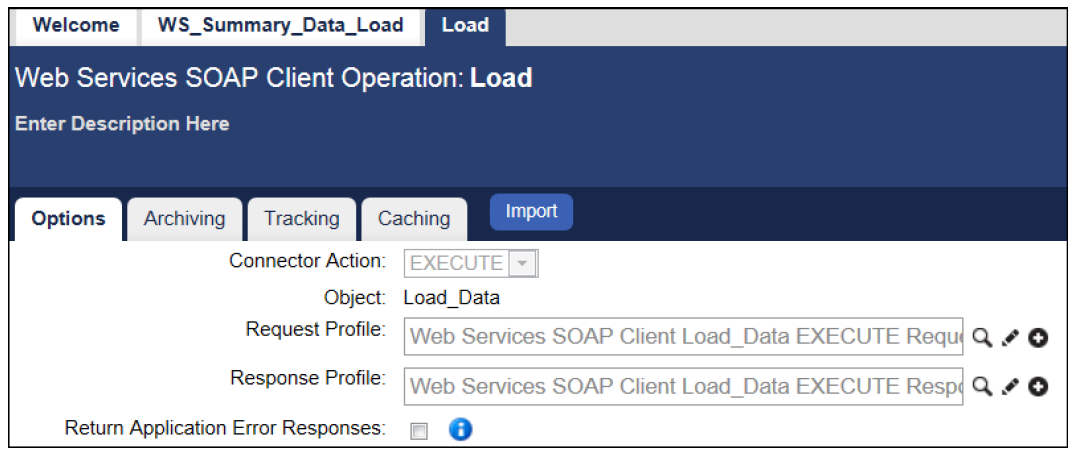
With the On Demand web page, the customer enters Boomi login credentials, and the fiscal year and month they want to load. When Submit is selected, a data load process is started in Boomi.
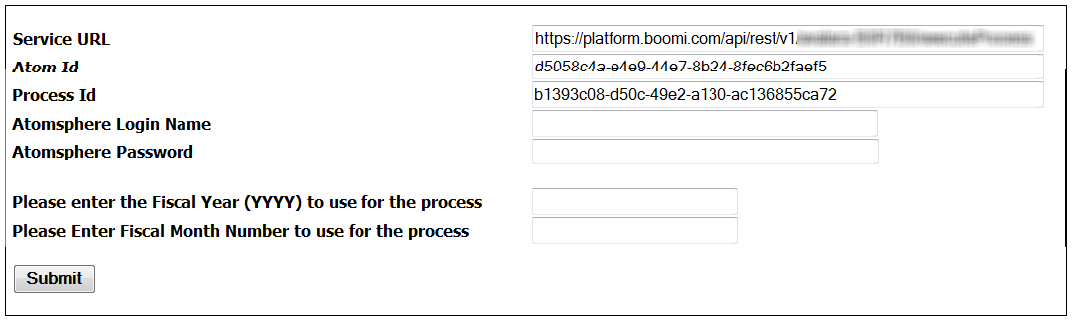
In either case, an email notification is generated by Planful informing the customer that the data was loaded successfully or not. An example of an email notification for a successful data load is provided in the figure below.
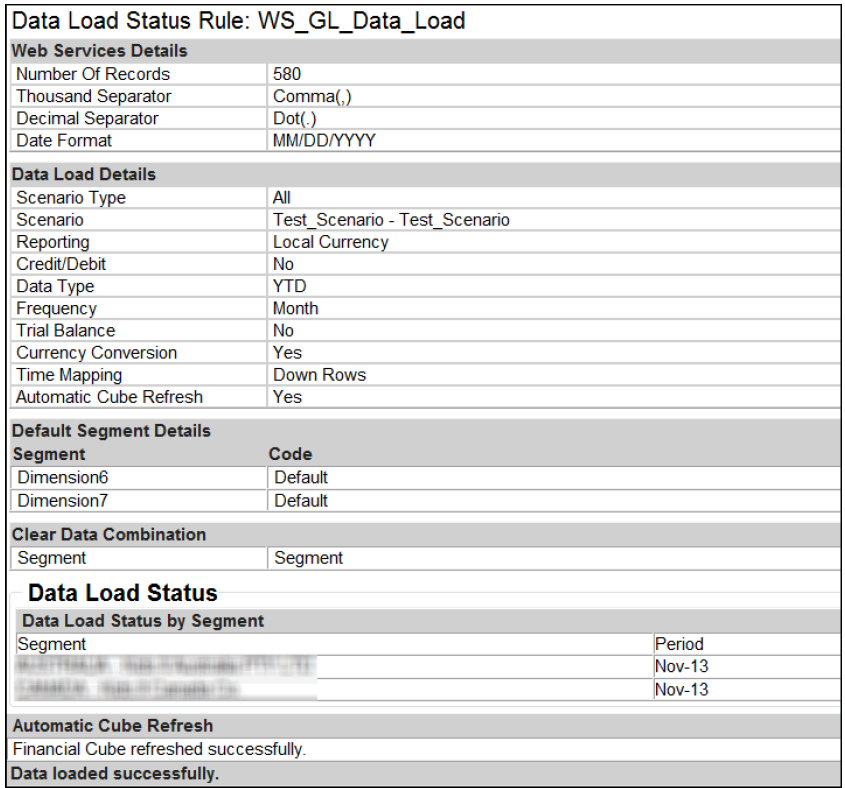
If the data load is unsuccessful, exceptions are listed. In the figure below, an example of an email for an unsuccessful data load lists missing accounts. In order for the data to load successfully, the accounts must be added to the Planful application and the data load must be rerun.