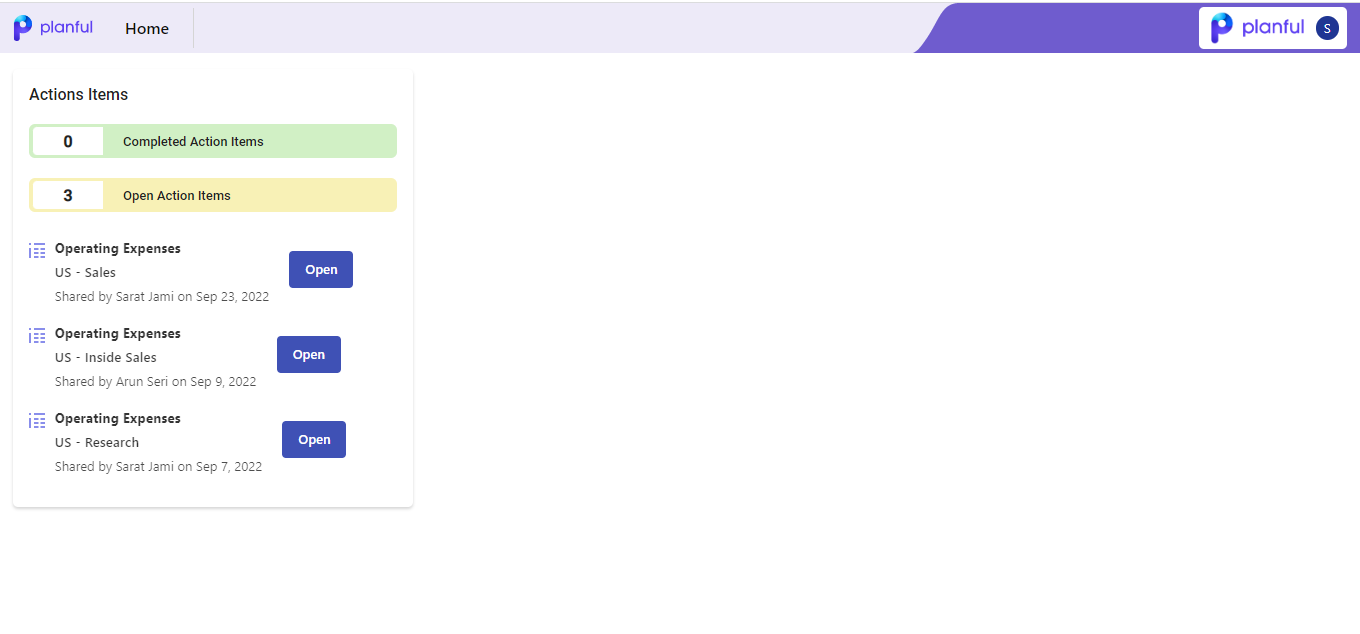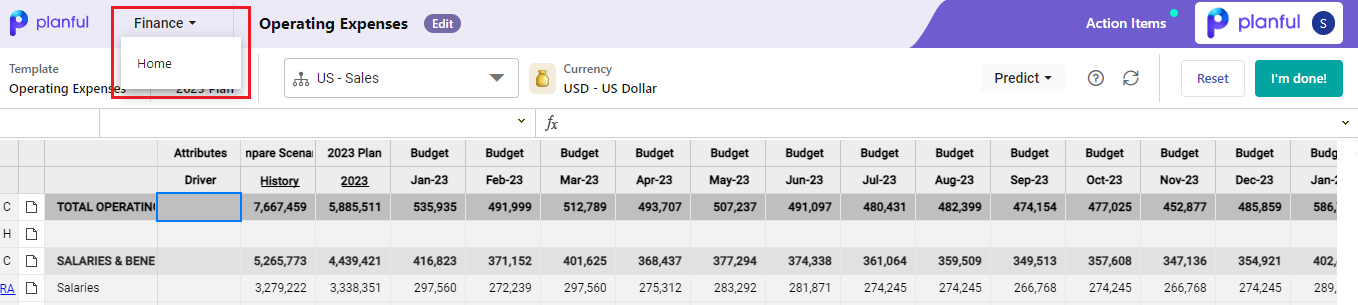- 2 Minutes to read
- Print
- DarkLight
- PDF
22.11 Release Notes
- 2 Minutes to read
- Print
- DarkLight
- PDF
Budget Manager Experience: Introduced a Home page
With this release, we are introducing a Home page for budget managers that display all action items assigned to them.
Till now, budget managers had to use the URL of the shared templates to open them in Budget Manager Experience. If the budget manager had multiple URLs, they had to keep track of all URLs, and there was a chance of missing them. The centralized home page acts as a landing page for budget managers whenever they access the Planful application and lists all action items for each shared template.
Budget managers can log in to the application directly using Planful’s URL, click on any action item, and open that specific template. The home page also displays the count of completed action items.
To navigate to the home page from any template, click the Finance drop-down in the top menu and select Home.
Platform: Support for Additional Load Types via REST APIs
With this release, the following additional load types are supported through REST APIs:
- Currency Exchange Rates
- User Data Load
- Attribute Hierarchy Load
- Attribute Load
Platform: Export Comments to Excel
With this release, you can download the comments in an excel format using the Export to Excel icon from the toolbar. You can share the downloaded file with external individuals.
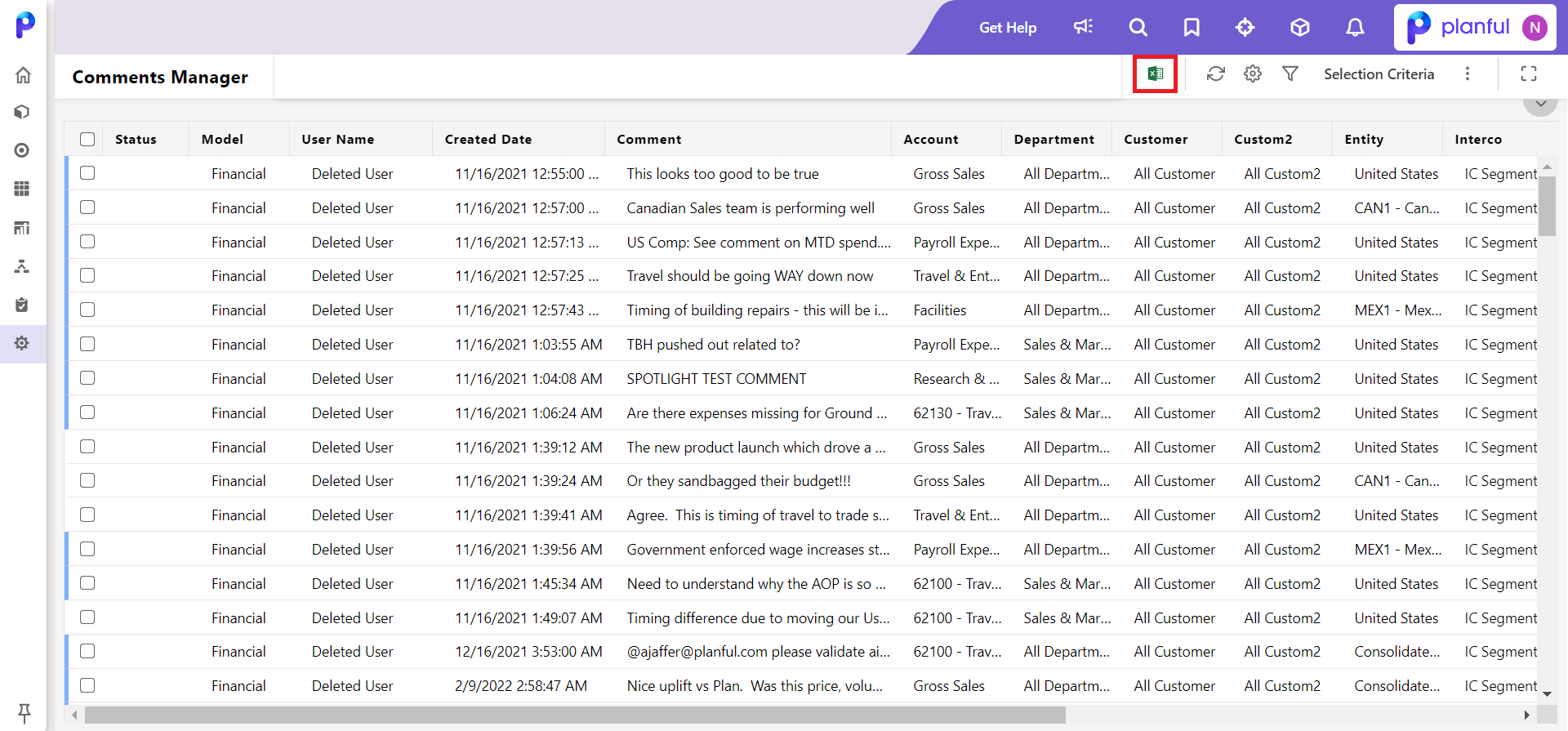
In Practice: Accessing the Comments Export option
- Navigate to Maintenance > Overview > Comments Manager.
- Use the grid filters, selection criteria, selection of columns, and column sequence options to narrow down the data you want to export.
- Click the Export to Excel icon on the toolbar and click OK in the Warning message.
You will now receive a notification on the screen with the download status. The name of the downloaded file will be Comments List.xlsx.

Platform: Filter Turned On by Default
Job Manager, File Cabinet, and Data Load Rules screens get the Filter feature turned on by default. Now, filter out data with fewer clicks.
Platform: Email Notification for Announcements
You will receive email notifications for all announcements on the Planful application.
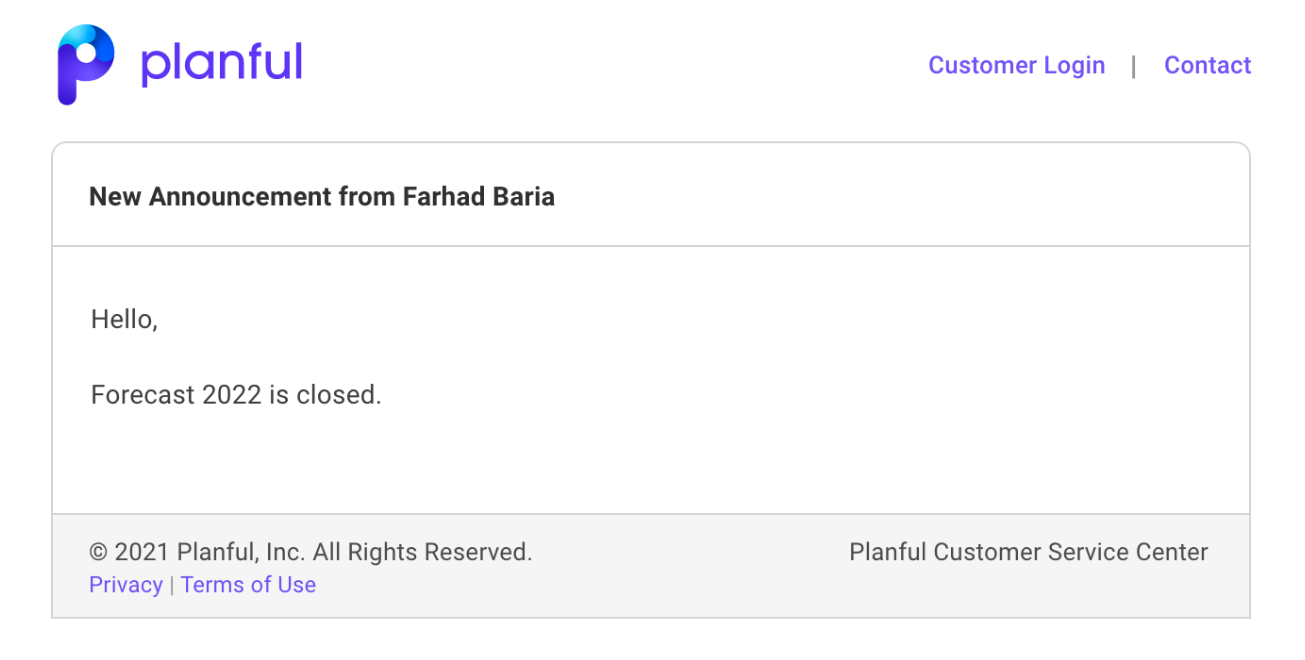
Dynamic Planning: Update to the SpotlightXL Add-In
If you have automated installation for SpotlightXL, then there is nothing you need to do as the update will be done automatically. If you manually install SpotlightXL and related updates, then you must access the Spotlight for Office Installation Guide and download the latest update.
Predict Projections: Projections Supported in Allocation Templates
Predict Projections are now supported in the Allocation templates with all 'L' type lines. Use the template's Advanced Fill and Fill Selected Lines features to generate projections.