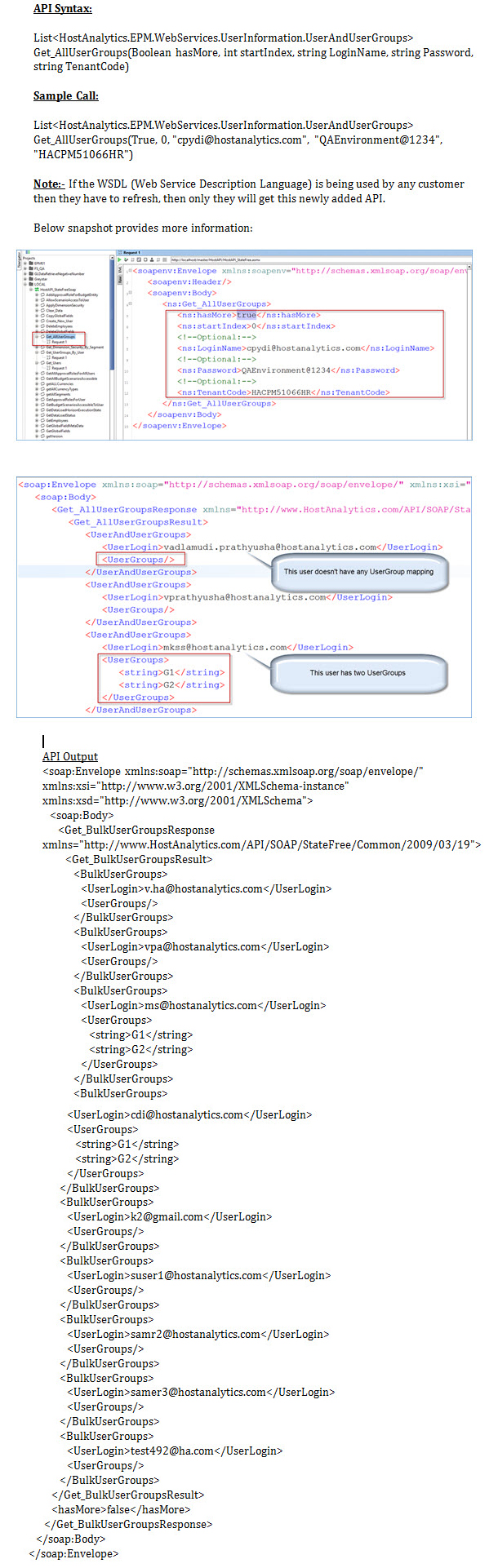- 3 Minutes to read
- Print
- DarkLight
- PDF
Planning/Consolidation/Reporting Summer 16 Release Notes
- 3 Minutes to read
- Print
- DarkLight
- PDF
Known Issues | Known application issues we are working to resolve. Located in the Knowledge Base at: hostanalyticsinc.zendesk.com/home Note: Access to the link above requires user authentication. |
Resolved Issues | Resolved application issues. Located in the Knowledge Base at: hostanalyticsinc.zendesk.com/home Note: Access to the link above requires user authentication. |
Features and Enhancements
Workforce Reporting
Workforce Reporting functionality has been integrated into Dynamic Reports, Report Sets, Report Collections, and Financial Package Publisher (FPP) as a Reporting Area, thereby enabling structured, ad hoc analysis of workforce planning dimensions and measures.
Workforce planning reports are more flexible and significantly quicker to generate compared to custom standard reports, and allow for reporting on employee-specific compensation and other financial dimensions, such as:
Head count analysis
Variance analysis
Payroll analytics
Requisitions for hire
Promotion tracking
Additionally, Substitution Variables, and their corresponding Derived Variables, are available for the Workforce Reporting Area.
Cloud Scheduler Enhancements
The following enhancements have been made to Cloud Scheduler functionality:
Process Flow start times in the Cloud Scheduler can now be selected at the minute level (e.g., 12:21 AM). Previously, you could only make selections at the 30 minute level (e.g., 12:00 AM, 12:30 AM, etc.). Any existing start times will continue to work as previously configured.
Time Zone support has been expanded to support the selection of UTC-specific time zones (e.g., UTC-08:00 Pacific Time, UTC-05:00 Eastern Time, etc.). Previously, you could select only local and GMT time zones. Adjustment for daylight savings times is also now automatically calculated.
You can now save a generated presentation in the File Cabinet during the FPP creation process, if desired.
All process flows associated with a FPP or Report Collection are now displayed in the Usage Report pane when the FPP or Report Collection is selected via the File Cabinet.
Previously, if you deleted a Financial Planning Package (FPP) or Report Collection with an associated Cloud Scheduler-configured process flow task, the Cloud Scheduler still tried to run the task, producing a failure. Now, when a deletion is attempted, an alert is displayed.
Scorecard .xlsx Export
Excel export has been upgraded to support .xlsx in the Scorecard feature, specifically in regards to the Documents, Folders, KPI Group and Column Set lists, as well as the user log.
Cross Browser Functionality
The following cross browser enhancements have been made with this release:
The Capital Budget Report input template is now fully functional in all browsers
The Workdays Setup and Global Fields Data Input pages have been upgraded
The Verify Data screen is now fully functional in all browsers, and data can now be saved on the screen
Capital Template is now cross browser enabled. It is available for Time Sets, provides for cell-level formatting, and is integrated with Unified Account mapping screens in finance mode.
Additionally, manually-created Attribute Hierarchies in the Hierarchy Management UI are now cross browser enabled.
Editable Default Members
When you run a Dynamic Report, the system expects values for each dimension mapped to the cube, regardless if you use the dimension in the report. For this reason, default values are automatically created for each dimension.
You can now edit the pre-defined default members for each dimension, as they appear on the Cube Settings configuration page. This is applicable for all reporting areas (Financial, Sales, Scorecard, and Workforce).
Data Calculation Exceptions
You can perform data entry with Data Load Rules (DLR) in different combinations. You can, for example, post MTD or YTD data for a Flow or Balance Account and the system performs calculations depending on the type of data input.
However, if data is not provided for a particular period, the system by default assigns YTD as zero for periods where data is not posted. For example, if you post MTD data for periods 1, 2, and 4, but not 3 or 5 through 12, the system assumes zero [0] for periods 3 and 5, and YTD is set to zero [0] for the subsequent periods where data is not posted.
This configuration setting instructs the system to make assumptions for missing data for periods where no entries are posted.
Contact Support for more information.
Non-Actual Scenarios for Journals
Enabling of Dynamic Journals and Partial Ownership Rules for non-actual scenarios (i.e., scenarios other than Actual) is now available. This allows you to record all type of journals in non-actual scenarios, as well as record adjustments.
Functionality is similar to what is available for Actual scenario.
Elimination Journals, Select and Run All
You can now select and then run all items in the Elimination Journals table.
Dimension Member Name Update API
An API for dimension member name update is now available. This is applicable for Financial Dimension members.
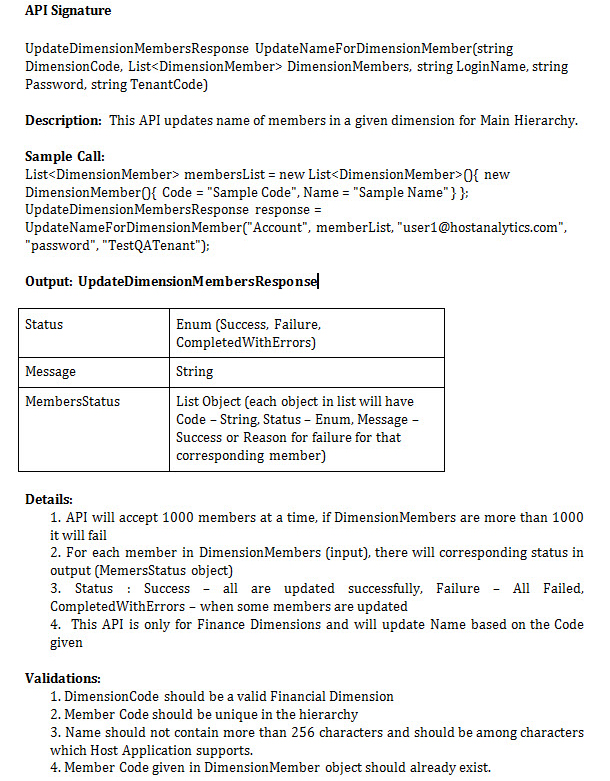
Bulk User and User Group Extract API
The following API is now available for bulk user and user group extraction.