Steps to Provide Scenario Access to a User
- 1 Minute to read
- Print
- DarkLight
- PDF
Steps to Provide Scenario Access to a User
- 1 Minute to read
- Print
- DarkLight
- PDF
Article summary
Did you find this summary helpful?
Thank you for your feedback
Users must have access to scenarios to perform budget input on a selected scenario entity.
- Navigate to Maintenance> Admin> User & Role Management.
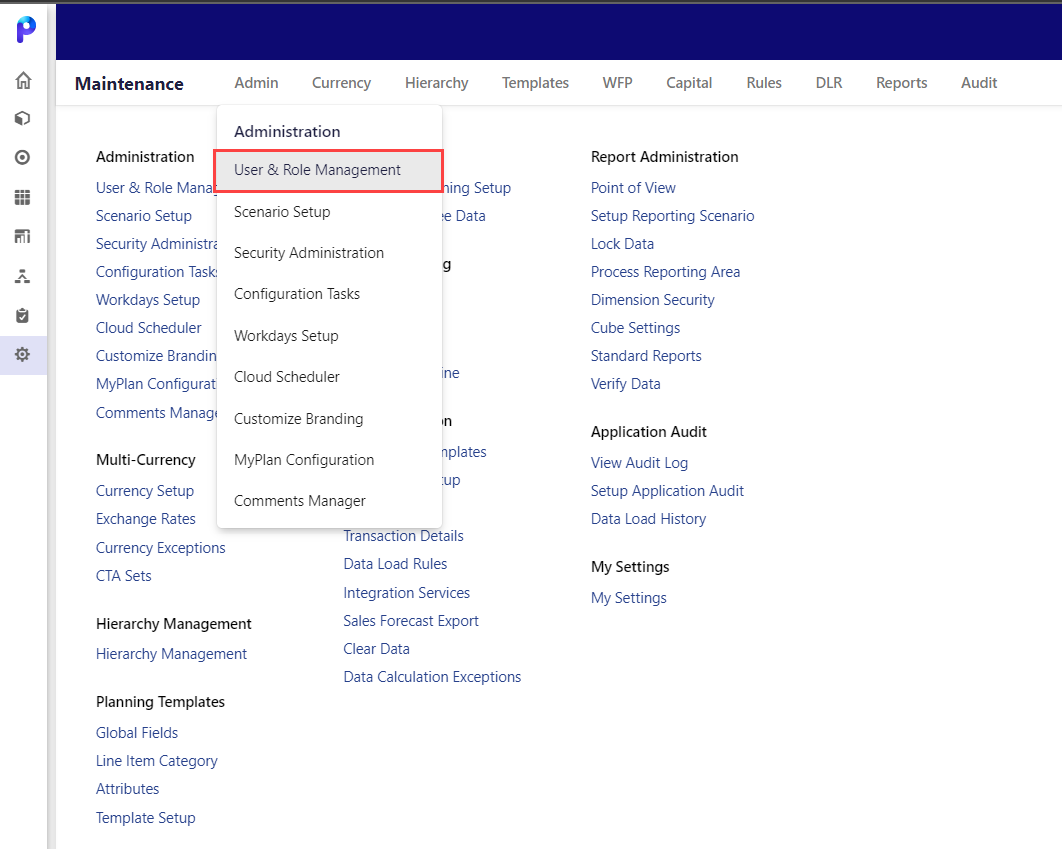
- Select a user from the list.
- Click the Security Options icon on the toolbar or the one associated with the selected user.
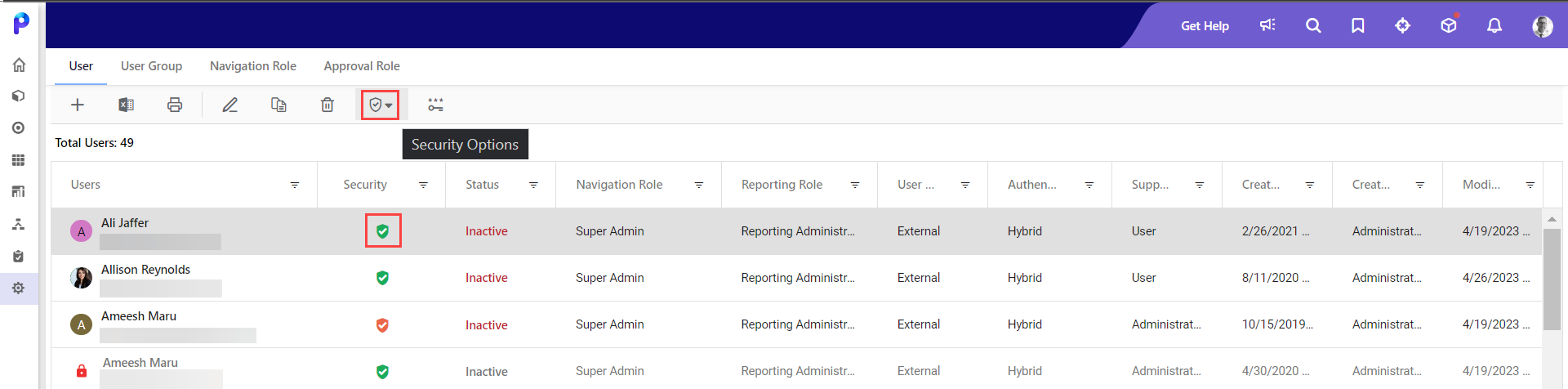
- Click Scenario Access and the Scenario Access page appears.
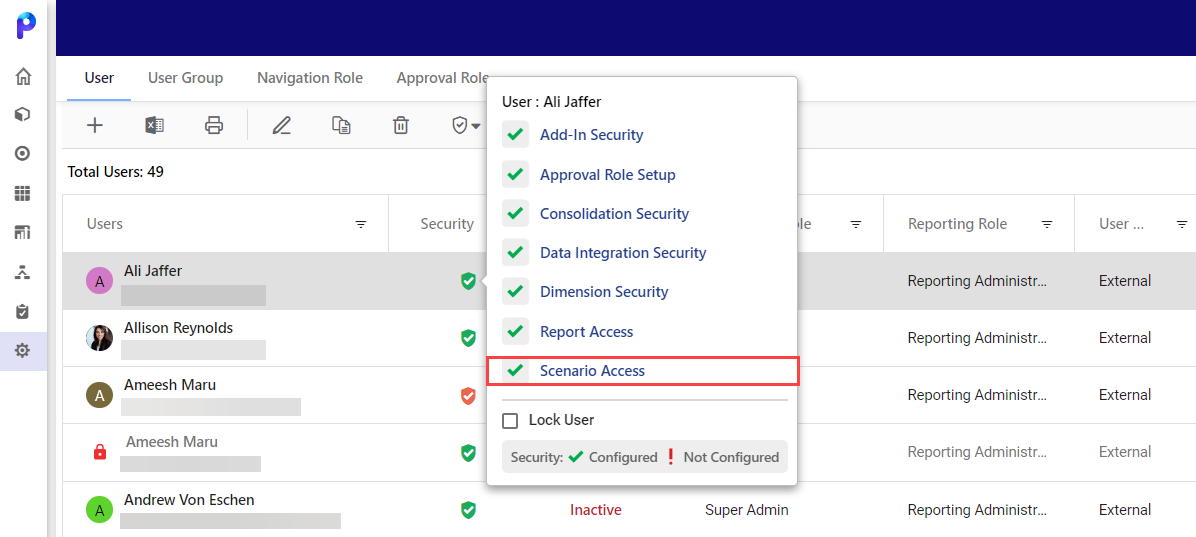
- Select the scenarios you want the user to have access to. Select All Scenarios to give access to all the scenarios in the list.
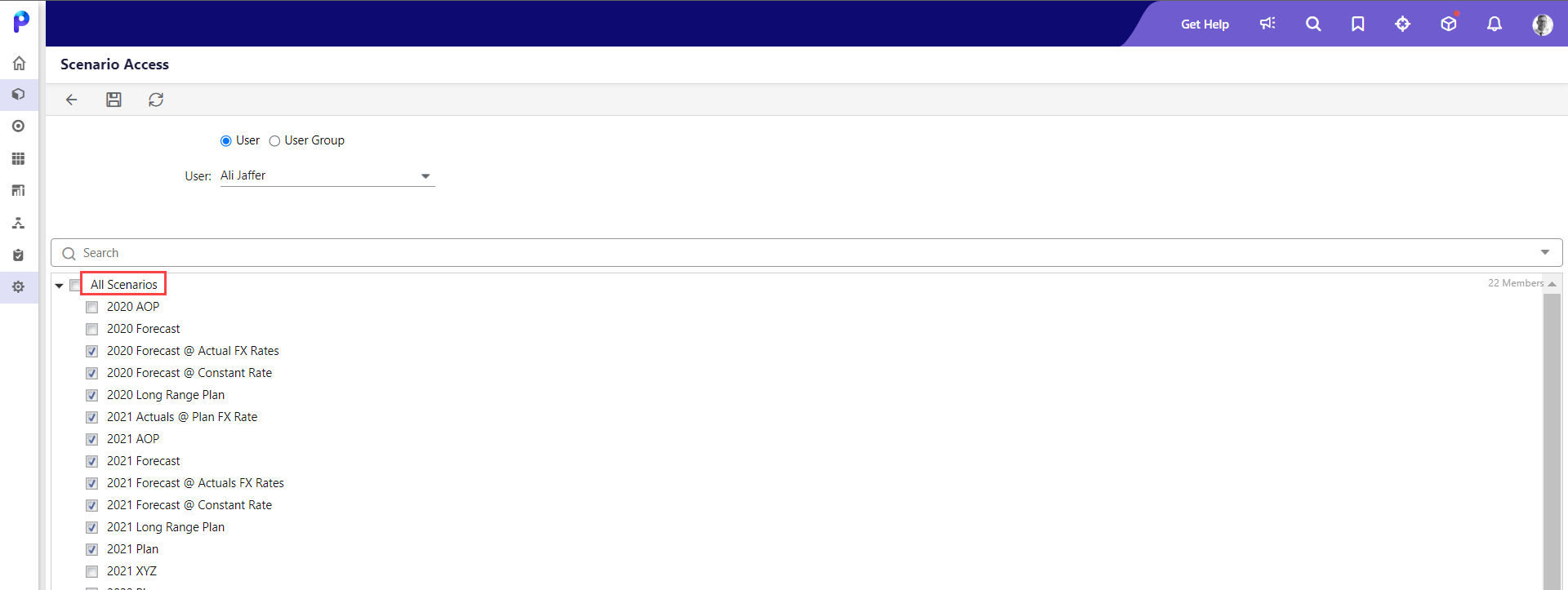
- Click Save. To set up or edit more users, select them from the User list box and repeat the steps above.
Was this article helpful?

