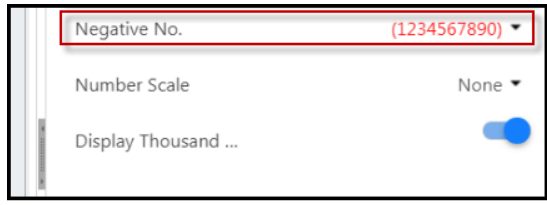- 1 Minute to read
- Print
- DarkLight
- PDF
Situations When Formatting is Disabled or Can't be Applied
- 1 Minute to read
- Print
- DarkLight
- PDF
In certain situations, formatting might become disabled or has to be reapplied. The remainder of this topic discusses these situations.
Drill Down Rows and Columns
Formatting is disabled for drill down rows and columns. The images below depicts the behavior.
Prior to Drill Down Formatting is Applied to Cells
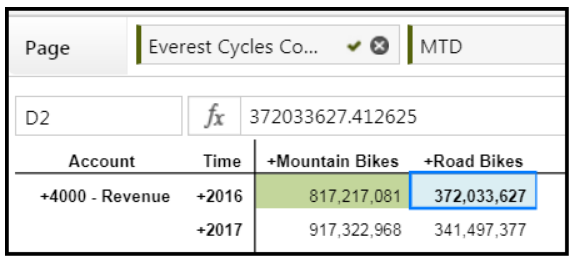
Click the Mountain Bikes Drill Down and Formatting is Not Applied to Members
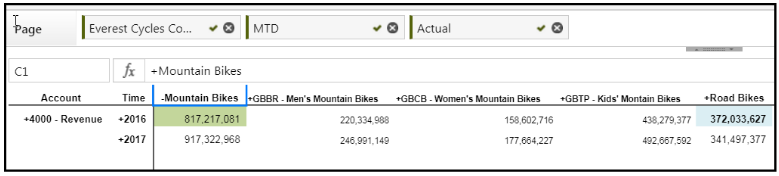
Running Borders and Currency Format
Running borders and data formatting is inherited from the parent member and applied to the drill down rows and columns. The images below depicts this behavior.
Running Border and Currency Format Applied
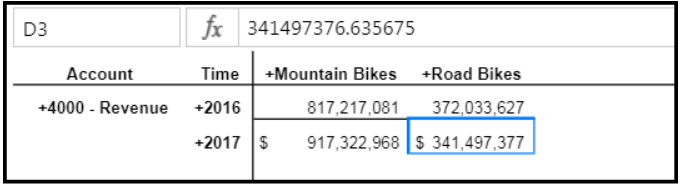
Running Border and Currency Format Also Applies to Drill Down Members
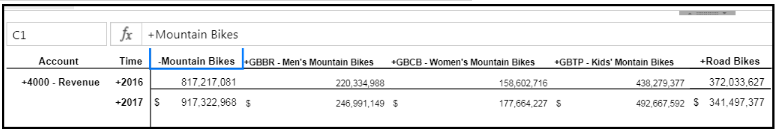
Number Scale
Number Scale is disabled when you SELECT ALL or do a CTRL+A. In the image below, a CTRL+A was performed.
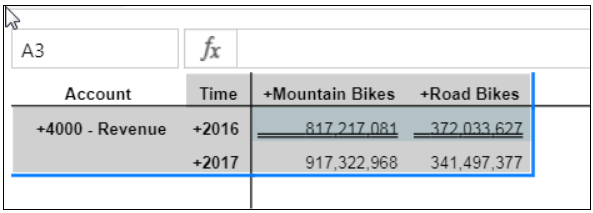
Then, a number scale was selected, but is not applied to the report when all report cells are selected.
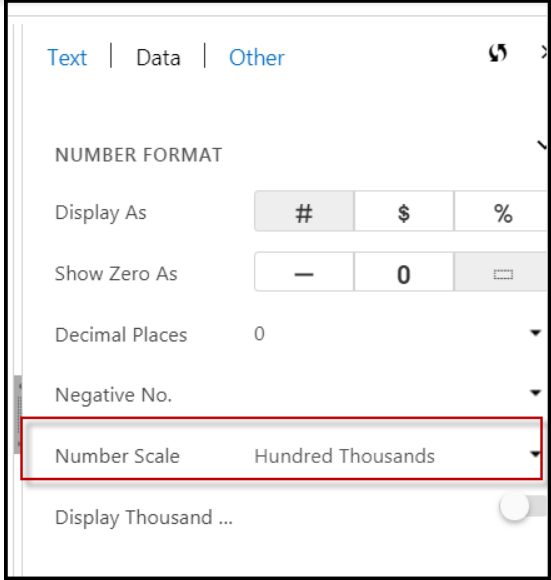
Font Color When On a Mac
The drop down for negative numbers does not apply a Red font color in the drop down (shown below) on a Mac.