Understanding Operating Budget Template Actions for Approval Roles
- 1 Minute to read
- Print
- DarkLight
- PDF
Understanding Operating Budget Template Actions for Approval Roles
- 1 Minute to read
- Print
- DarkLight
- PDF
Article summary
Did you find this summary helpful?
Thank you for your feedback
Select one of the following template actions, to be applied at the budget template level:
- All—Allow the approval role to perform all template actions.
- Input—Allow the approval role to open budget templates in Input mode and to enter data.
- View—Allow the approval role to open budget templates in Read Only mode.
- Forward— To allow the approval role to access the Forward action in the Planning Control Panel and forward the budget entities comprising budgets for approval. You can forward budgets when the current status of the budget entity is In Progress. Forwarded budgets are locked to ensure that they are not editable.
- Approve— To allow the approval role to access the Approve action in the Planning Control Panel and approve forwarded budgets.
- Mark Complete—Allow the approval role to mark templates Complete. Once a template is complete, it cannot be opened in Input mode until marked Not Complete.
- Mark Not Complete—Allow the approval role to remove the Complete status for a selected template and allow the template to be opened in Input mode.Note:The above actions can be performed only when you select the leaf-level entity under the roll-up on the Planning Control Plan page.
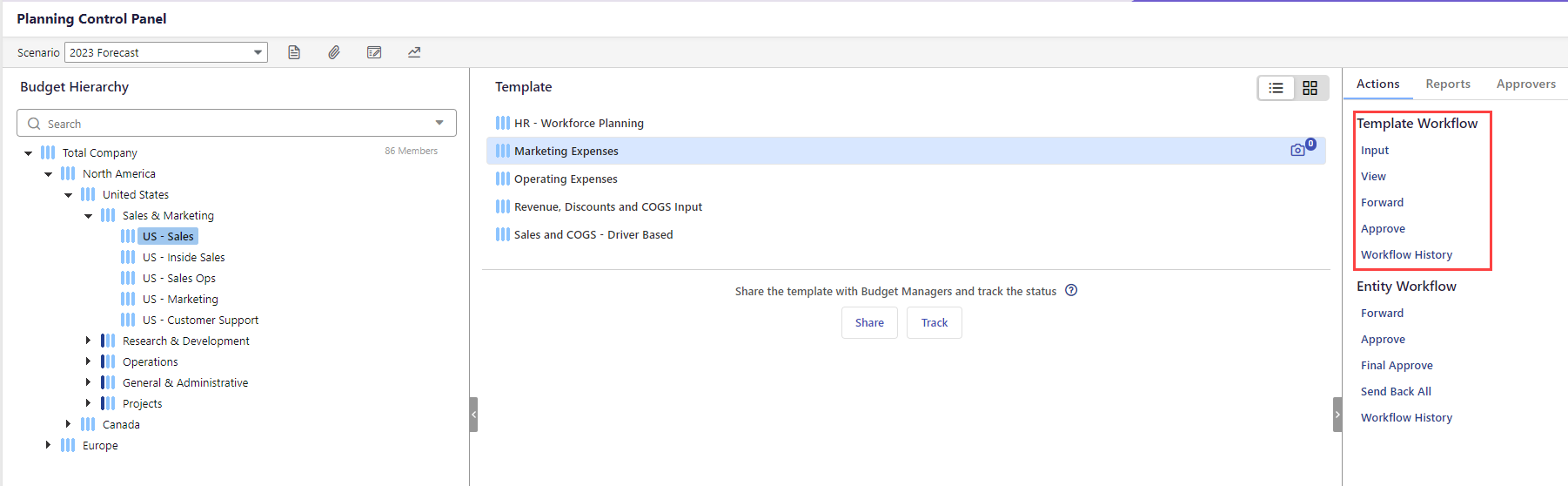 NoteWhen you add templates to a budget model, update security roles to provide the appropriate access privileges.
NoteWhen you add templates to a budget model, update security roles to provide the appropriate access privileges.
To learn more, refer to Approval Roles.
Was this article helpful?

